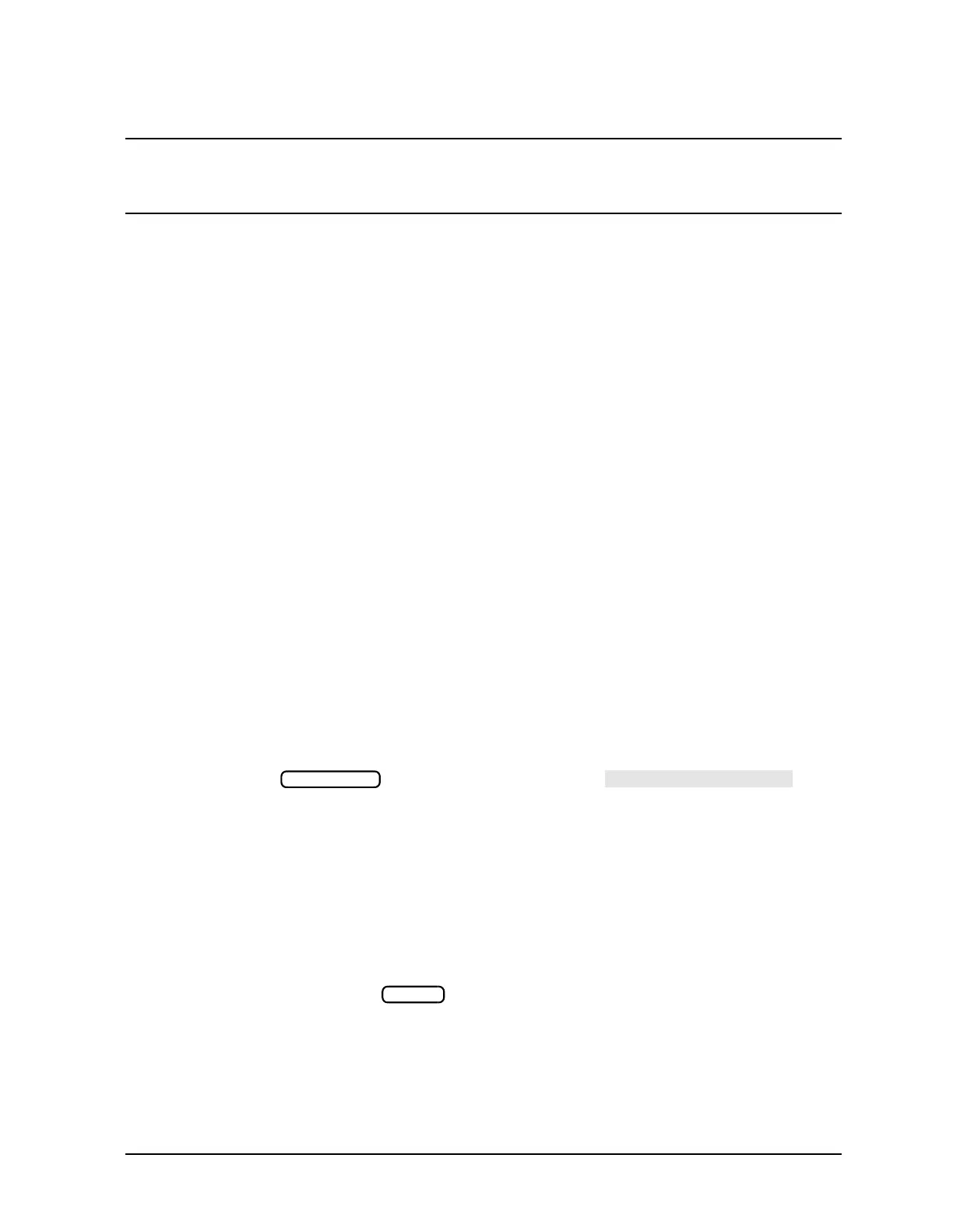8-13
Preset State and Memory Allocation
Memory Allocation
NOTE Even though calibration data is stored in non-volatile memory, if the
associated instrument state is not saved, you will not be able to retrieve the
calibration data after a power cycle.
The fixed memory is used to store the following data (you cannot change where this data is
stored and it does not affect your memory availability for storing user-allocated data):
• GPIB addresses
• copy configuration (printer and plotter type, port, baud rate, handshake)
• power meter type (436/437/438)
• display colors
• sequence titles
• sixth sequence
• power sensor calibration factors and loss tables
• user-defined calibration kits
• system Z0
• factory preset
• GPIB configuration
• display intensity default
The maximum number of instrument states, calibrations, and memory traces that can
reside in non-volatile memory at any one time is limited to 31 instrument states, 128
calibrations (4 per instrument state, including the present instrument state), and 64
memory traces (4 per instrument state, including the present instrument state).
In addition, the number of instrument states and associated calibrations and memory
traces are limited by the available memory. To display the amount of unused memory on
the analyzer, press . (Be sure you have selected as
your disk type.) In the upper right-hand portion of the display, the value displayed as
Bytes free: is the unused non-volatile memory. When you save to the internal memory,
you will see the number of bytes free decrease. When you delete files, the number of bytes
free increases. There is a maximum of 2 MBytes available.
If you have deleted registers since the last time the instrument was preset, the bytes
available for you to use may be less than the actual “bytes free” that is displayed. Deleting
registers to increase the available memory will work in cases where the registers being
deleted and the registers needing to be added are of the same standard size (such as
instrument states not having calibrations associated with them). In certain other cases,
however, you may have to press after deleting registers so that the “bytes free”
value equals the available memory value. During a preset, the analyzer runs a memory
packer that de-fragments the free memory into one contiguous block.
Save/Recall
Preset
