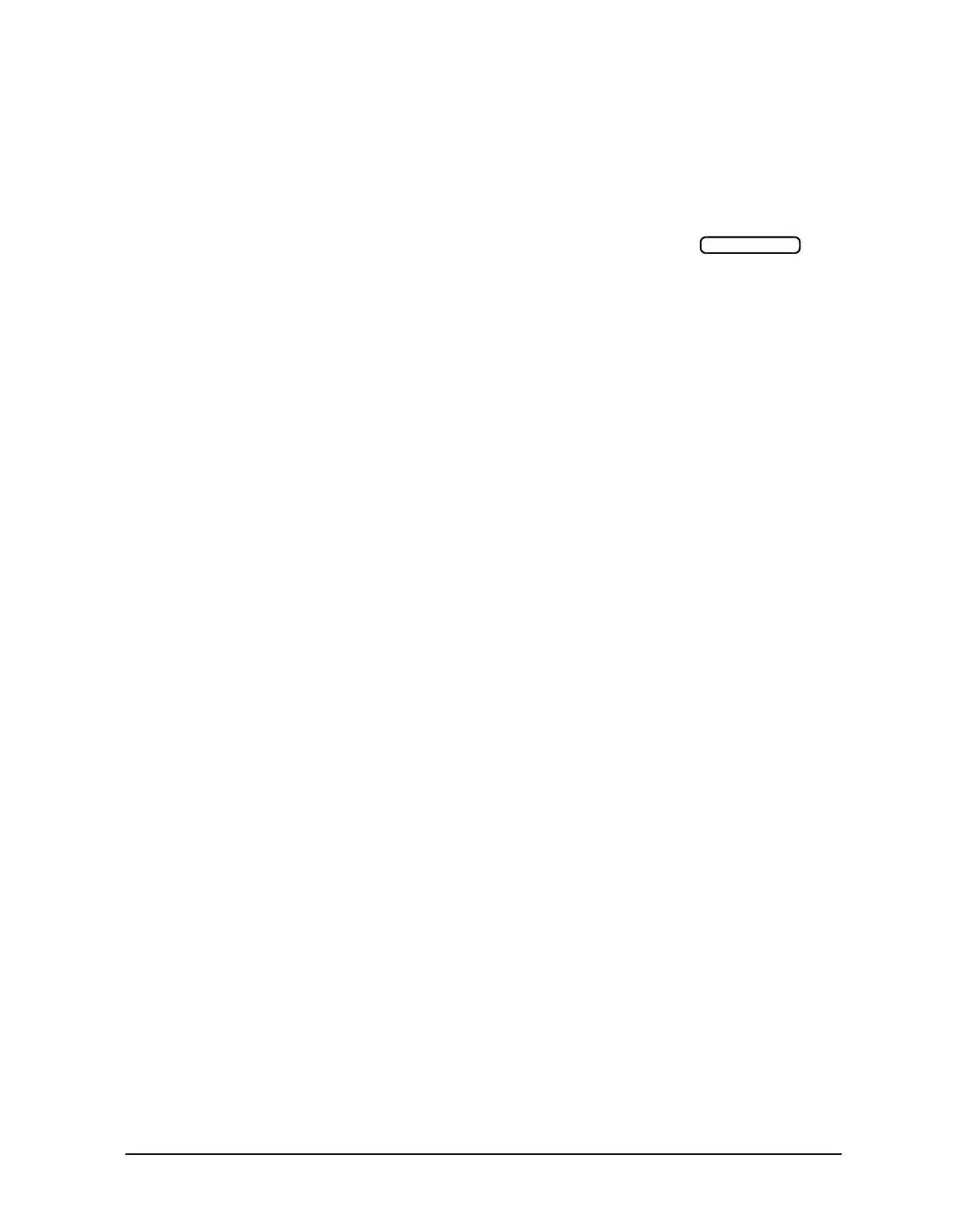3-9
Front/Rear Panel
Analyzer Display
12. Marker Values. These are the values of the active marker, in units
appropriate to the current measurement. (Refer to “Using Analyzer
Display Markers” in the “Making Measurement” chapter of the user’s
guide.)
13. Marker Stats, Bandwidth. These are statistical marker values that the
analyzer calculates when you access the menus with the key.
(Refer to “Using Analyzer Display Markers” in the “Making
Measurements” chapter of the user’s guide.)
This general area is also where information for additional markers is
placed. Note that Stats and Bandwidth have priority.
14. Softkey Labels. These menu labels redefine the function of the softkeys
that are located to the right of the analyzer display.
15. Pass Fail. During limit testing, the result will be annunciated as PASS if
the limits are not exceeded, and FAIL if any points exceed the limits.
Marker Fctn
