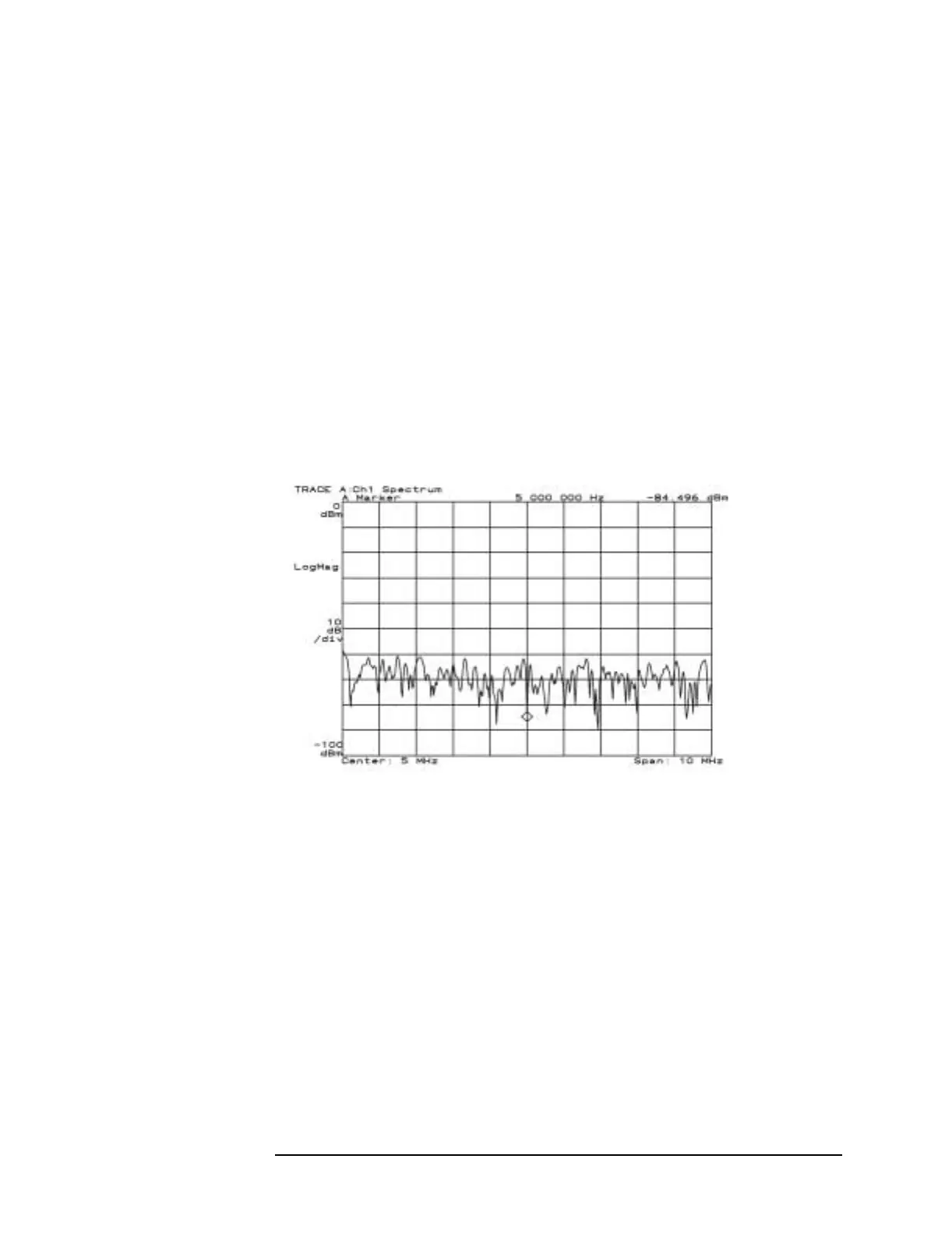1-11
Troubleshooting the Analyzer
To perform initial verification
3 If the grid appears after power up, check that the calibration routine
is not locking up the analyzer.
a Set the power switch to off (
O ).
b Press and hold
[Return] (below softkeys) while setting the power
switch to on ( l ).
Pressing
[Return] while setting the power switch to on ( l ) causes
the analyzer to bypass the calibration routine.
c If the keys are now active, go to page page 1-48, ‘’To troubleshoot
self-test lockup failures.’’
4 If the analyzer powers up normally with no error messages (see
illustration below), the screen is continually updating, but the
analyzer does not respond to key presses, the A80 Keyboard assembly
is probably faulty.
