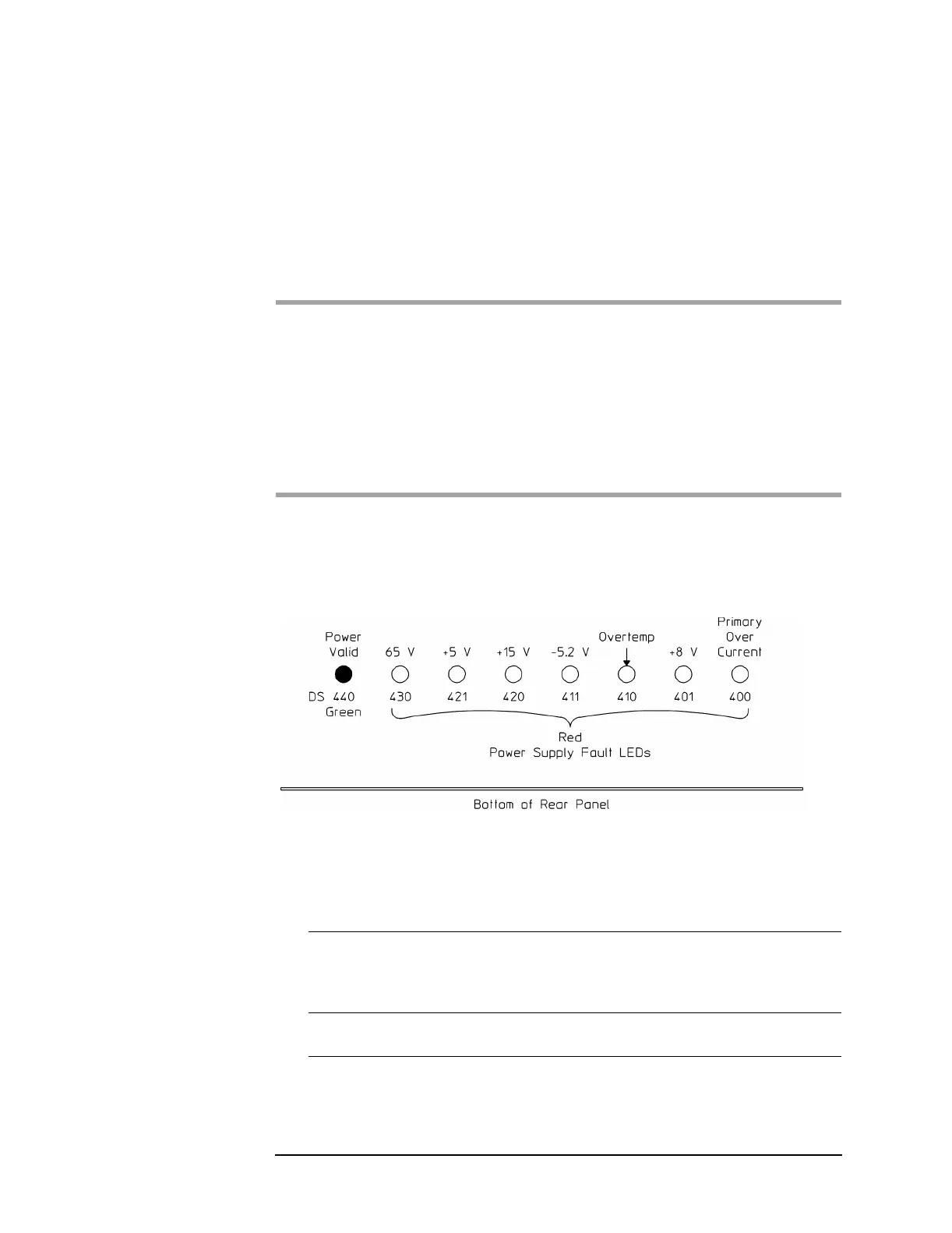1-15
Troubleshooting the Analyzer
To troubleshoot the power supply
To troubleshoot the power supply
Use this test to do a complete check of the power supply and to isolate
the failure between the A95 Main Power Supply assembly and A96
Primary Power Supply assembly.
WARNING: This procedure is performed with protective covers removed and
power applied. Energy available at may points can, if contacted, result in personal
injury.
Even with power removed, there can be sufficient stored energy in some circuits to
cause personal injury. These voltages will discharge to a relatively safe level
approximately five minutes after the power cord is disconnected.
1 Determine the next step by comparing the power supply LEDs to the
following table.
Power Supply LED Next
Step
DS400 Primary Over Current is lit
All LEDs are off
All fault LEDs are off and DS440 is lit but a power supply problem is
suspected
Step 2
DS410 Overtemp is lit
DS440 Power Valid is lit but fan is not turning
Step 5
DS430, 421,420, 411, or 401 secondary supply is lit Step 7
