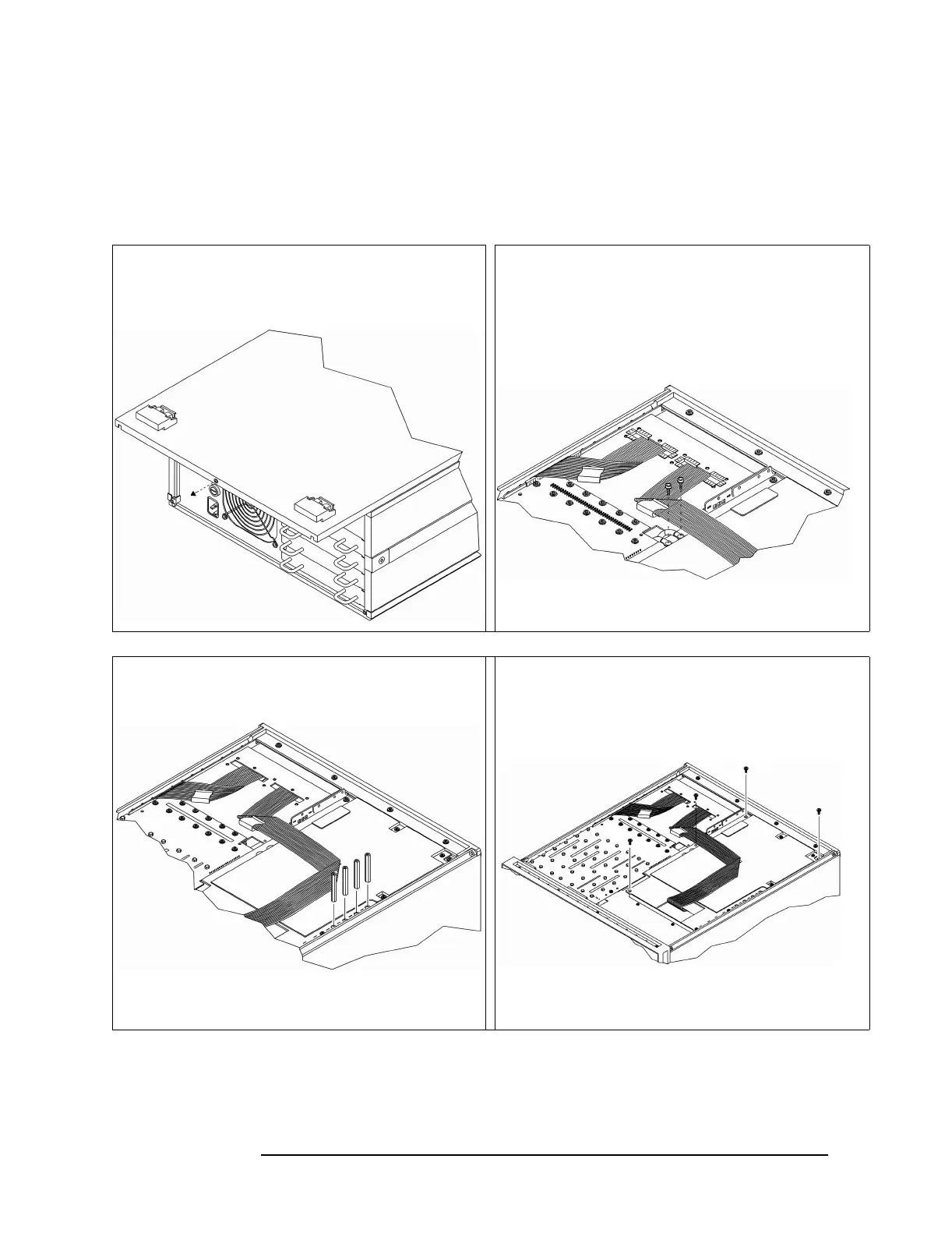3-16
Replacing Assemblies
To remove main power supply
To remove main power supply
1
Using a T-15 torx driver, remove the screw from the back of
the bottom cover. Slide the cover off.
2
Using a 2.5 mm hex driver, remove the screws that fasten
the red cable to A95 J301 and the black cable to A95 J302.
3
Using a 6 mm nut driver, remove the four standoffs.
4
Using a T-15 torx driver, remove the four screws from the
A95 Main Power Supply assembly.
