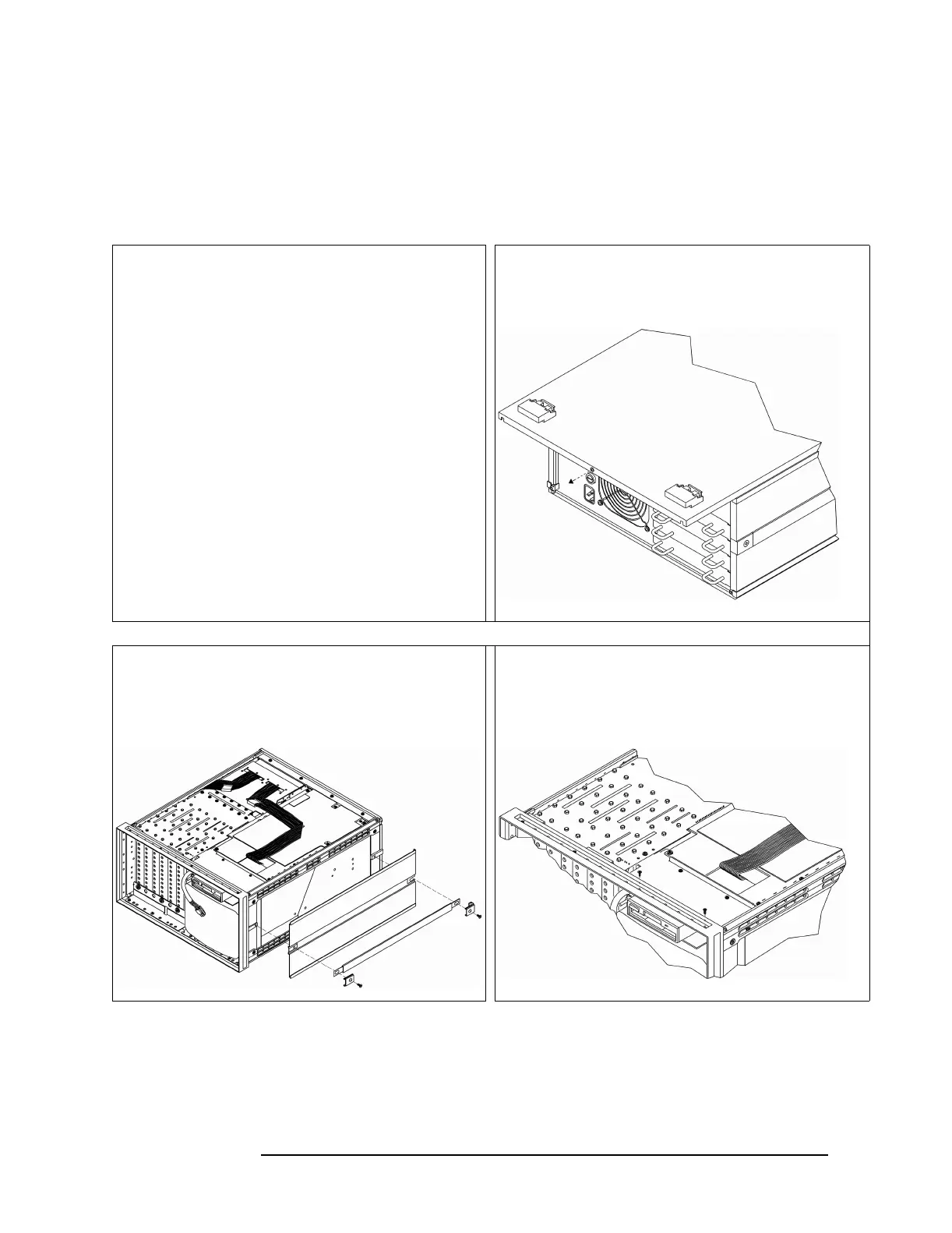3-14
Replacing Assemblies
To remove disk drive
To remove disk drive
1
Remove the front panel (see ‘’To remove front
panel’’page 3-10).
2
Using a T-15 torx driver, remove the screw from the back of
the bottom cover. Slide the cover off.
3
Using a 2 point pozidriv, remove the screw from both end
caps on the strap handle nearest the Disk Drive assembly.
Remove the strap handle and side cover.
4
Using a 2 point pozidriv, remove the two screws from the
front frame.
