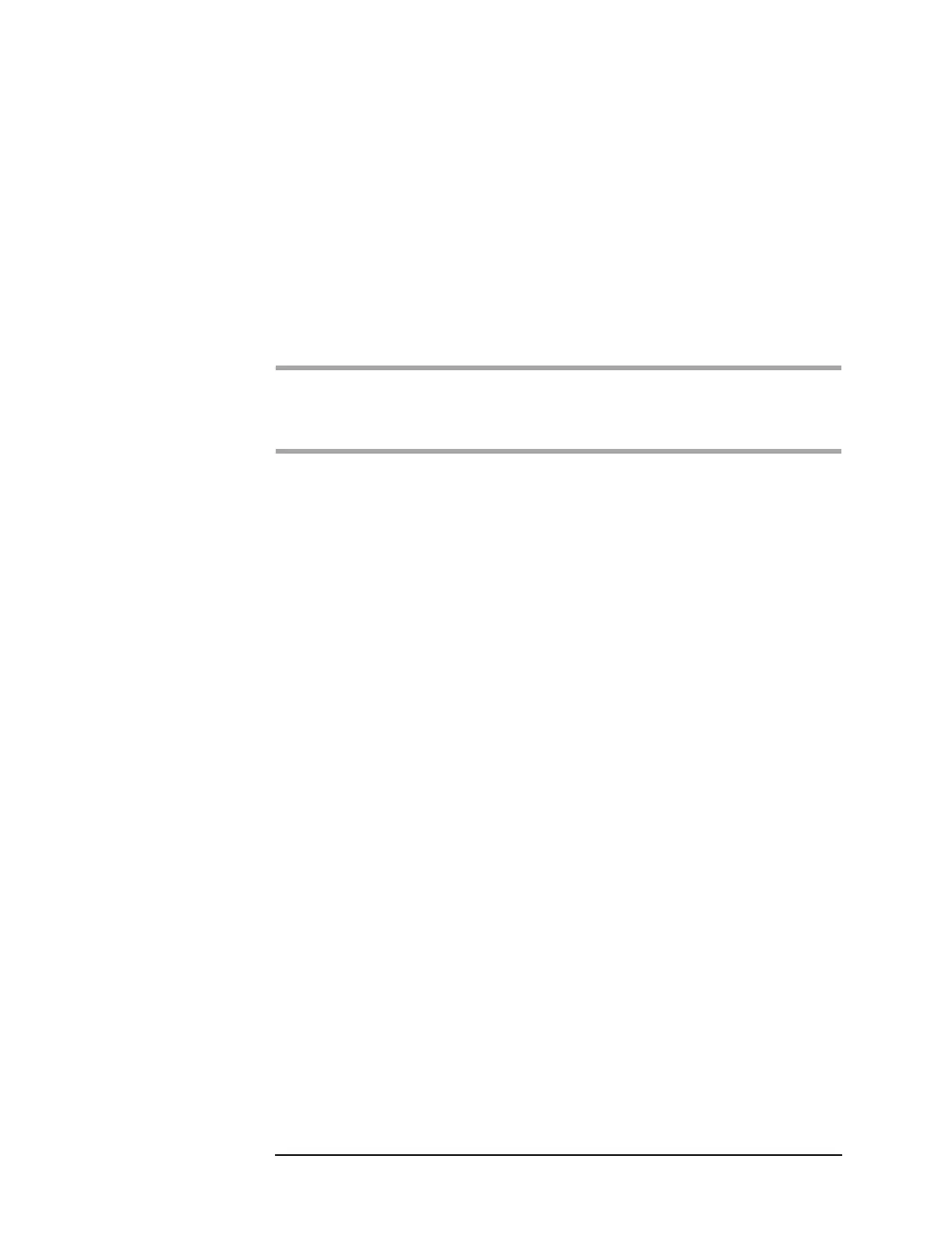2-37
Adjusting the Analyzer
To adjust calibrator
To adjust calibrator
This procedure determines the exact amplitude of the calibrator signal
and stores the results in Monitor Flash ROM. The calibrator signal is the
amplitude reference used by the calibration routine. This procedure
must be done if the channel 1 A10 Analog Input assembly, channel 1 A21
A/D Converter, or the A35 Analog Source assembly is adjusted. This
procedure must also be done if the A40 CPU assembly is replaced.
CAUTION: The Monitor Flash ROM can only be written to a limited number of
times. Do this procedure only when required.
Equipment Required:
Milliwatt power meter
Synthesizer
(2) BNC cables
N(f)-to-BNC(f) adapter
1 Set up the Agilent 89410A.
a Replace all covers.
b Set the power switch to on ( l ).
c Press the following keys:
[ System Utility ]
[ single cal ]
[ more ]
[
diagnostics ]
[
service functions ]
1125
[ enter ]
[
special test modes ]
[
cal ]
[
calibrator cal ]
[
System Utility ]
