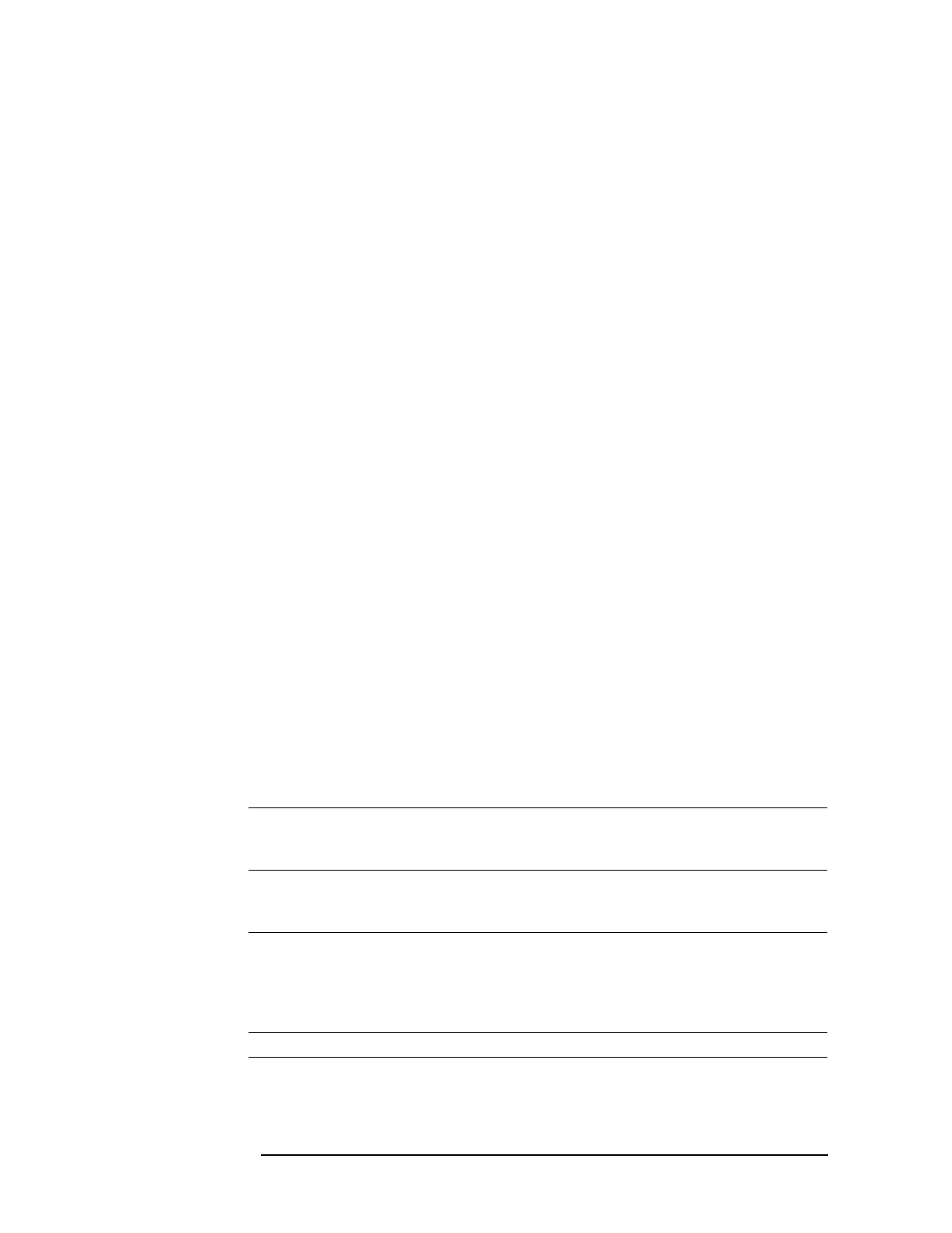1-60
Troubleshooting the Analyzer
To troubleshoot front-end control failures
To troubleshoot front-end control failures
Use this test when a control path test fails or an assembly is not found.
1 Check the digital source.
a Set the power switch to on ( l ).
b After the power-up routine is finished, press the following keys:
[System Utility]
[auto cal off]
[more cal setup
]
[
auto zero cal off]
[Return
]
[more]
[
diagnostics]
[
service functions]
1125
[
enter]
[
test log]
[
Return]
[
functional tests]
[
digital source]
c Determine the probable faulty assembly, next step, or test by
comparing the self-test results to the following table.
Digital Source
Self-test Result
Power-up tests
Additional hardware information
Probable Faulty Assembly,
Next Test or Step
PASS Two channel analyzer:
Channel number Control Path test failed
Channel number Front End not found
Two channel
analyzer,page1-75
PASS Single channel analyzer:
Channel 1 Control Path test failed
Channel 1 Front End not found
Step 2
PASS Internal Control Path 3 open
Unable to write/read Internal Control Path
3
Unable to read Internal Control Path 3
Unable to program Source DC offset
A35 Analog Source
FAIL A30 Digital Source
Locks up
analyzer
Step 2
