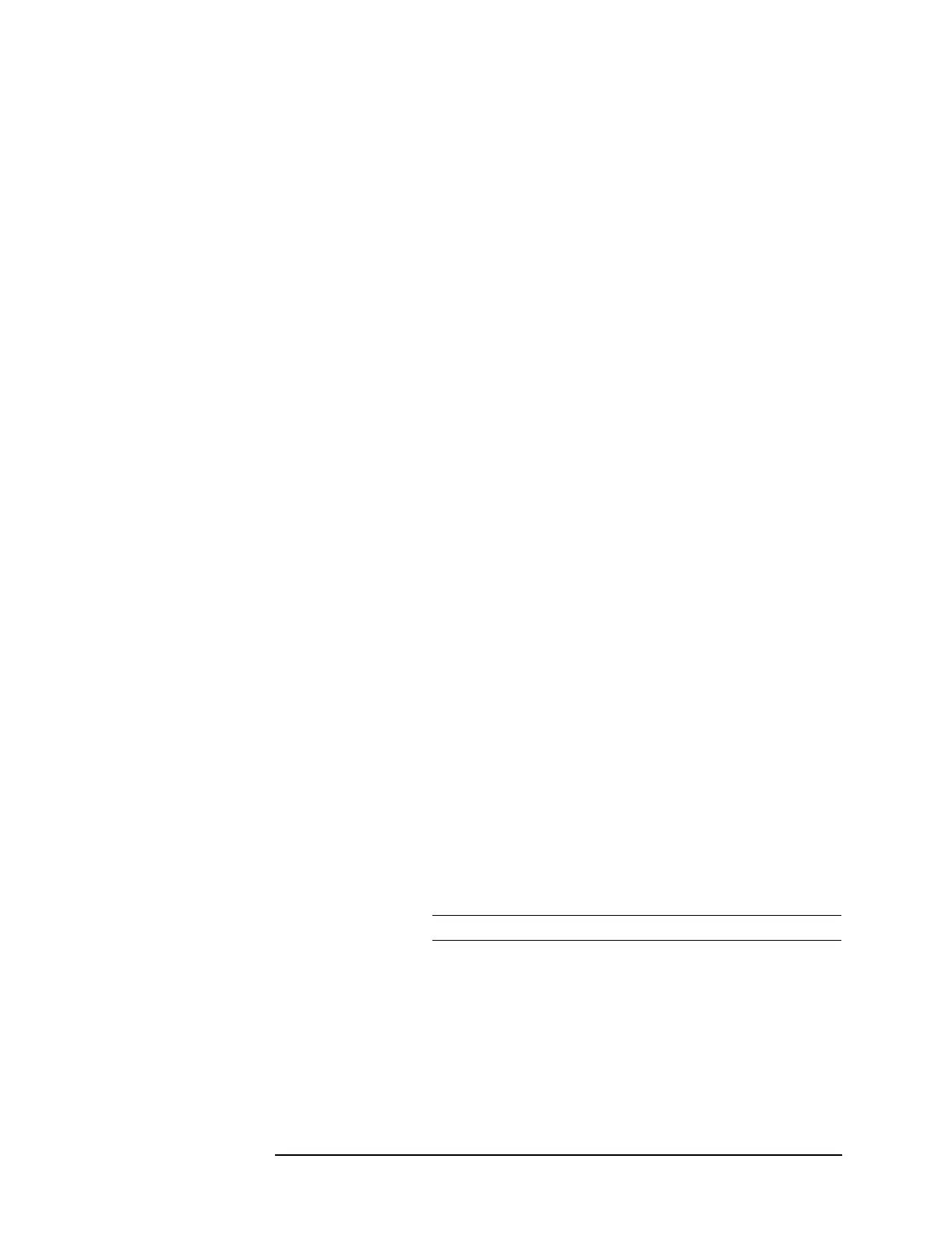1-71
Troubleshooting the Analyzer
To troubleshoot input and ADC failures
To troubleshoot input and ADC failures
Use this test to isolate input failures to the A10 Analog Input assembly or
A21 A/D Converter assembly.
1 Check the input path.
a Set the synthesizer as follows:
Frequency 1 MHz
Amplitude 2 Vp-p
Function Sine Wave
b Set the oscilloscope as follows:
CH1 V/div 30 mV/div
Input Impedance 50
Ω
CH1 Coupling dc
Time/div 200 ns/div
Probe Atten 1
c Press the following keys:
[System Utility]
[
auto cal off]
[more cal setup
]
[
auto zero off]
[Range
]
1
[
V]
d Connect the synthesizer to the front panel CHANNEL 1 input
using a BNC cable.
e Remove the top cover.
f Using the oscilloscope and a BNC(m)-to-SMB(f) cable, check the
following signals:
g If the signals are incorrect, the A10 Analog Input assembly is
probably faulty.
h Reconnect A10 J3 to A36 J5 and A10 J2 to A21 J4.
This is only a quick check of the A10 Analog Input assembly. If
the assembly is still suspected of failing, set the analyzer to the
Test Location Signal Name Amplitude (±10%)
A10 J2 ANALOGIN 193 mVp-p
A10 J3 TRIGGER 687 mVp-p
