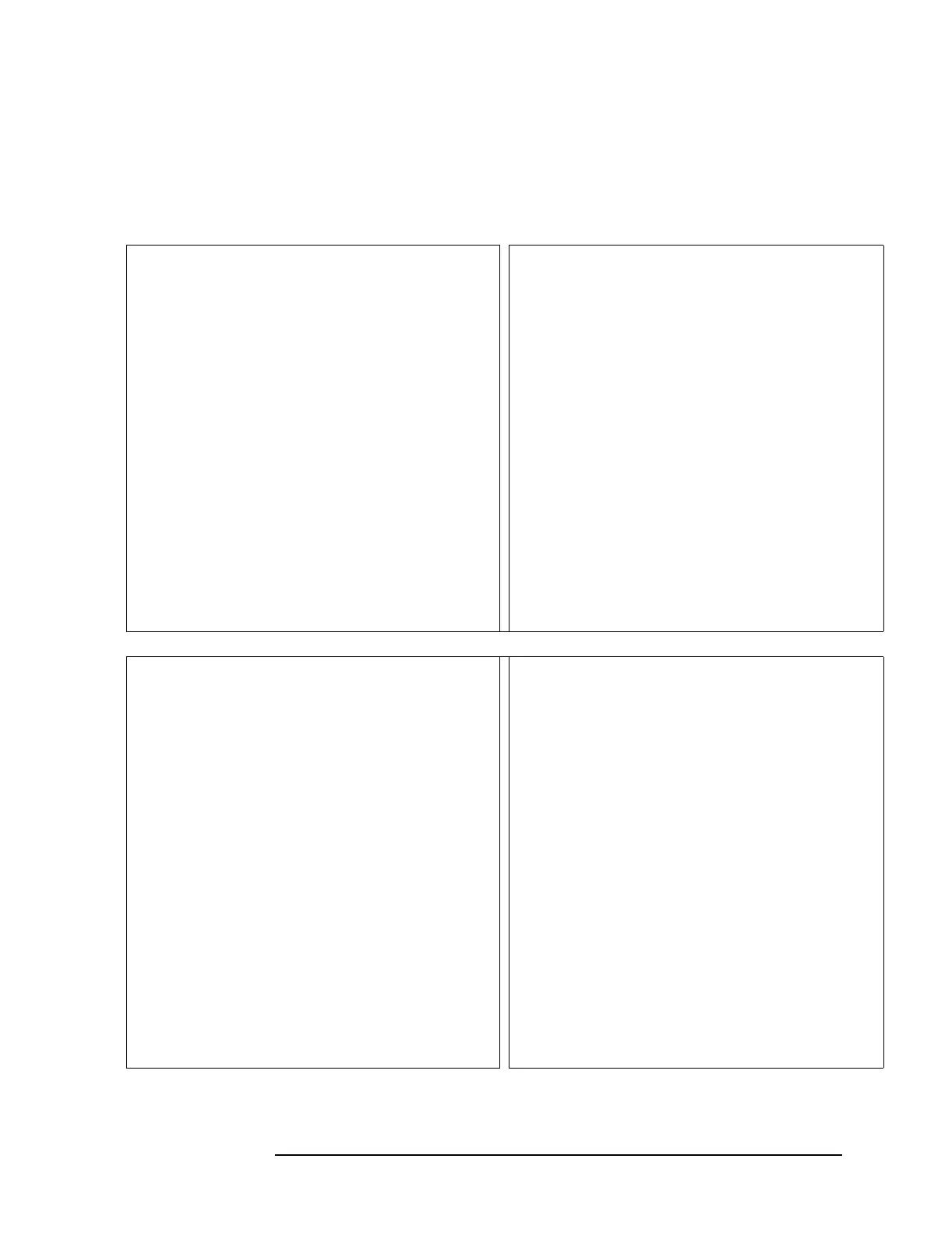3-11
Replacing Assemblies
To remove the Flat Panel Display
To remove the Flat Panel Display
1
Remove the front panel (see ‘’To remove front
panel’’page 3-10).
2
Unplug the 3 pin connector from the A82 Flat Panel
Interface assembly. .
3
Using a T-10 torx driver, remove the six screws from the A82
shield. Remove the A82 shield, then disconnect the ribbon
cable from the A82.
4
Using a T-10 torx driver, remove the four screw from the
display bracket. Remove the display bracket by sliding
down slightly towards the power switch, then lifting off.
