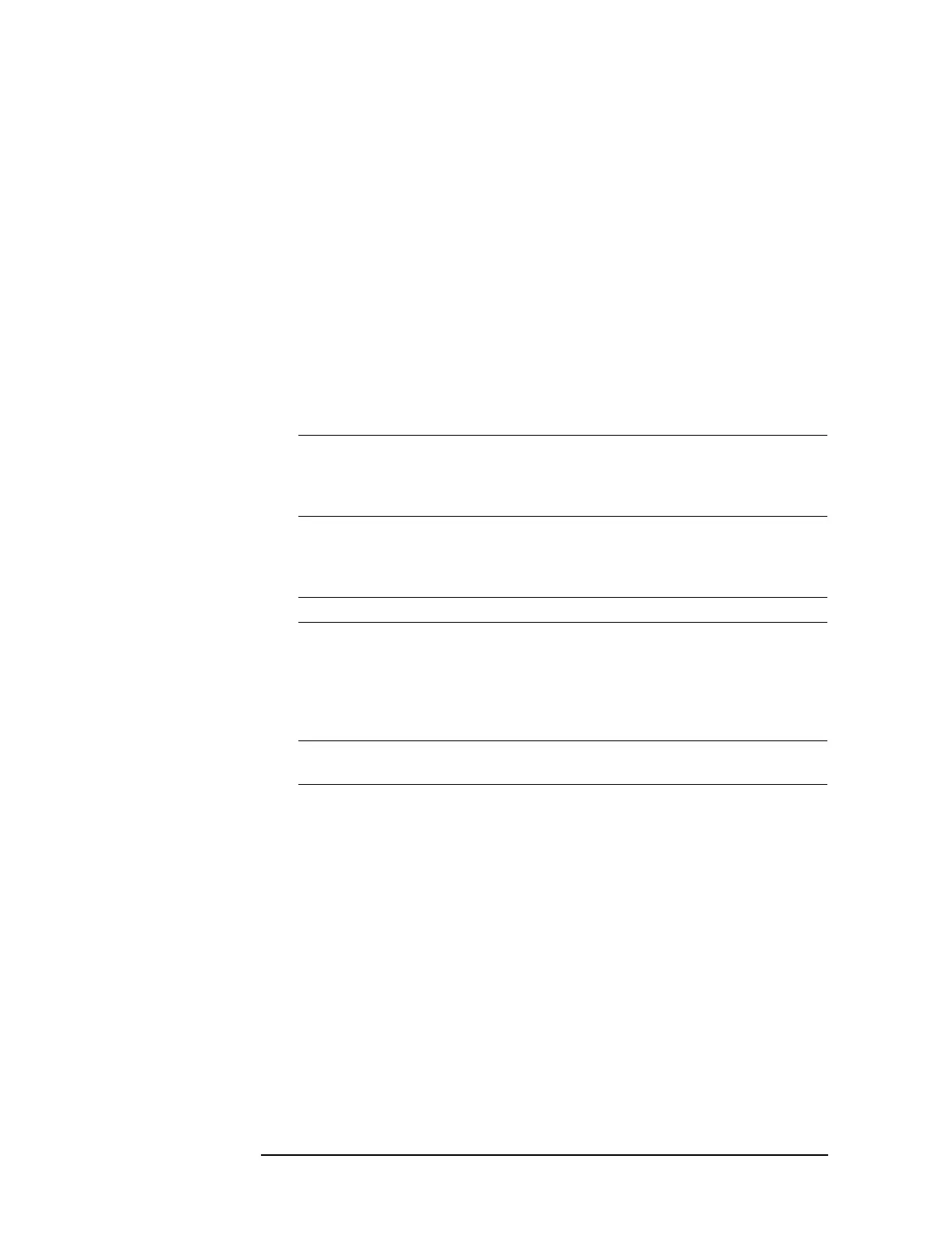1-52
Troubleshooting the Analyzer
To troubleshoot intermittent failures
To troubleshoot intermittent failures
Use this test to help isolate intermittent failures to the assembly.
1 Check that the analyzer has the latest firmware revision.
See service note Agilent 89410A-01 for description of updates.
2 Step 2. Determine if your intermittent failure is caused by one of the
following common causes.
Common Causes Troubleshooting Procedure
Loose screws and cables Check that the screws in the analyzer are tight and
that the cables are firmly in their sockets. It is
especially important to check the SMB cables
connecting the front-end analog assemblies.
Loose or bent pins on
motherboard connectors
Pull out each assembly connected to a motherboard
and check the pins. See the ‘’Assembly
Connections’’ illustration on page 6-6 for assemblies
connected to the motherboards.
Out-of-adjustment Do the adjustments for the analyzer in chapter 2.
Air flow restricted The analyzer cools by drawing air from the back and
blowing out the sides. Check that the air flow was
not restricted in these areas when the failure
occurred. If the analyzer overheats, the power supply
and fan will shut down and the Overtemp LED will be
lit. Go to page page1-15
Power supply voltages Check for correct power-supply voltages. Go to page
page 1-15
External voltage Verify that the line voltage is within the electrical
specification for the analyzer. See power
requirements in the Agilent 89410A Technical Data
publication.
