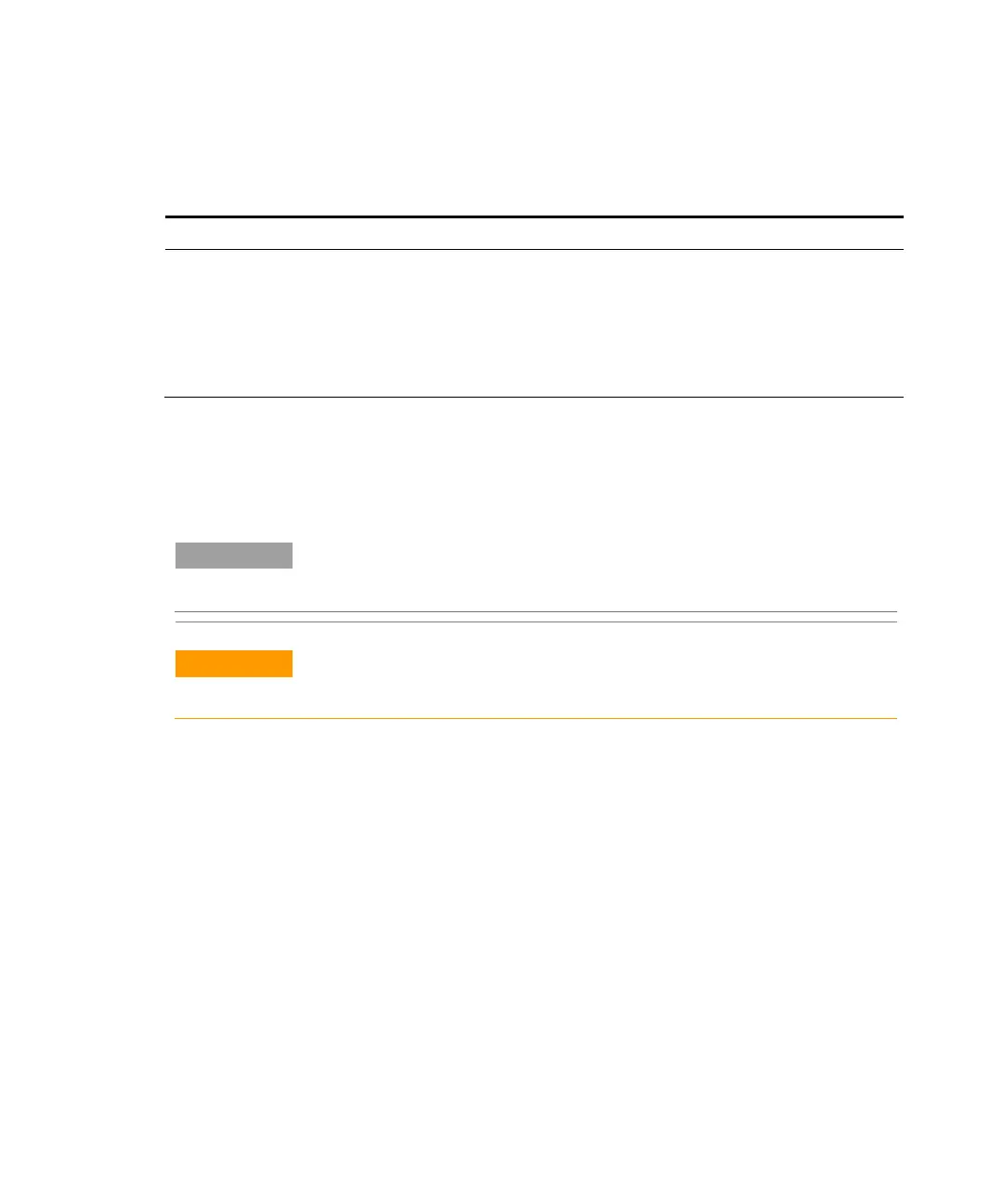Getting Started
Agilent Cary 630 FTIR Spectrometer User’s Guide 17
Table 1. Power switch LED status
Status LED color Action (% duty cycle)
System OFF No LED illumination N/A
System OFF Red 100%
System startup Red / green Green 0.5 s on / red 0.5 s on
System ON Green 100%
Firmware update Red / green Green blinks rapidly twice then red blinks
rapidly twice
Turning Off
When you have finished using the spectrometer, press the green
power button to turn off the system. The LED light will turn red.
NOTE
To help keep moisture out of the Cary 630 FTIR, it is recommended to leave the
spectrometer on, even when not in use.
CAUTION
The power button is a momentary switch, to avoid accidental power off. In order
to turn the system on or off, hold down the button for two (2) seconds.
Performance Verification
Your Cary 630 FTIR has been thoroughly tested at the factory, so no
alignment steps are required. However, it is recommended to run the
performance test initially to ensure the spectrometer is running
properly. To run and interpret the performance test, refer to the
Agilent MicroLab PC Software User’s Guide. The performance test
measures the energy level of the spectrometer (based on the
interferogram voltage or height). A successful test will be indicated by
a green circle at the top of the software screen. You are then ready to
analyze a sample. A yellow or red circle indicates the spectrometer is
operating outside of the factory-defined parameters. These parameters
are listed in Table 1 as well as on the Advanced Features software
page.
