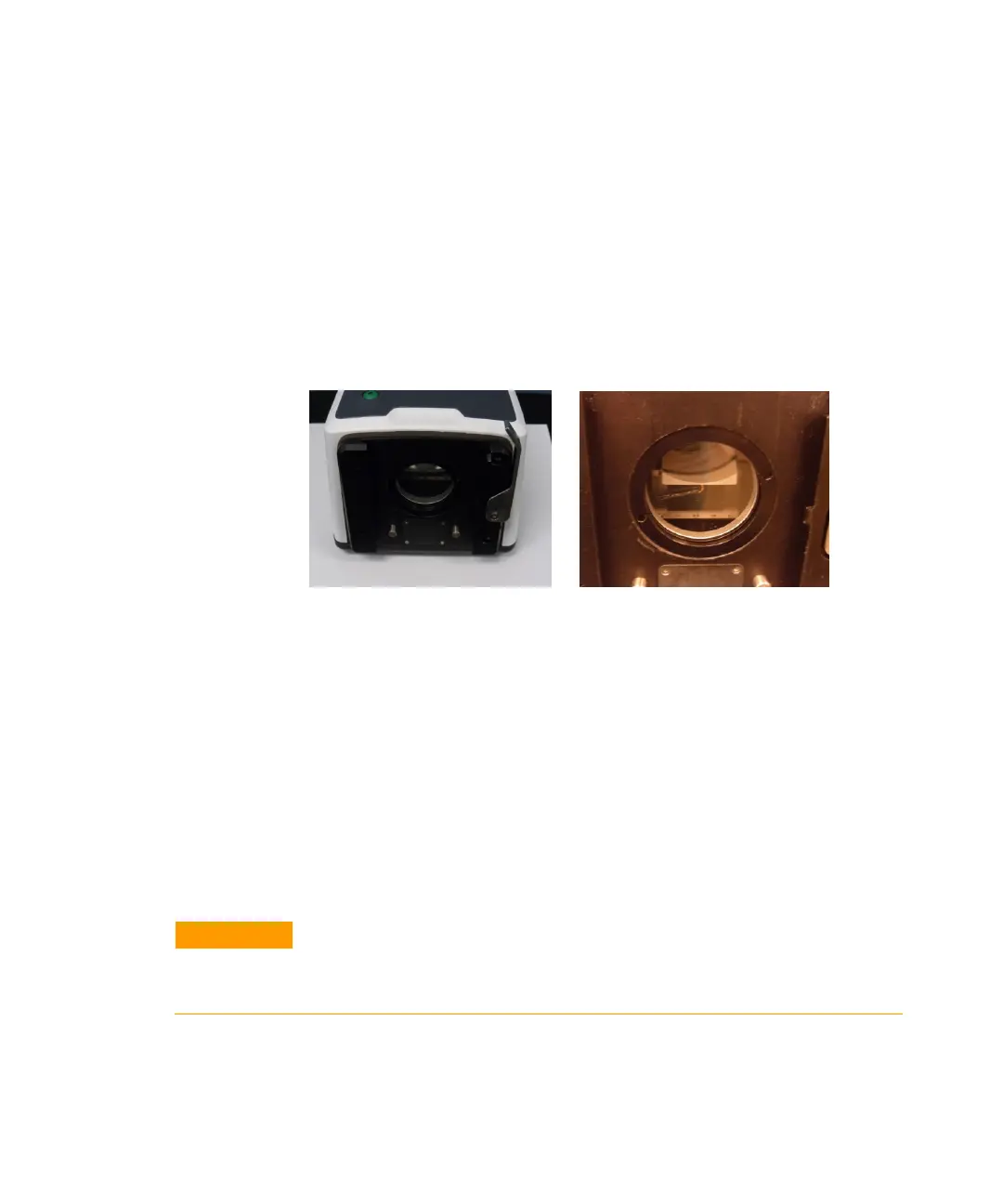Maintenance
Agilent Cary 630 FTIR Spectrometer User’s Guide 59
Replacing Windows
Each Cary 630 FTIR spectrometer and sampling accessory has a
window that seals the system shut (except for the Transmission
sampling accessory). The exit window of the main unit is dependent
on the version of the system (KBr or ZnSe), as well as the type of ATR
sampling accessory. All other sampling accessories use the ZnSe
window, due to the optical components of the accessories. The
windows on the sampling accessories and main unit are the same
shape and size.
Figure 22. Optical windows
It may be necessary, sometime within the lifespan of your Cary 630
FTIR to change the window. This could happen for a variety of
reasons.
To replace the window:
1 Remove the sampling accessory, as outlined on Page 56.
2 The window is kept in place by a locking ring device. Position the
locking ring extraction tool supplied with the replacement window
so that the pins are in the corresponding recessed areas. Turn the
tool counterclockwise to remove the locking ring.
3 Remove the window.
CAUTION
Handle windows only by the edge. Best practice is to wear disposable gloves
when installing windows, in order to prevent inadvertent fingerprints on the
window surface.
4 Ensure that the o-ring is still intact, and remove any debris from
the window placement area.
