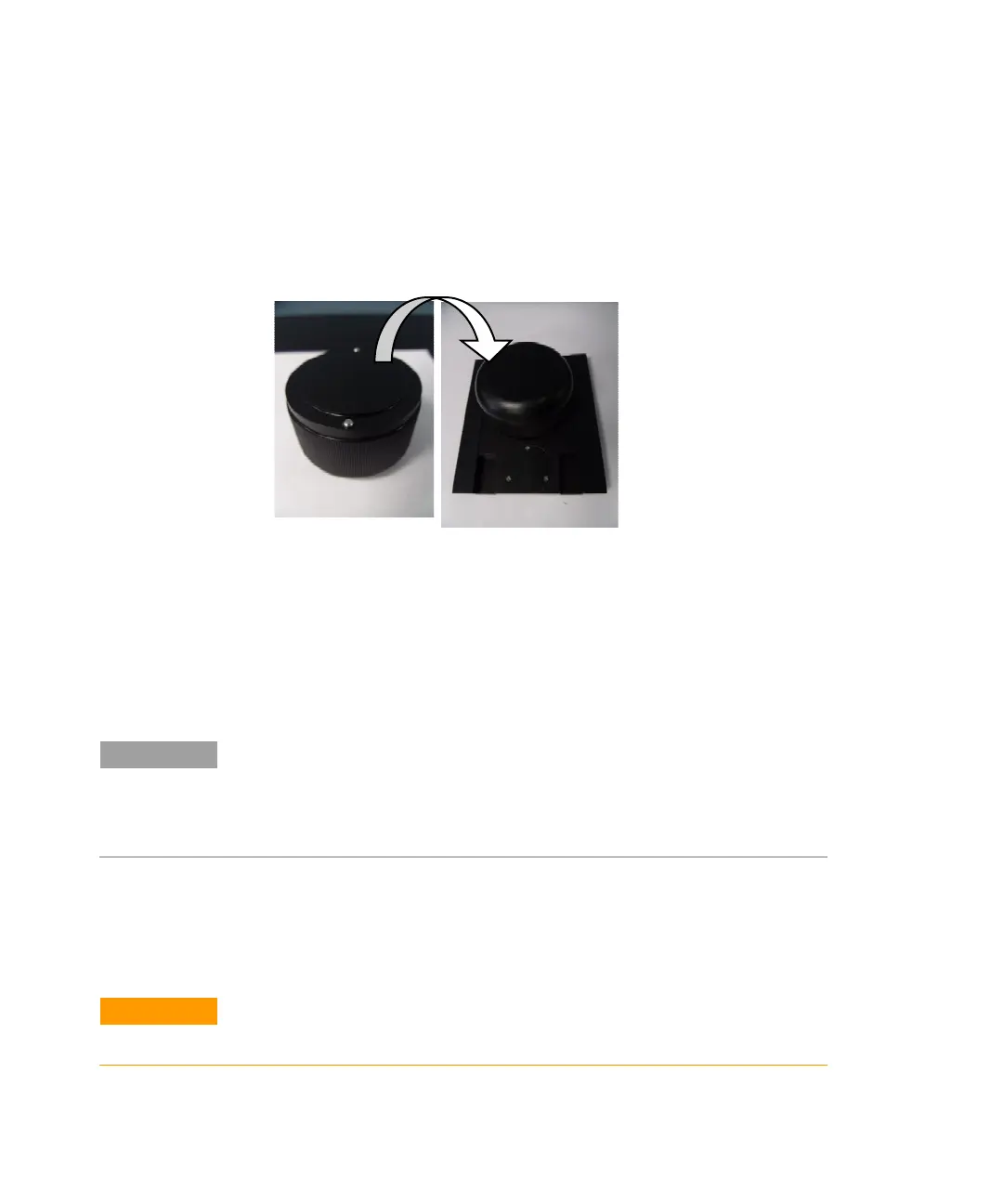Maintenance
60 Agilent Cary 630 FTIR Spectrometer User’s Guide
5 Position the new window. The locking ring has a one degree angle
to it. So once the ring is in place, turn it a quarter turn
counterclockwise and then begin to tighten by turning clockwise.
The ring is seated when it is slightly recessed from the front plate.
This ensures that the accessories will gently slide into place. Do
not over tighten.
Figure 23. Window replacement tool and replacing locking ring
Replacing the Source
The typical lifetime of the infrared source is three years. So it may
need to be replaced on occasion. You should contact your local service
representative if you are not sure whether or not the source should be
replaced.
NOTE
To perform this procedure, you will need:
• 3/32 ball driver
• Phillips screw driver
Before starting this procedure, turn off your Cary 630 FTIR. Unplug
the system from the main power source and from the USB connection
to the computer. Also, remove any sampling accessory from the Cary
630 FTIR so you are left with just the main unit.
CAUTION
Removing the sampling accessory will expose the ZnSe or KBr optical windows.
Avoid touching or placing any object near the optical windows.
