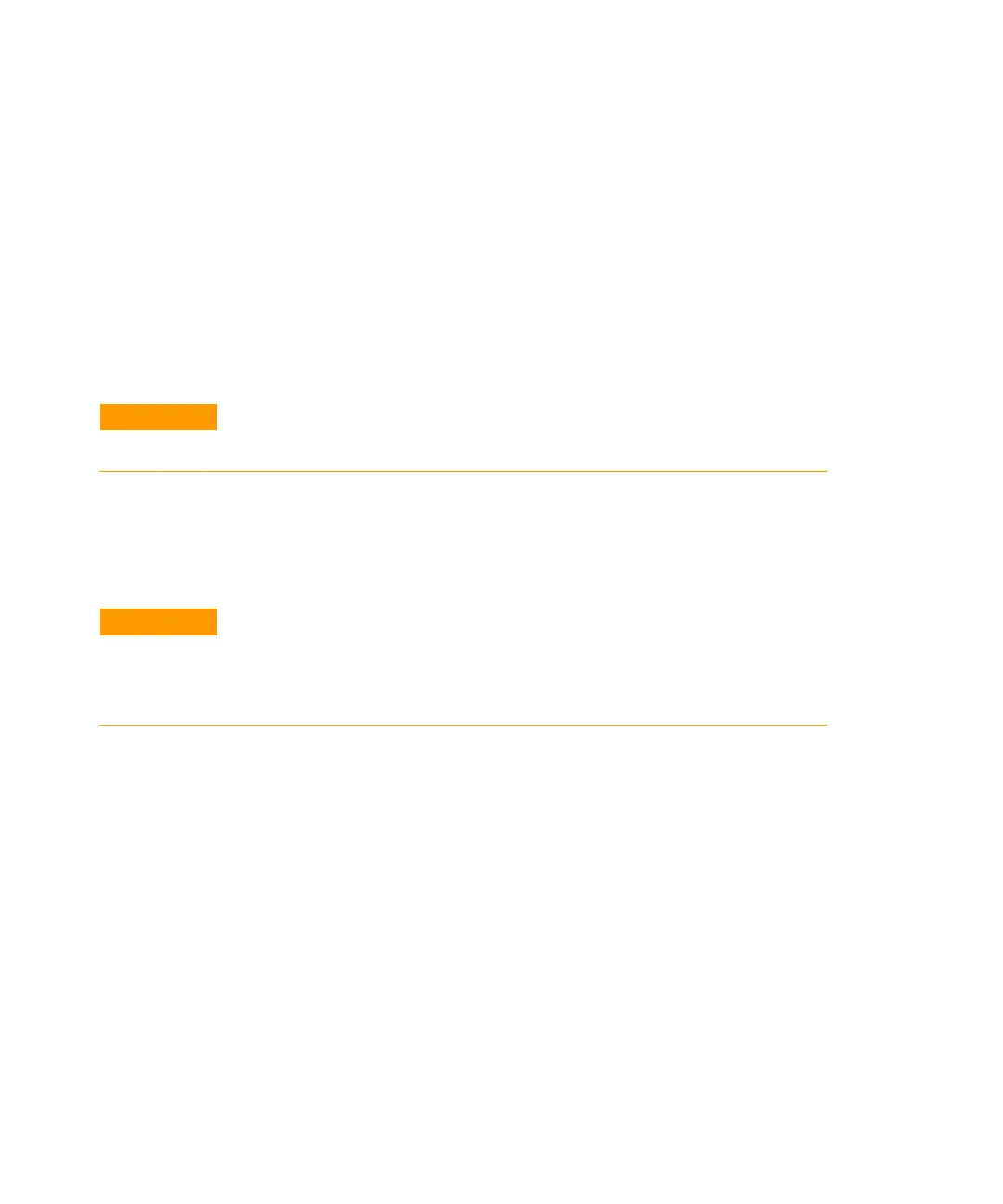Analyzing Samples
36 Agilent Cary 630 FTIR Spectrometer User’s Guide
Cleaning
To clean the Ge ATR accessory in preparation for analysis:
1 Open the sample press by rotating the top knob counterclockwise
until the top of the press travel is reached (see Figure 7).
2 Clean the sample press tip using an extra-low lint, non-abrasive
wipe and a suitable solvent, such as acetone, methanol, ethanol or
isopropyl alcohol.
3 Clean the Ge sampling window.
CAUTION
Do not break the spectrometer seal and attempt to clean interior surfaces.
Breaking the seal will void the warranty.
Collecting a background spectrum
For instructions on collecting a background using the software, refer
to the Agilent MicroLab PC Software User’s Guide.
CAUTION
To ensure an accurate background spectrum is collected, perform a visual
inspection of the Ge sampling window, looking for any haze or film present from
measuring the previous sample. If a film is observed, repeat the cleaning
procedure until the sampling window is clear of any residue.
Collecting a sample spectrum
To load a sample and collect a spectrum using the Ge ATR
accessory:
1 Turn the sample press knob in a counterclockwise direction to
open the sample press so that the tip is elevated slightly from the
Ge sampling window (see Figure 7).
2 Place a small amount of the material to be measured on the Ge
crystal. The crystal is the clear, circular shaped material held in
place by the surrounding metal disk.
3 Ensure that the sample covers the entire surface area of the
germanium crystal.
