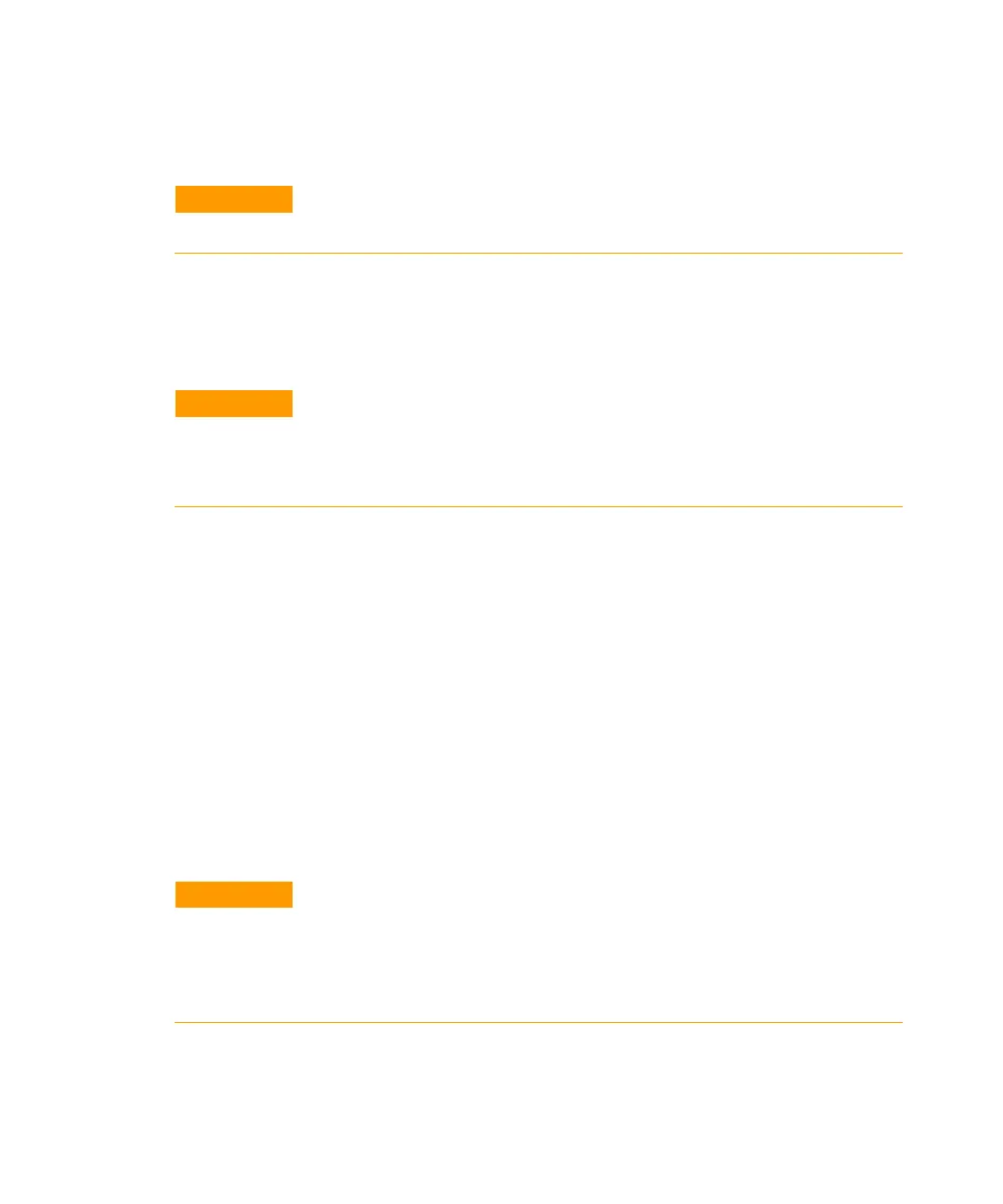Analyzing Samples
Agilent Cary 630 FTIR Spectrometer User’s Guide 39
CAUTION
Do not break the spectrometer seal and attempt to clean interior surfaces.
Breaking the seal will void the warranty.
Collecting a background spectrum
For instructions on collecting a background using the software, refer
to the Agilent MicroLab PC Software User’s Guide.
CAUTION
To ensure an accurate background spectrum is collected, perform a visual
inspection of the 5 bounce ZnSe sampling window, looking for any haze or film
present from measuring the previous sample. If a film is observed, repeat the
cleaning procedure on Page 38 until the sampling window is clear of any residue.
Collecting a sample spectrum
To load a sample and collect a spectrum using the 5 bounce ZnSe
ATR accessory:
1 Place a small amount of the liquid to be measured on the ZnSe
crystal. The crystal is the clear, circular shaped material held in
place by the surrounding metal disk.
2 Ensure that the sample covers the entire surface area of the ZnSe
crystal.
In the case of a volatile sample, larger amounts of sample can be
applied without concern of leakage or damage to the instrument.
However, using the smallest amount of sample possible will ease
in the cleaning process.
CAUTION
The 5 bounce ZnSe ATR accessory windows are made from ZnSe, which is
chemically-resistant. However, it is still possible the crystal or metal mounting
plate can be damaged by extreme samples. Only measure samples with a pH
between 4 and 9. Do not measure samples or use cleaners that fall outside this
pH range.
