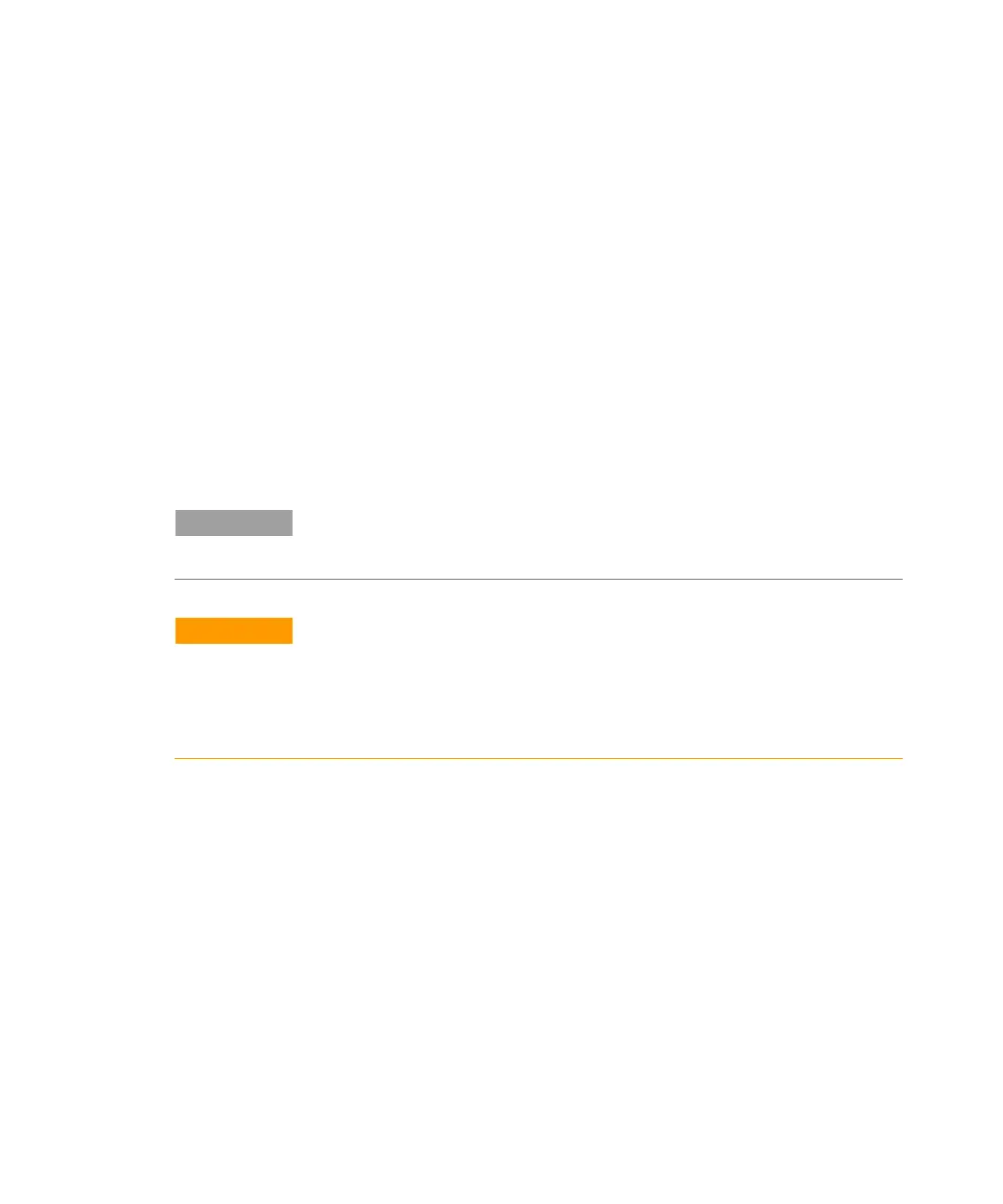Analyzing Samples
Agilent Cary 630 FTIR Spectrometer User’s Guide 41
The Agilent MicroLab PC Software enables you to perform simple
linear or Beer’s law calculations based on peak heights, areas, or
ratios. Modeling via PLS programs is also available and can be easily
integrated into the software. For information on how to do this, refer
to the Agilent MicroLab PC Software User’s Guide.
Cleaning
To clean the Transmission accessory in preparation for analysis:
1 Ensure that the compartment is free of any debris or other matter
that may cause interference with your sampling.
2 Follow the manufacturer’s recommendations for cleaning of any
transmission accessory that is used for measurements, such as
liquid cells, KBr pellet holders and salt plates.
NOTE
Agilent is not responsible for the improper care of accessories used with the
Transmission accessory.
CAUTION
Do not attempt to clean the mirrors within the Transmission accessory
compartment. Solvents and/or canned air may cause irreversible spectral
interferences, as well as damage the front surface mirrors. This can have a
detrimental effect on the throughput and performance of the system. Doing so
will void the warranty.
Collecting a background spectrum
To collect a background spectrum using the Transmission
accessory:
1 Place the material used for background measurements in the
Transmission accessory sample compartment. This can be an
empty sample compartment or it can be an empty cell, depending
on your standard operating procedure.
2 Collect a background spectrum. For instructions on collecting a
background using the software, refer to the Agilent MicroLab PC
Software User’s Guide.
