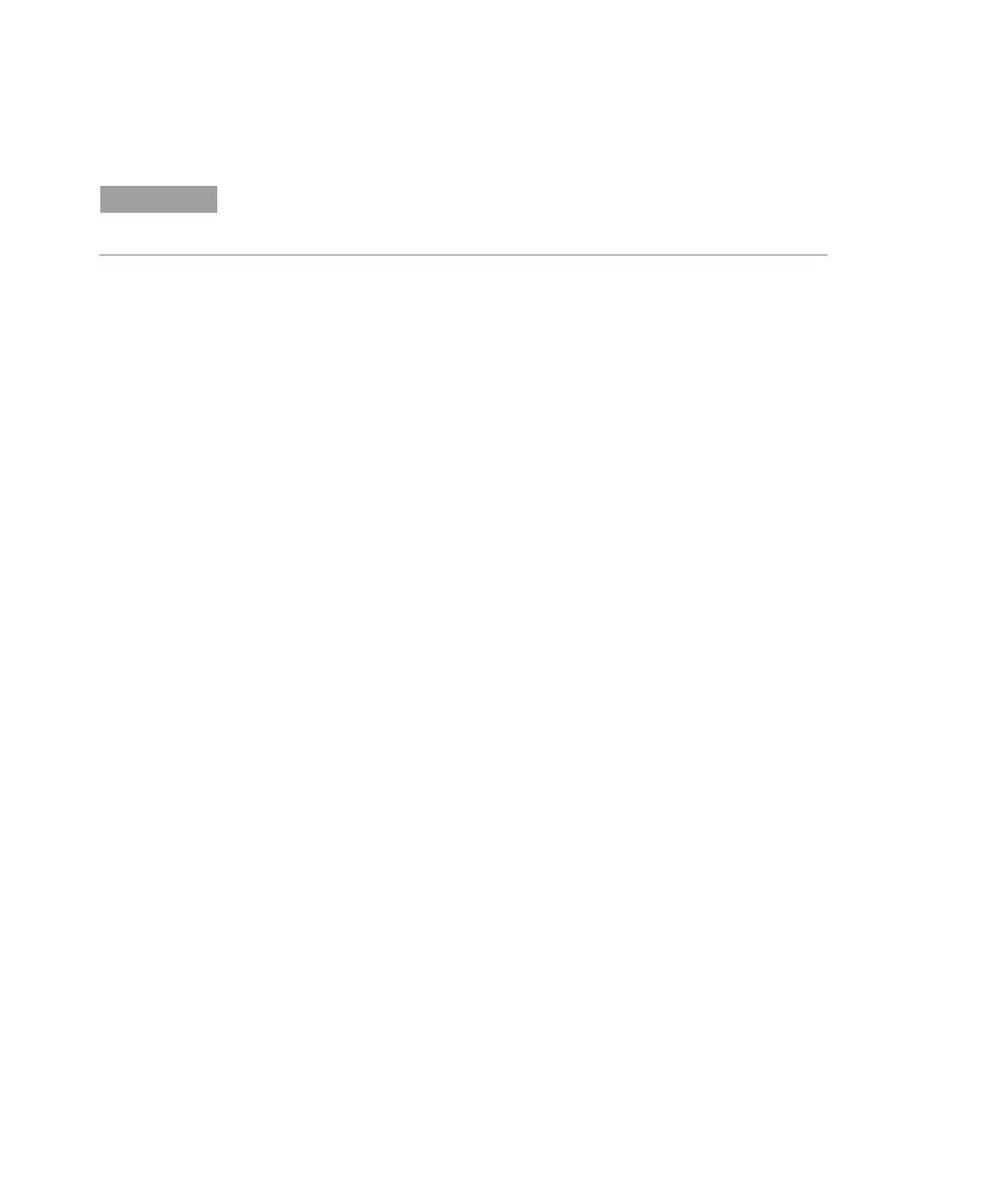Getting Started
18 Agilent Cary 630 FTIR Spectrometer User’s Guide
NOTE
If the circle at the top of the software screen is yellow or red, contact Agilent
technical support for assistance.
Like any measurement device, it is important to verify that the Cary
630 FTIR is performing properly before using the system to make
critical measurements. The Cary 630 provides both diagnostic values
and performance validation tests to demonstrate the system’s
performance.
The diagnostic values provide an easy to understand, quick
assessment of the spectrometer’s function. If the spectrometer is not
functioning properly, one of the diagnostic values will be out of
specification.
Performance validation tests are longer, more involved tests that
measure how well the spectrometer is working. Validation tests check
the spectrometer’s sensitivity (performance), stability and frequency
precision (laser calibration).
Each industry has different requirements for instrument verification.
In general, the diagnostic values should be checked on a daily or
weekly basis. Typically, the spectrometer will not collect data if the
diagnostic values are grossly out of specification, but it is good
practice to verify that the spectrometer is working properly.
Performance validation should be run on a quarterly, bi-annual or
annual basis. Highly-regulated industries may require the
performance validation to be run monthly, depending on the use of
the instrument.
Diagnostic values
The following values can be viewed on the Diagnostics page in the
MicroLab PC software. In each case, the Optimal value indicates that
the Cary 630 FTIR system is running at its intended performance
level. The Marginal value indicates that the spectrometer is
functioning, but at a lower performance level. The Critical value
indicates that the system is not working correctly, in which case you
should contact Agilent technical support for assistance.
