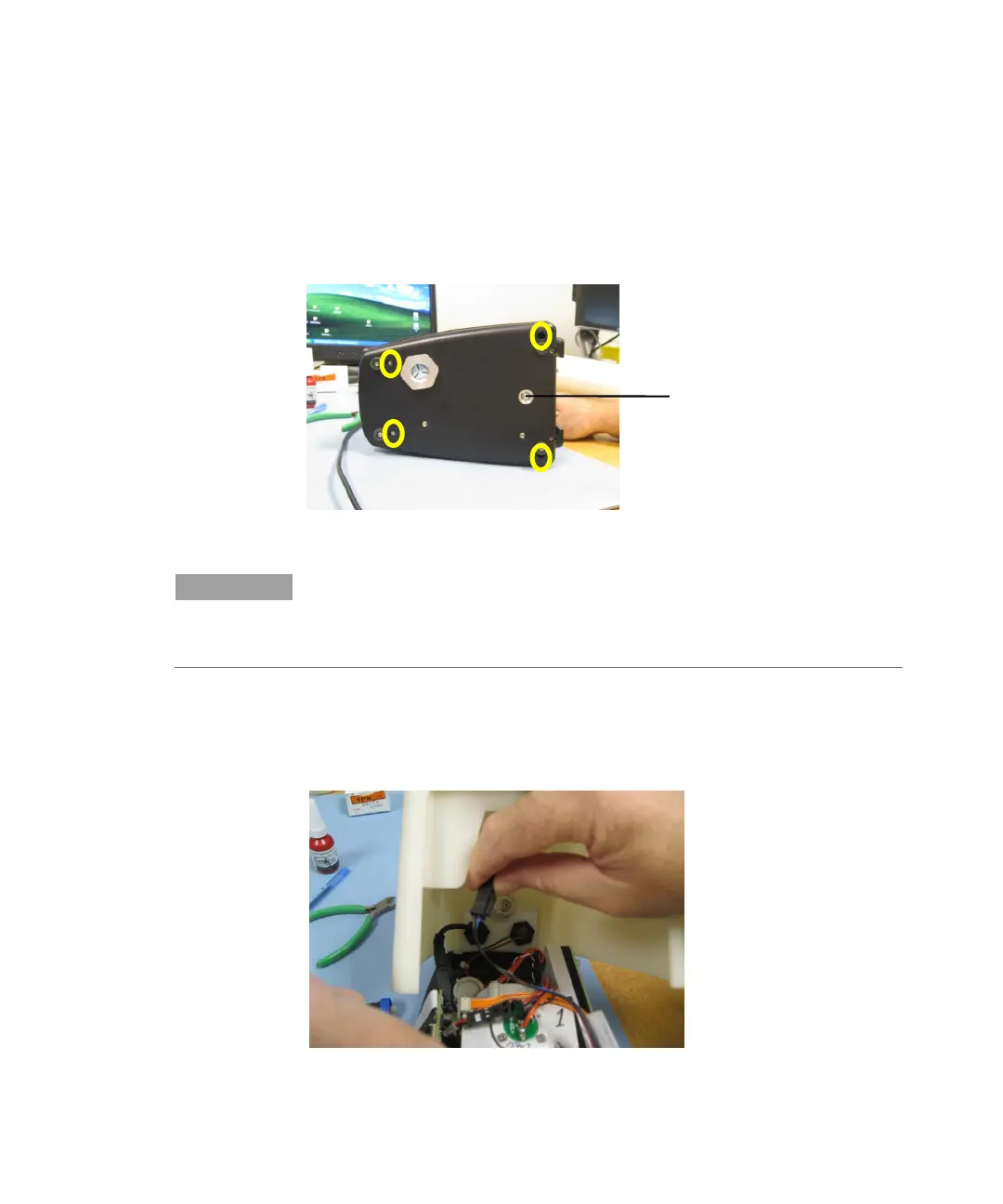Maintenance
Agilent Cary 630 FTIR Spectrometer User’s Guide 61
To replace the source:
1 Tilt the spectrometer on its side to expose the bottom plate (see
Figure 24). There are two visible screws; and two deep, recessed
screws securing the instrument. Using the 3/32 ball driver, remove
all four screws.
Figure 24. Bottom of Cary 630 FTIR, showing screws to remove (circled)
NOTE
All four screws are captive and will not completely disengage. Be careful not to
mistake the screws that hold the foot placements as correct screws for removing
the base plate.
2 Return the instrument to its upright position, and remove the
cover.
3 Disengage the power harness from the instrument. The power
harness is identifiable by its 4-pin connector and the blue, black
and red wires (see Figure 25).
Figure 25. Disengaging the power harness
Desiccant cartridge
