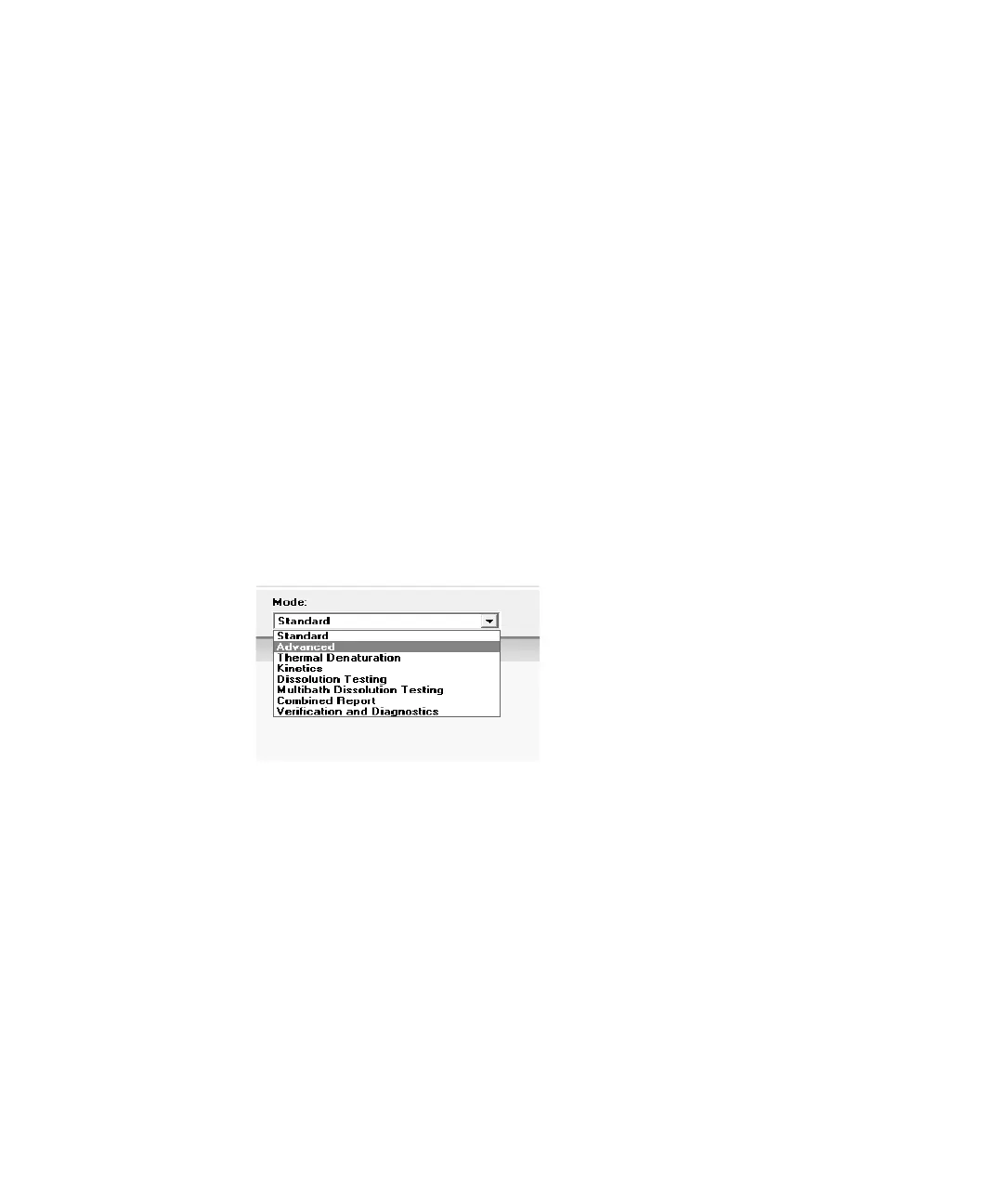36 Agilent Cary 8454 UV-Visible Spectroscopy System Operator’s Manual
2 Introduction to Your System
General Purpose Agilent ChemStation Software for UV-Visible Spectroscopy — Overview
Operation Levels
The operation levels manager level and operator level apply to all modes and
allow managing an application and running an application only. In the
managing level of an application, methods can be developed and stored
permanently to disk. The manager level of operation is password protected.
This assures the integrity of predefined methods and operation sequences.
In the operator level, a reduced set of functions is available. Functions which
may affect the integrity of an analytical procedure are not available. However,
an operator may use their own settings. This is flagged on the tool bar and is
indicated on printed reports.
Agilent ChemStation Modes
The Agilent ChemStation modes are application oriented. Each mode has its
own mode-specific menu, panels, operations and set of views. Your general
purpose software for UV-Visible spectroscopy is the platform for all modes. It
is split into a Standard mode, an Execute Advanced Method mode and a
Verification and Diagnostics mode.
Depending on your needs, modes are available for Advanced operation,
Dissolution Testing runs, Multibath Dissolution Testing runs, Combined
Reports evaluation, Kinetics measurements, Thermal Denaturation studies
and Color Calculations.
These modes of operation can be switched within a running
Agilent ChemStation session. All current raw data will be preserved during
such a switch. This allows you to view your data from different perspectives.
Most of the modes offer you the ability to define your analytical task by a set of
parameters and, if necessary, data. A set of parameters and data can be saved
as a method. This allows you to repeat your analysis task under defined
conditions simply by loading a method and running your samples.
