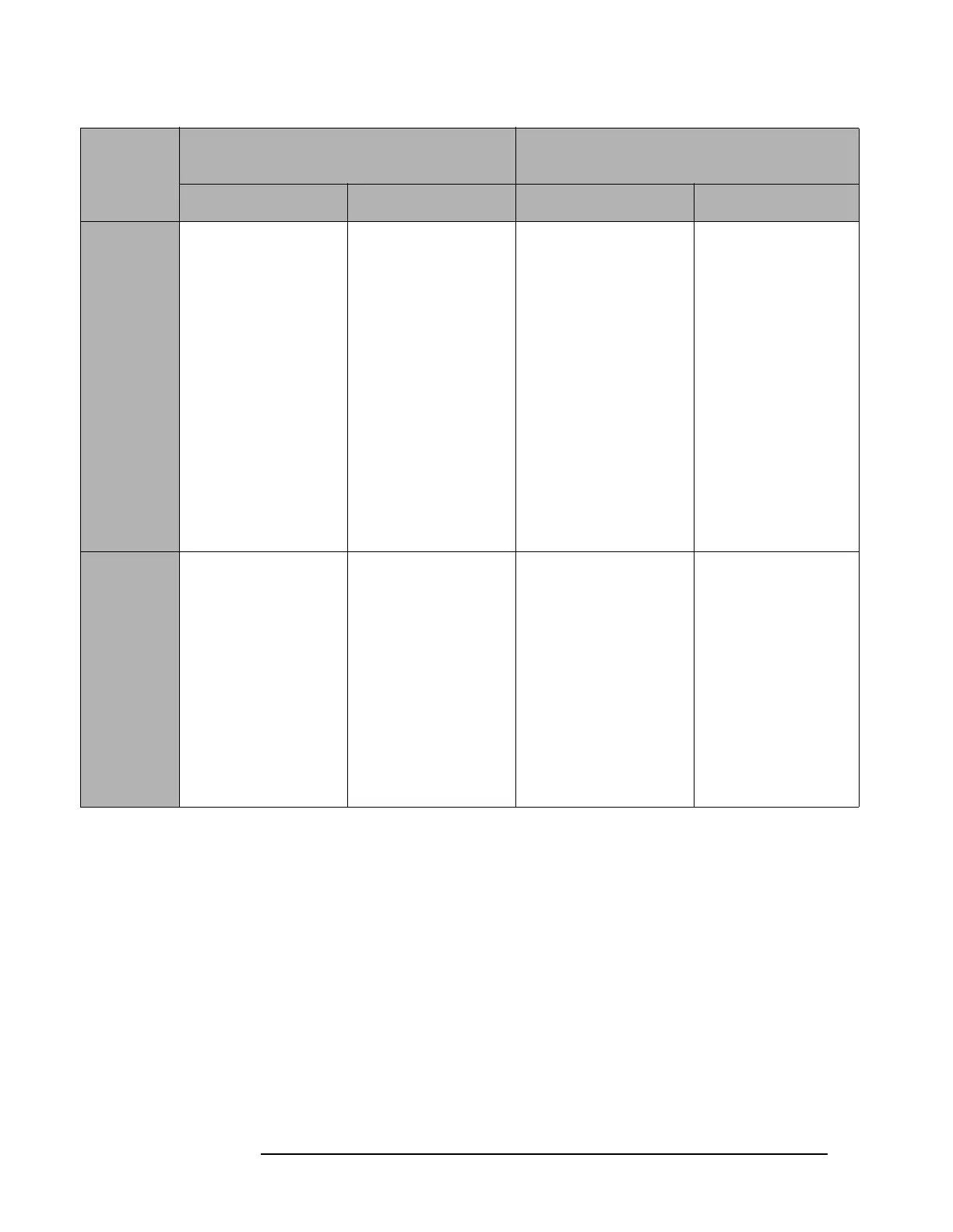146 Chapter 2
Front-Panel Key Reference
Meas Setup
Key Access: Meas Setup
Spur
Press Spur to view any spurs which have been found. The measurement
will set the analyzer to the range in which the currently selected spur
was found. The range settings will only change if the selected spur is in
a range which is different from the current range settings.
Key Access:
Meas Setup
Ref Level
Auto Man
Sets the reference level of the analyzer.
Key Access:
Meas Setup
Single Continuous
No Spurs Spurs No Spurs Spurs
Examine All active ranges are
measured. Upon
completion the
measurement is set
to the idle state and
No Spurs is then
displayed.
All active ranges are
measured and the
found spurs are
reported. Upon
completion the
measurement is set
to the idle state and
the trace containing
the worst spur is
restored.
Spur is
then enabled (no
longer greyed out). A
marker is also added
which is set to the
frequency of the
worst spur.
All active ranges are
measured. Upon
completion the
analyzer remains set
to the last range
checked with an
active trace and No
Spurs is then
displayed.
All active ranges
are measured and
the found spurs are
reported. Upon
completion the
analyzer is set to
the range
containing the
worst spur found
and continually
sweeps this range.
Spur is then enabled
(no longer greyed
out). A marker is
also added which is
set to the frequency
of the worst spur.
Full All active ranges are
measured. Upon
completion the
measurement is set
to the idle state and
No Spurs is then
displayed.
All active ranges are
measured and the
found spurs are
reported. Upon
completion the
measurement is set
to the idle state,
displaying the trace
of the last active
range.
Measurement
continually cycles
through all active
ranges.
All active ranges
are measured and
the found spurs are
reported. On each
cycle of the active
ranges the spurs
found is reset. This
ensures any remote
queries retrieve the
trace data that
matches the
currently displayed
results.
