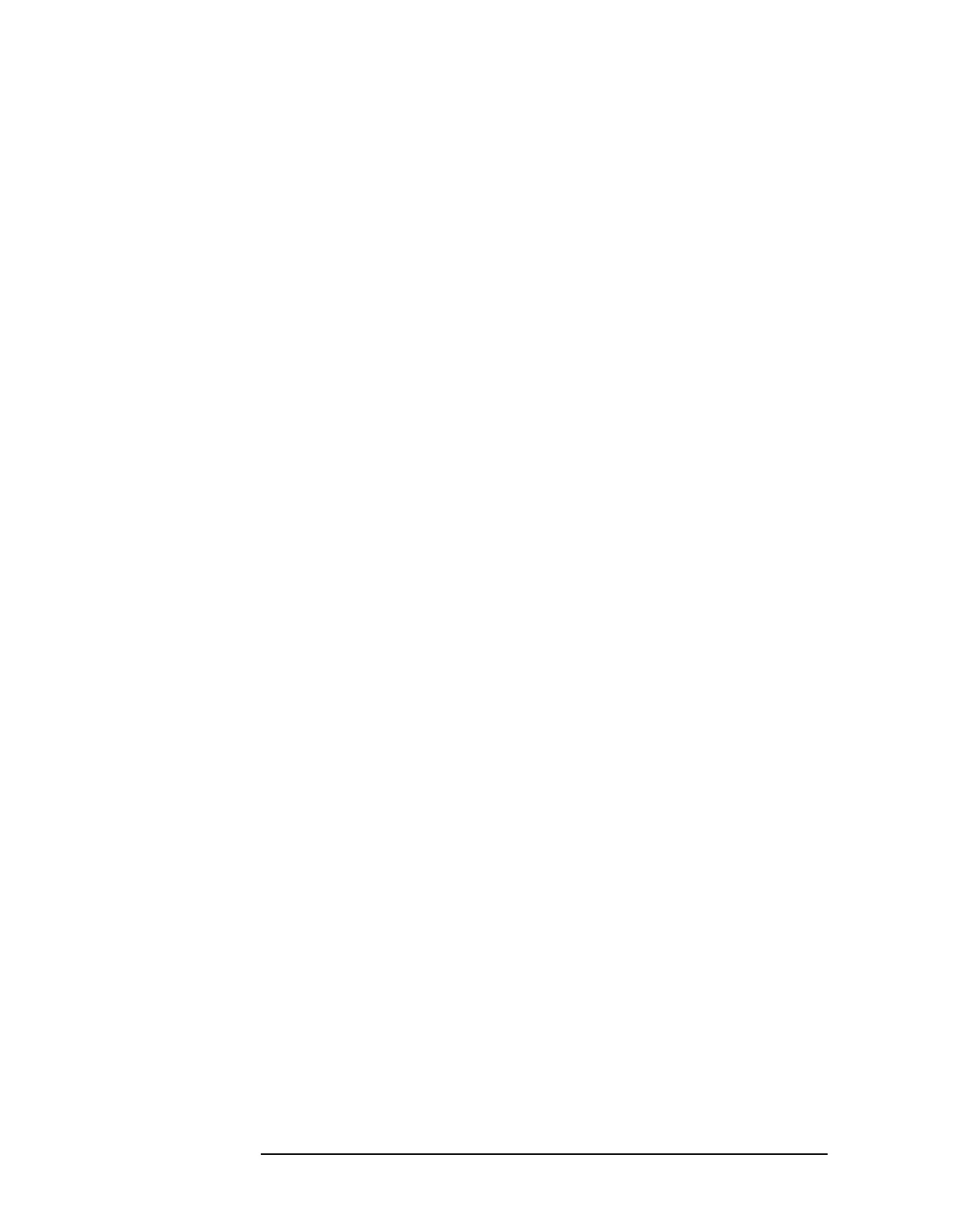204 Chapter 2
Front-Panel Key Reference
System (Local)
Clear Error
Queue
Clears the error queue in the Show Errors display.
Key Access:
System, Show Errors
Power On/Preset
Accesses the following menu keys.
Key Access:
System
Power On
Last Preset
Determines the state of the analyzer when the analyzer
is powered on. If the Power On function is set to
Preset,
the state of the analyzer is the same as it is after
Preset
is pressed, when the analyzer is powered on. If the
Power On function is set to
Last, then the state that the
analyzer was in when it was powered off is recalled.
The setting (Last or Preset) of the Power On function is
not changed by pressing
Preset. Use the Power
On/Preset
menu key function to change the setting of
the analyzer state that is recalled at power on. Limit
lines are not recalled when the analyzer is powered on.
Refer to “Preset” in this chapter for more information.
Key Access:
System, Power On/Preset
Preset Type
Allows you to select User, Mode, or Factory preset.
Key Access:
System, Power On/Preset
User
Pressing Preset (User) sets the analyzer
to the settings defined by the
Save User
Preset
key. Refer to “Preset” in this
chapter for more information.
Key Access:
System, Power On/Preset,
Preset Type
Mode
Selects the mode preset type to be the
instrument state that will be restored
when you do a preset. A mode preset
does not change the mode and it only
resets the settings of the current mode
to their factory defaults.
Key Access:
System, Power On/Preset,
Preset Type
Factory
Pressing Factory presets the analyzer to
the configuration originally set at the
factory. Refer to the “Preset” key
description for the default factory-
configuration settings.
Key Access:
System, Power On/Preset,
Preset Type
