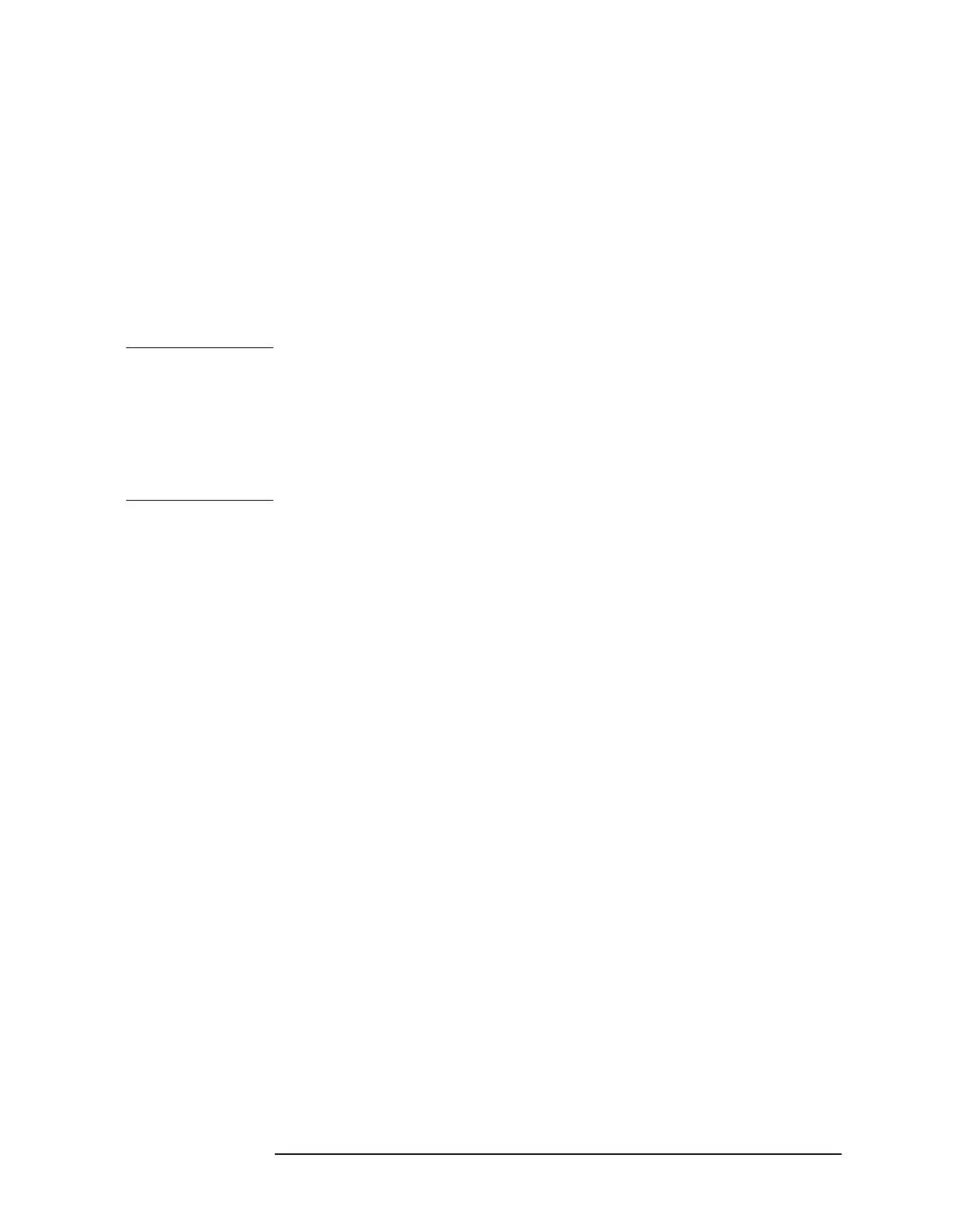Chapter 2 75
Front-Panel Key Reference
Auto Couple
Negative Peak Negative peak detection functions the same as peak
detection, but selects the minimum video signal value.
This detection should not be used to make the most
accurate amplitude measurements of signals. When
Negative Peak is selected, NPeak appears in the
upper-left corner of the screen.
Key Access:
Auto Couple, Detector Auto Man
Avg Type
Auto Man
Accesses the functions to automatically or manually choose from one of
the following averaging scales: Video or Power (RMS).
NOTE If video averaging is selected, the measurement results are the average
of the signal level in the y-axis scale. If the power average (RMS) is
selected, all measured results are converted into power units before
averaging and filtering operations, and converted back to decibels for
displaying. The main point to remember is that there can be significant
differences between the average of the log of power and the log of the
average power.
There are actually four types of averaging processes within a spectrum
analyzer. All, except VBW filtering, are affected by this setting. They
are:
• Trace averaging (see
BW/Avg, Average (On)).
Averages signal amplitudes on a trace-to-trace basis. (The type of
averaging (Video or Power (RMS)) is selected by pressing
BW/Avg,
Avg Type.)
• Average detector (see
Det/Demod, Detector, Average (Video/RMS)).
Averages signal amplitudes during the time or frequency interval
represented by a particular measurement point. The method is
determined by selection of either Video or RMS.
• Noise Marker (see
Marker, Noise)
Averages signal amplitudes across measurement points to reduce
variations for noisy signals.
• VBW filtering.
Filtering the video is a form of averaging the video signal.
When trace average is on (
BW/Avg, Average (On), the Average Type is
shown on the left side of the display. When
Avg Type (Auto) is selected,
the analyzer chooses the type of averaging to be used as shown in
Figure 2-2. When one of the average types is selected manually, the
analyzer uses that type without regard to the other analyzer settings
and sets
Avg Type to Man.
