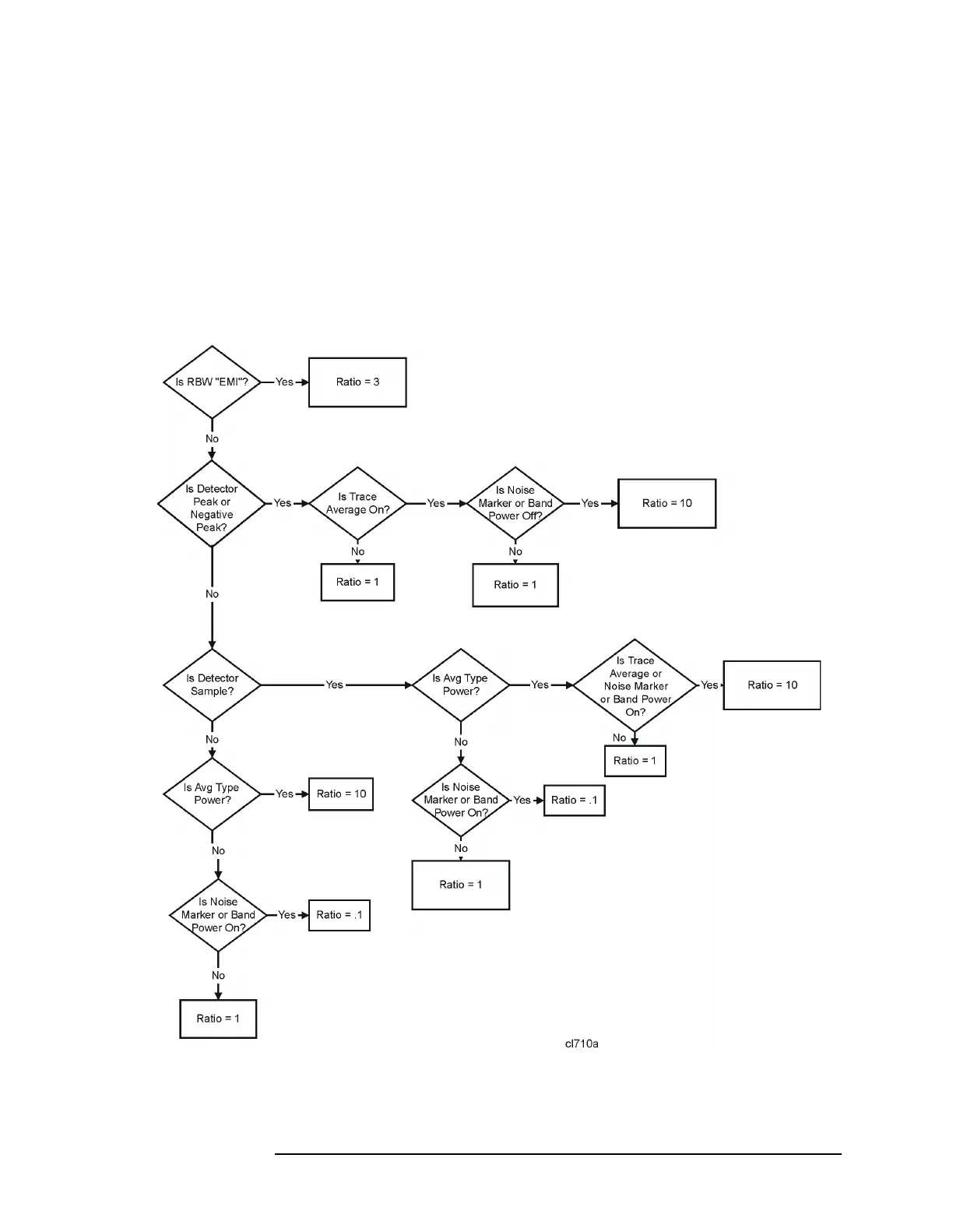Chapter 2 79
Front-Panel Key Reference
BW/Avg
VBW/RBW
Auto Man
Selects the ratio between the video and resolution bandwidths. If signal
responses near the noise level are visually masked by the noise, the
ratio can be set to less than 1 to lower the noise. The knob and step keys
change the ratio in a 1, 3, 10 sequence. When
Preset Type is set to
Factory and Preset is pressed or Auto Couple, Auto All have been selected,
the ratio is set to 1.000 X. The ratio can be changed using the step keys,
knob, or numeric keypad. When
VBW/RBW (Auto) is selected, the ratio is
determined by the rules in Figure 2-3.
Figure 2-3 VBW/RBW Ratio Auto Rules
Key Access:
BW/Avg