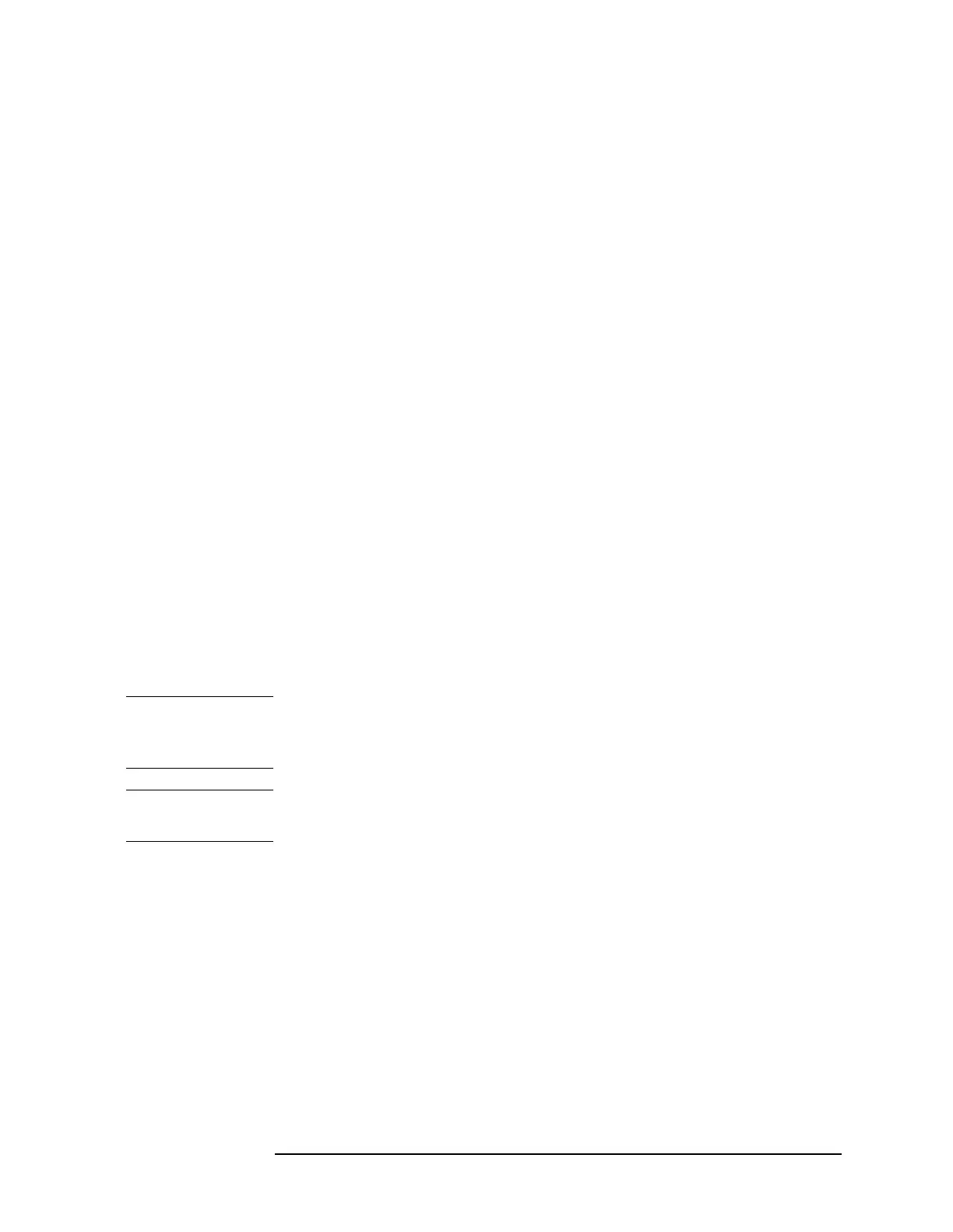Chapter 2 97
Front-Panel Key Reference
File
Measurement Results Displays all measurement results
files in the selected directory.
Measurement results files are saved in
.CSV format (for importing into
spreadsheets).
Key Access:
File, Catalog, Type, More
Sort
Accesses the Sort menu keys that allow you to sort your
files according to a selected file attribute.The selections
include,
By Date, By Name, By Extension, By Size, and
Order Up Down. Order (Up) allows you to sort files in
ascending order (for instance, A,B,C).
Order (Down)
allows you to sort files in descending order (for
instance, C,B,A).
Key Access:
File, Catalog
Dir Up
Allows you to move up one directory level. If at the top
level,
Dir Up moves to the drive level, displaying the
available disk drives.
Key Access:
File, Catalog
Dir Select
Accesses the highlighted directory on your display.
Key Access:
File, Catalog
Save
Accesses menu keys that allow you to save analyzer setups, states,
traces, limits, corrections and screen data to a floppy (A:) drive or
internal flash (C:) drive.
NOTE If you intend to save trace files for use with a personal computer, save
them as .CSV (comma separated values). However, files fomatted in
this way cannot be loaded back into the analyzer.
NOTE Never remove the floppy disk during a save operation. To do so could
corrupt all data on the floppy disk.
Key Access:
File
Save Now
Executes the save function. When the save is complete,
the message XXXXXX file saved (where XXXXXX is
the filename) will appear in the status line on your
display.
Note that once you have used the
File, Save, Save Now
keys to setup and save a file, the
Save hardkey will
perform an immediate
Save Now of your file in the same
format and to the same location.
Key Access:
File, Save
