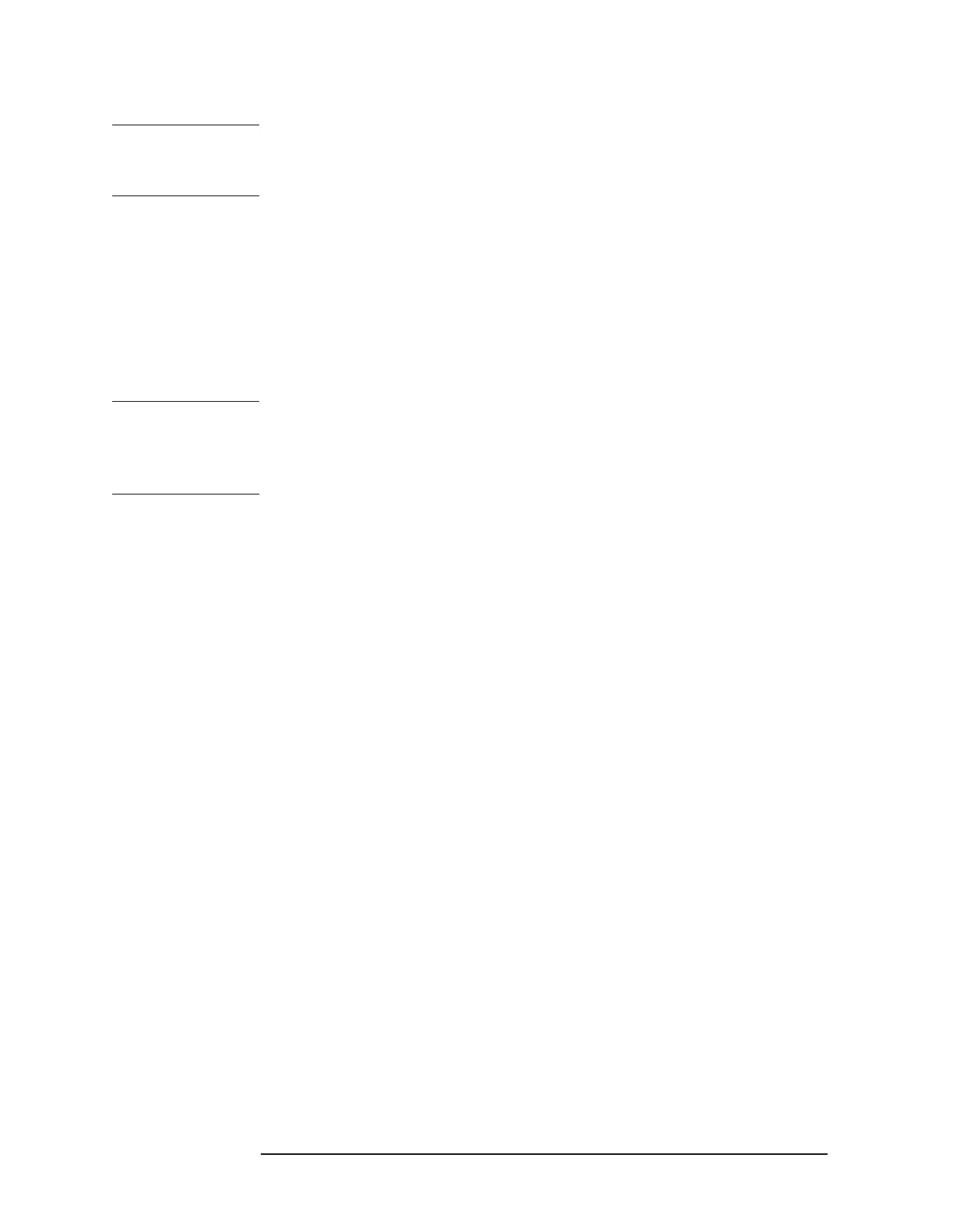98 Chapter 2
Front-Panel Key Reference
File
NOTE If the Path: field above the directory box is empty when pressing Save
Now
, the status line will display the error message: Unable to save
file, invalid path. In this case, please select a drive.
Type Allows you to select the type of data you want to save.
Setup Displays all previously saved setup
files and detects the current setup
parameters in preparation to save them
in a file for retrieval at a future date.
Setup files include all instrument
settings including traces, states, limits,
and corrections.
NOTE When viewing a floppy disc with saved Setup files (filename.set) on a
personal computer, notice there are also many similarly named files
with extensions like .s01, .s02, etc. Do not delete these files as they are
necessary to allow complete restoration of originally saved Setup.
Key Access:
File, Save, Type
State
Displays all previously saved state files
and detects the current state
parameters in preparation to save them
in a file for retrieval at a future date.
State files include all instrument
settings but not traces, limits, and
corrections. (This is the default setting
when power is applied to the analyzer.)
Key Access:
File, Save, Type
Trace
Displays all previously saved trace files
(.TRC) and detects the current trace in
preparation to save it in a file for
retrieval at a future date. A trace can
be saved individually or as a group of
traces. It can also be saved in .CSV
(comma separated values) format (for
importing into spreadsheets) or in .TRC
format, accompanied by the analyzer
state (for later recalling into the
analyzer). (Note that CSV formatted
data cannot be reloaded into the
analyzer and TRC formatted data
cannot be loaded into most personal
computer programs.) Refer to the
Format key description.
Key Access:
File, Save, Type
