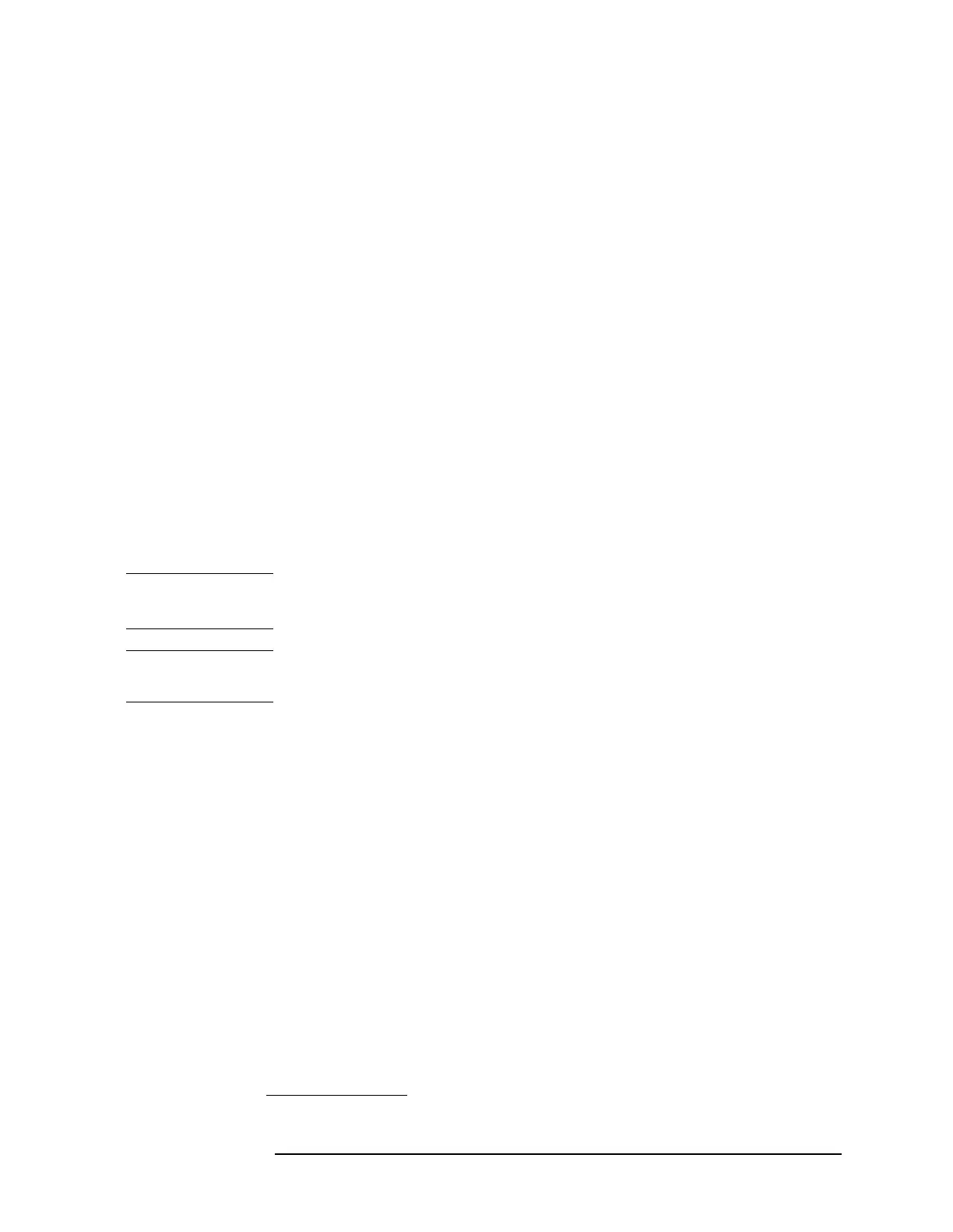Chapter 2 99
Front-Panel Key Reference
File
Limits Displays all previously saved limits
files and detects the current limits in
preparation to save them in a file for
retrieval at a future date. Limits
provide data sets to determine whether
a trace has exceeded preset
specifications. Limit sets can hold up to
200 points and can only be saved
individually. Refer to the
File, Source
key description.
Key Access:
File, Save, Type
Screen
Displays all previously saved screen
files and captures the current screen
displayed in preparation to save it in a
file for retrieval at a future date.
Screen files can be saved in any of the
following formats: Bitmap, Metafile,
Reverse Bitmap, and Reverse Metafile.
Refer to the
Format key description.
Key Access:
File, Save, Type
NOTE Screen files saved in WMF format can only be loaded into Microsoft
1
applications such as Microsoft Word.
NOTE The screen saved is that which was displayed before pressing File. For
this reason, the screens seen while in the file menus cannot be saved.
Corrections Displays all previously saved correction
files and detects the current corrections
in preparation to save them in a file for
retrieval at a future date. Corrections
provide a way to adjust the trace
display for preset gain factors (such as
for cable loss). A correction set may
hold up to 200 points. Pressing
Corrections activates the Source key.
Refer to the
Source key description.
Key Access:
File, Save, Type, More
Measurement Results
Displays all previously saved
measurement results files and detects
the current measurement results in
preparation to save them in a file for
retrieval at a future date.
1. Microsoft is a U.S. registered trademark of Microsoft Corporation.
