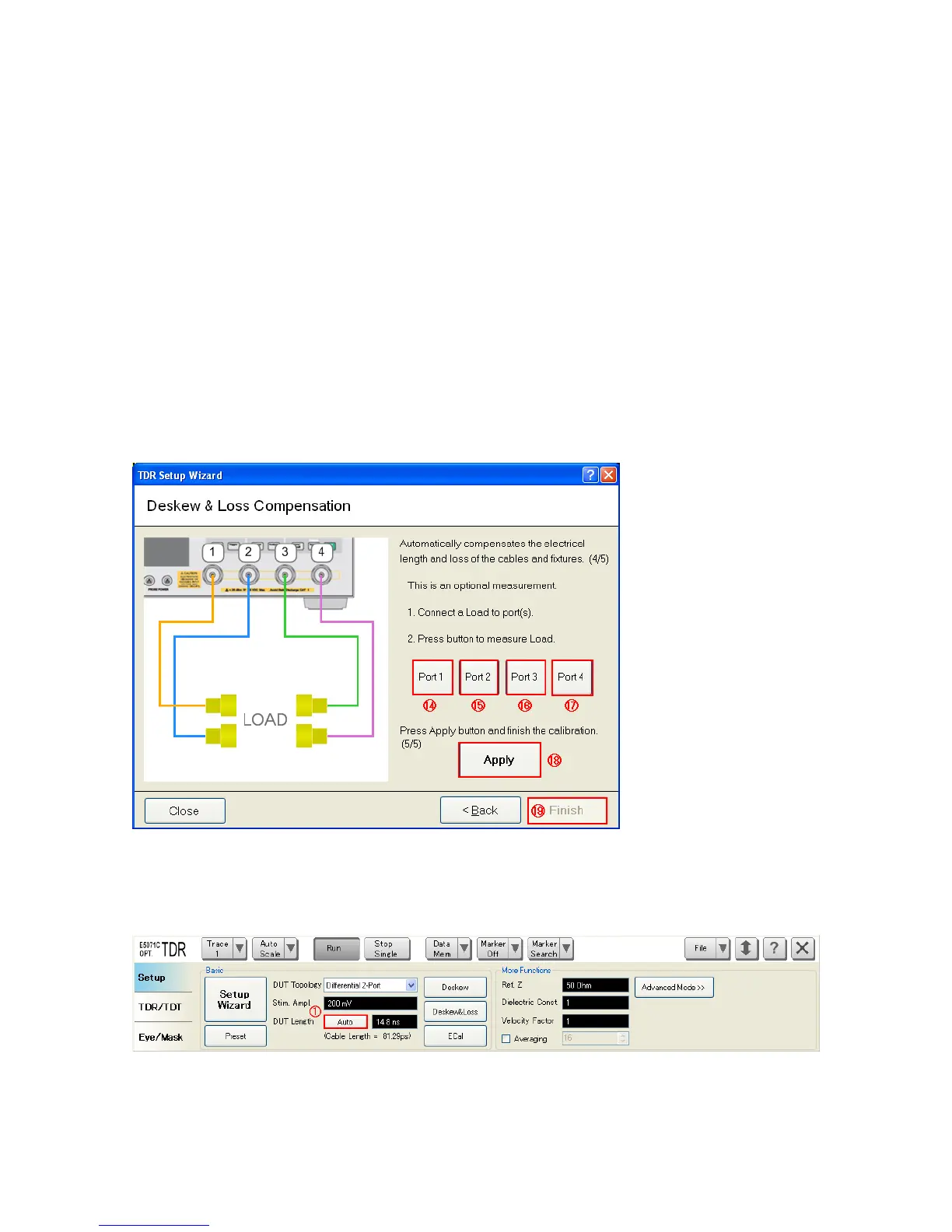Agilent MOI for DisplayPort Cable & Connector Compliance Tests
13
23. Click Port 1 (item 14). Wait until the check-mark appears under Port 1.
24. Connect “Load” standard to Port 2.
25. Click Port 2 (item 15). Wait until the check-mark appears under Port 2.
26. Connect “Load” standard to Port 3.
27. Click Port 3 (item 16). Wait until the check-mark appears under Port 3.
28. Connect “Load” standard to Port 4.
29. Click Port 4 (item 17). Wait until the check-mark appears under Port 4.
30. Click Apply (item 18).
31. Click Finish (item 19).
5.4.1.2. Set DUT Length
1. Click Auto (item 1) to measure the DUT length.
2. Connect the test fixture and DUT as follows.
