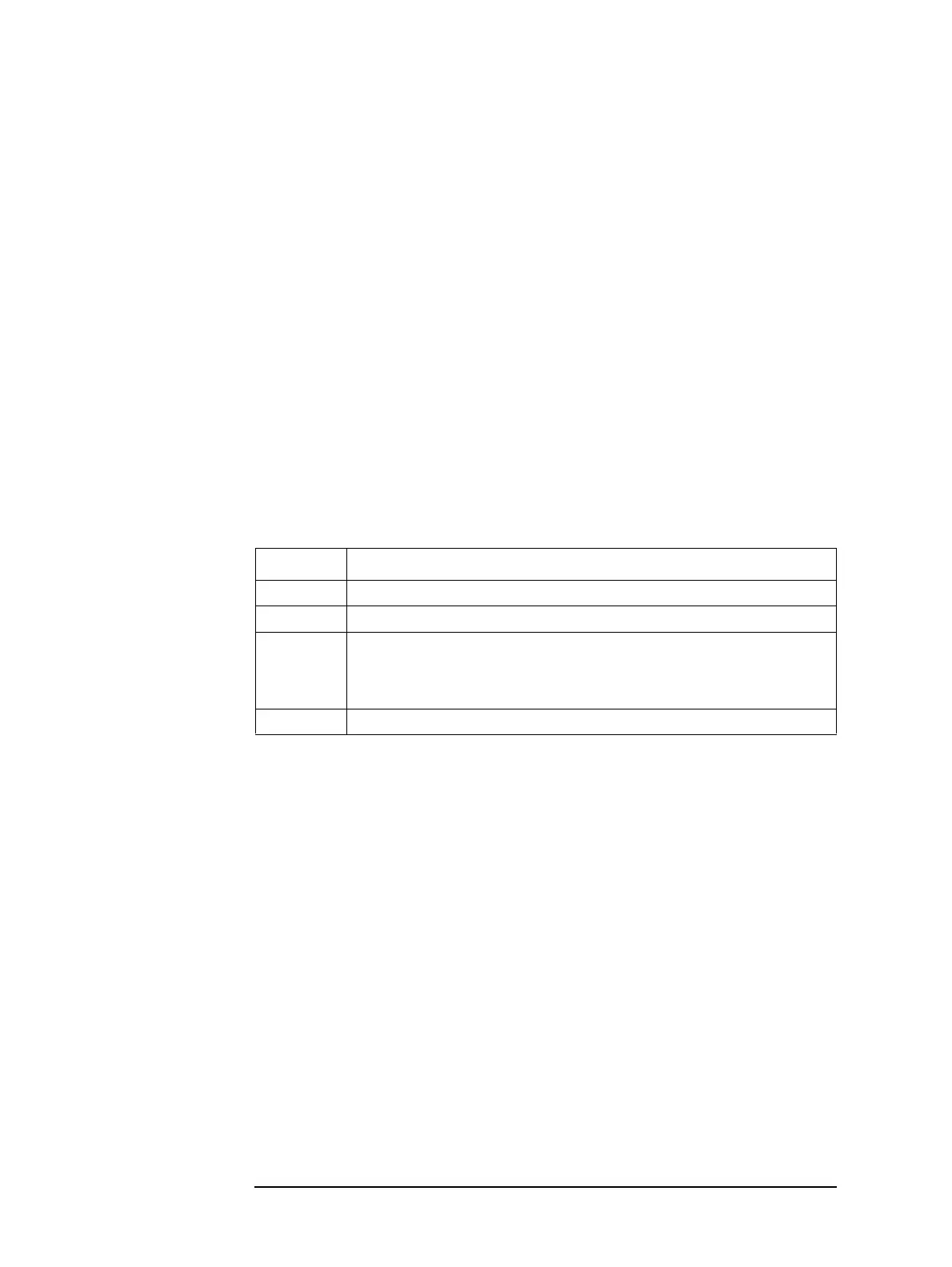168 Appendix C
COM Object Reference
SCPI.CALCulate(Ch).SELected.TRANsform.DISTance.STATe
SCPI.CALCulate(Ch).SELected.TRANsform.DISTance.STA
Te
Object type Property
Syntax SCPI.CALCulate(Ch).SELected.TRANsform.DISTance.STATe = Status
Status = SCPI.CALCulate(Ch).SELected.TRANsform.DISTance.STATe
Description For the active trace of channels 1 to 4 (Ch), turns ON/OFF the transformation function of
the fault location function.
You can enable the transformation function only when the sweep type is the linear sweep
and the number of points is 3 or more. If you execute this object to try to enable the
transformation function when the sweep type is other than the linear sweep or the number
of points is less than 3, an error occurs and the object is ignored.
When the sweep type is the power sweep, you cannot turn on the transformation function.
If you execute this object trying to turn on the transformation function during the power
sweep, an error occurs and the object is ignored.
Variable
For information on the variable (Ch), see Table C-2, “Variable (Ch),” on page 159.
Examples Dim Trans As Boolean
SCPI.CALCulate(1).PARameter(1).SELect
SCPI.CALCulate(1).SELected.TRANsform.DISTance.STATe = True
Trans = SCPI.CALCulate(1).SELected.TRANsform.DISTance.STATe
Related objects
Equivalent key [Analysis] - Fault Location - Fault Location
Status
Description ON/OFF of the gating function
Data type Boolean type (Boolean)
Range Select from the following.
•True or -1 Turns ON the transformation function.
•False or 0 Turns OFF the transformation function.
Preset value False or 0
