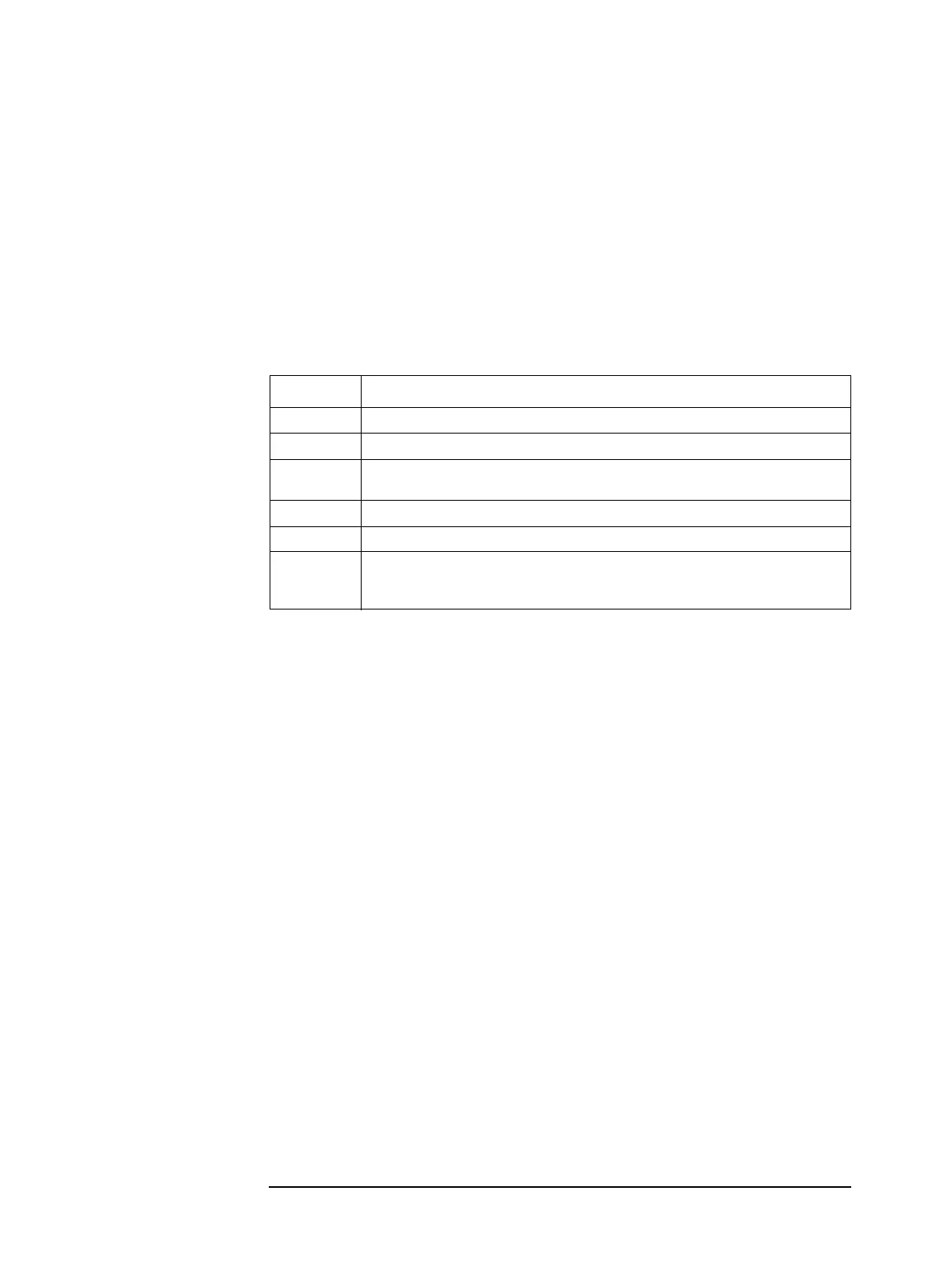Appendix C 167
COM Object Reference
SCPI.CALCulate(Ch).SELected.TRANsform.DISTance.STARt
SCPI.CALCulate(Ch).SELected.TRANsform.DISTance.STA
Rt
Object type Property
Syntax SCPI.CALCulate(Ch).SELected.TRANsform.DISTance.STARt = Va lu e
Val ue = SCPI.CALCulate(Ch).SELected.TRANsform.DISTance.STARt
Description For the active trace of channels 1 to 4 (Ch), sets the start value of the fault location display.
Variable
For information on the variable (Ch), see Table C-2, “Variable (Ch),” on page 159.
Examples Dim Star As Double
SCPI.CALCulate(1).PARameter(1).SELect
SCPI.CALCulate(1).SELected.TRANsform.DISTance.STARt = 0
Star = SCPI.CALCulate(1).SELected.TRANsform.DISTance.STARt
Related objects SCPI.CALCulate(Ch).SELected.TRANsform.DISTance.STOP on page 171
SCPI.CALCulate(Ch).SELected.TRANsform.DISTance.STATe on page 168
Equivalent key [Analysis] - Fault Location - Start
Value
Description Start value
Data type Double precision floating point type (Double)
Range Varies depending on the frequency span, velocity factor, distance unit, and the number of
points.
Preset value -9.8357Ft or -2.9979m
Unit Ft (Feet) or m (Meters)
Note If the specified variable is out of the allowable setup range, the minimum value (if the lower
limit of the range is not reached) or the maximum value (if the upper limit of the range is
exceeded) is set.
