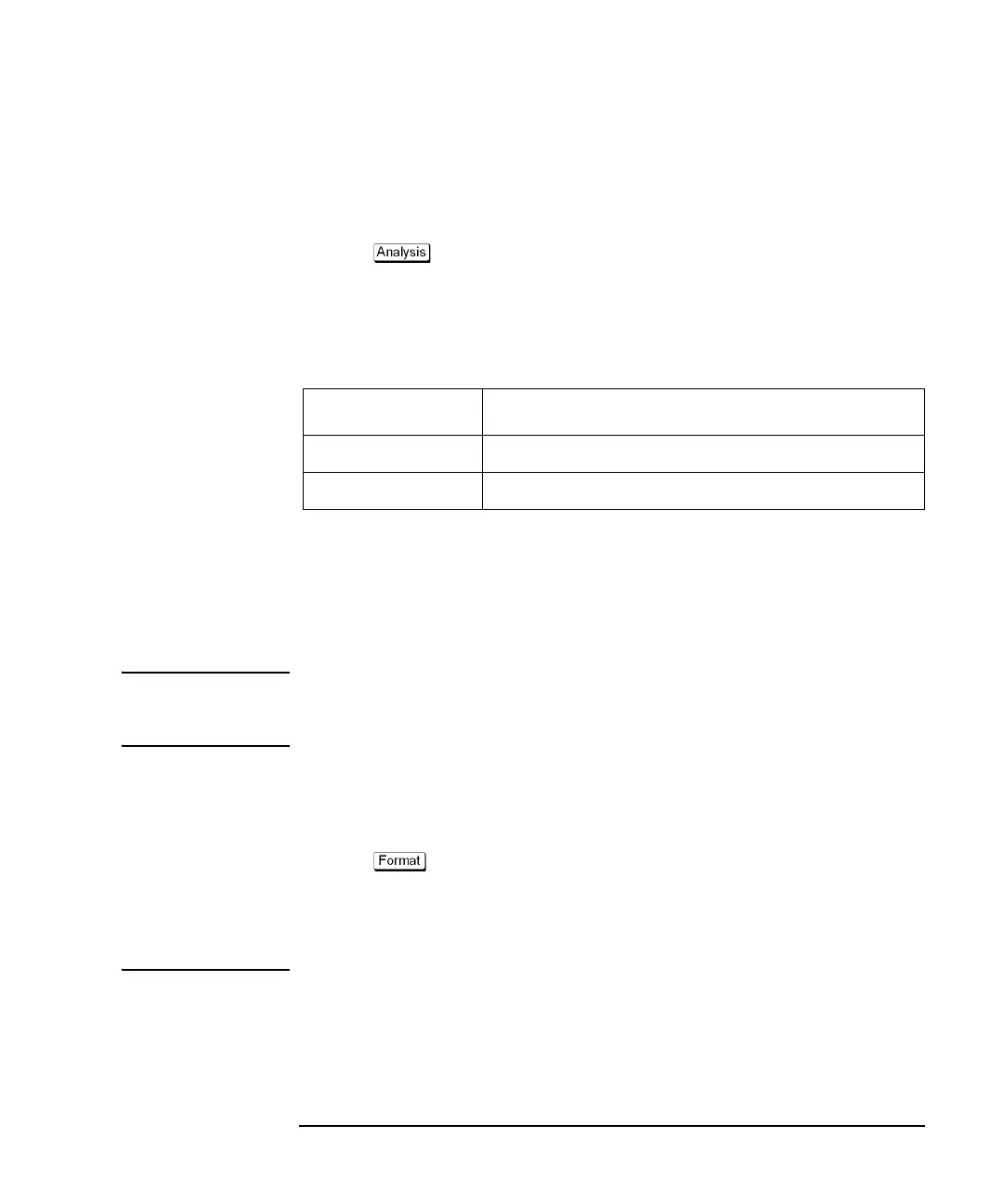Chapter 4 67
Making SRL Measurements
How to Make SRL Measurements
Connector Model for Short Cables
6. If you are measuring a short cable, or if you have very large mismatches in the
cable under test, you may need to manually set the L and C values.
7. Press - SRL to display the "SRL" menu.
8. Press Portx Connector (x is the port to which the cable is connected), press the
following softkeys, and specify the connector length and the connector
capacitance.
9. Observe the SRL measurement trace while adjusting the connector length and C
values for the best (lowest overall) response.
10. Some cables may be best measured by adjusting only the connector length, other
cables may require a connector C adjustment, and some others may require a
combination of connector length and C values.
NOTE When manually adjusting the connector length or connector C values, be sure to
wait for the analyzer to complete a sweep and update the display before trying
another value.
11. You may need to measure the connector using a Smith chart to get the best
connector model:
Press - Smith - Real/Imag
Observe the display while adjusting the connector C and connector length
parameters. The best response is obtained when the Smith chart response has
been most compacted by the connector C and connector length adjustments.
NOTE If you cannot obtain a low enough response by adjusting the connector length and/or
connector C values, you should perform a fault location measurement on the
connector and the cable under test. (See
Chapter 3, "Making Fault Location
Softkey Function
Length Specifies the connector length.
Capacitance Specifies the connector capacitance.