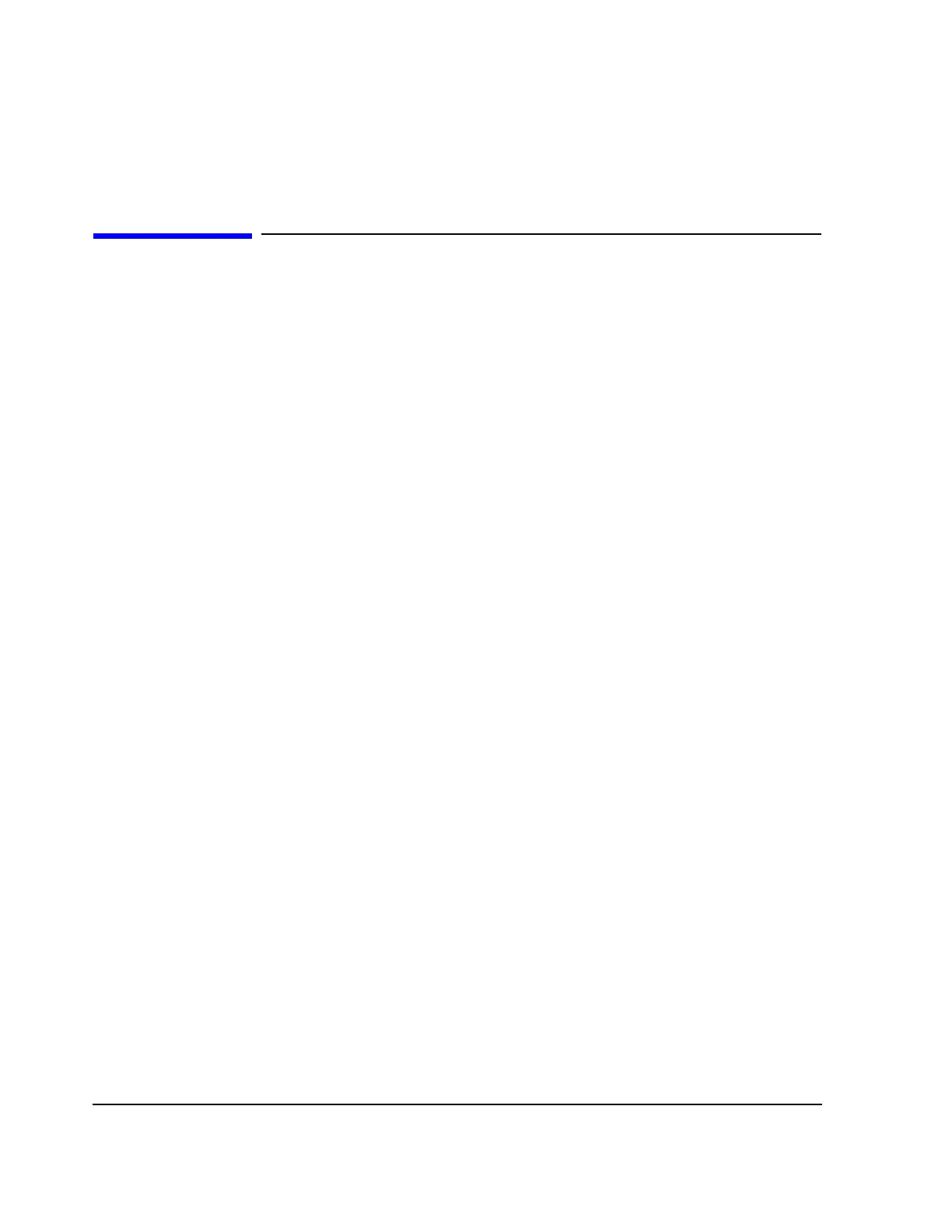6-2
Error Messages
Error Messages
Error Messages
If an error condition occurs in the signal generator, it will always be reported to both the front panel display
error queue and the SCPI (remote interface) error queue. These two queues are viewed and managed
separately.
The Front Panel Error Queue
This queue is designed in a circular (rotating) fashion. It can hold up to 30 error messages. If the queue is
full, and additional error messages arrive, the oldest errors are lost. The previously read messages are not
cleared from the queue; they remain in the queue until they are overwritten by a new error message.
The front panel error queue information can be accessed by pressing
Utility, Error Info. From the Error Info
menu, you may choose from
View Previous Error Message, View Next Error Message, or Clear Error
Queue(s). You can also use the RPG and the arrow keys to review the messages/
If there are any unviewed messages in the front panel error queue, the
ERR annunciator will be activated on
the signal generator’s display. you can optionally rotate the RPG or use the arrow keys to view the error
messages. To empty the queue, press
Utility, Error Info, Clear Error Queue(s).
There are some special error types called permanent errors. These include unlock, ovencold, hi/lo,
etc. Permanent errors remain in the error queues until the error condition is cleared. Pressing
Utility, Error
Info, Clear Error Queue(s) will empty the front panel error queue, but the permanent errors will be re-
reported if the error condition(s) still exist.
The SCPI Remote Interface Error Queue
This queue is constructed in a linear first-in/first-out fashion. It can hold up to 30 error messages. As errors
and events are detected, they are placed in the queue. Unlike the front panel error queue, errors in this
queue are not overwritten by the latest incoming error messages. If the queue overflows, the last error in
the queue is replaced with the error:
-350,Queue overflow
When the queue overflows, the least recent errors remain in the queue, and the most recent error is
discarded. Reading an error from the head of the queue removes that error from the queue, and opens a
position in the tail of the queue for a new error, if one is subsequently detected.
