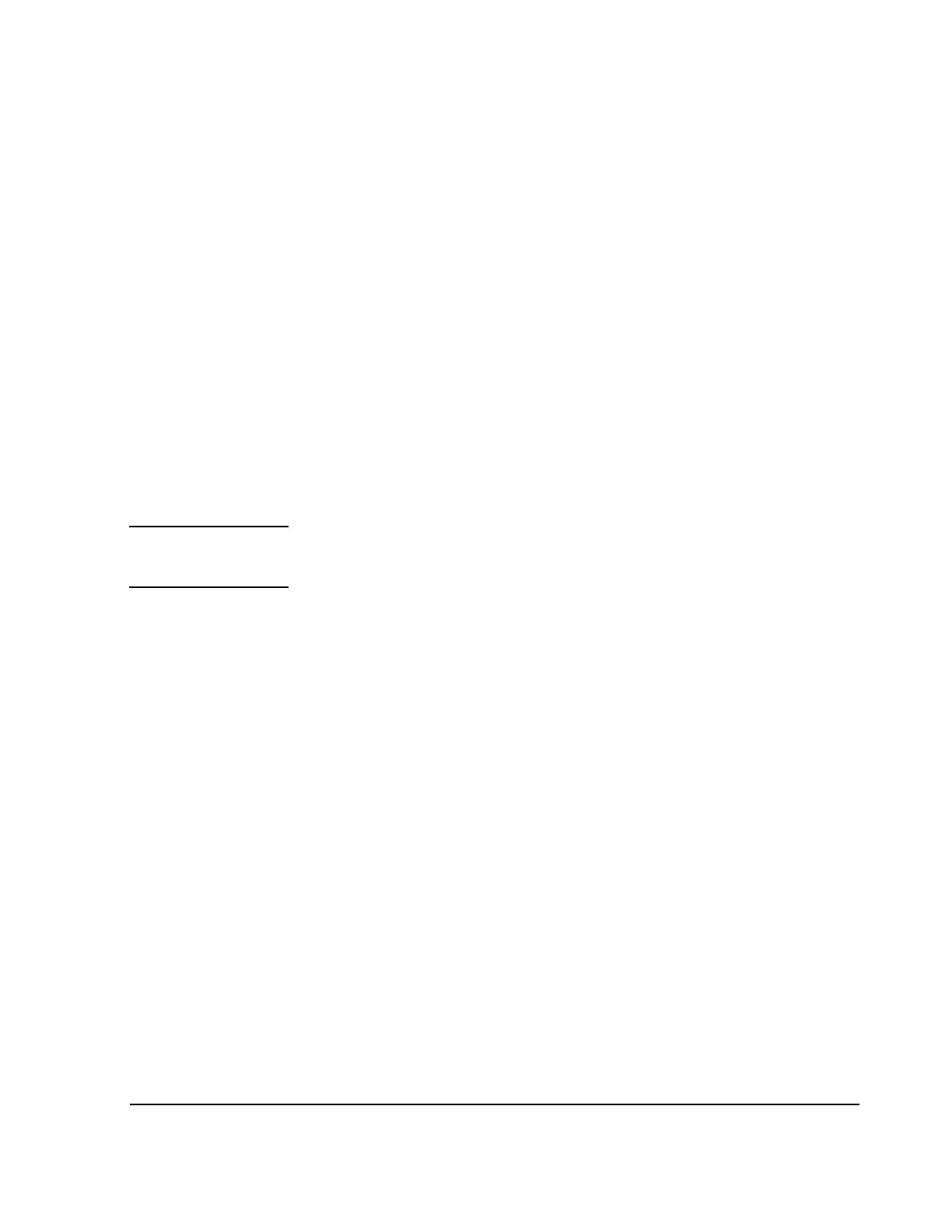1-13
Initial Troubleshooting and Overall Block Diagram
Initial Troubleshooting
Step 6: Isolate the Failed Assembly
1. Switch off the signal generator.
2. Remove or disconnect an assembly. Below is a suggested order of removal/disconnection based upon ease.
a A7
Baseband Generator Board (Options 1EH, UN3, UN4)
b A8 Data Generator Board (Options UN3, UN4)
c A1W1 Front Panel Ribbon Cable
d A3W1 Inverter Wire Bundle
e W10 Display Ribbon Cable
f W13 Attenuator/RPP Ribbon Cable
g B1W1 Fan Cable (disconnect on
l
y temporarily)
h B1W2 Fan Cable (disconnect onl
y temporarily)
i A9 Output Board
j A11 Reference Board
k A12 Synthesizer/Doubler Board
NOTE: Refer to Chapter 3, "Replaceable Parts," for information on locating assemblies. Refer to
Chapter 4, "Assembly Replacement," for information on removing or disconnecting
assemblies.
3. Switch on the signal generator and check the voltage supply LEDs (see Figure 1-3). If the LEDs are lit, you have
likely identified the failed assembly. If one or more LEDs are still off, switch off the signal generator and replace/
reconn
ect the assembly and repeat this procedure.
