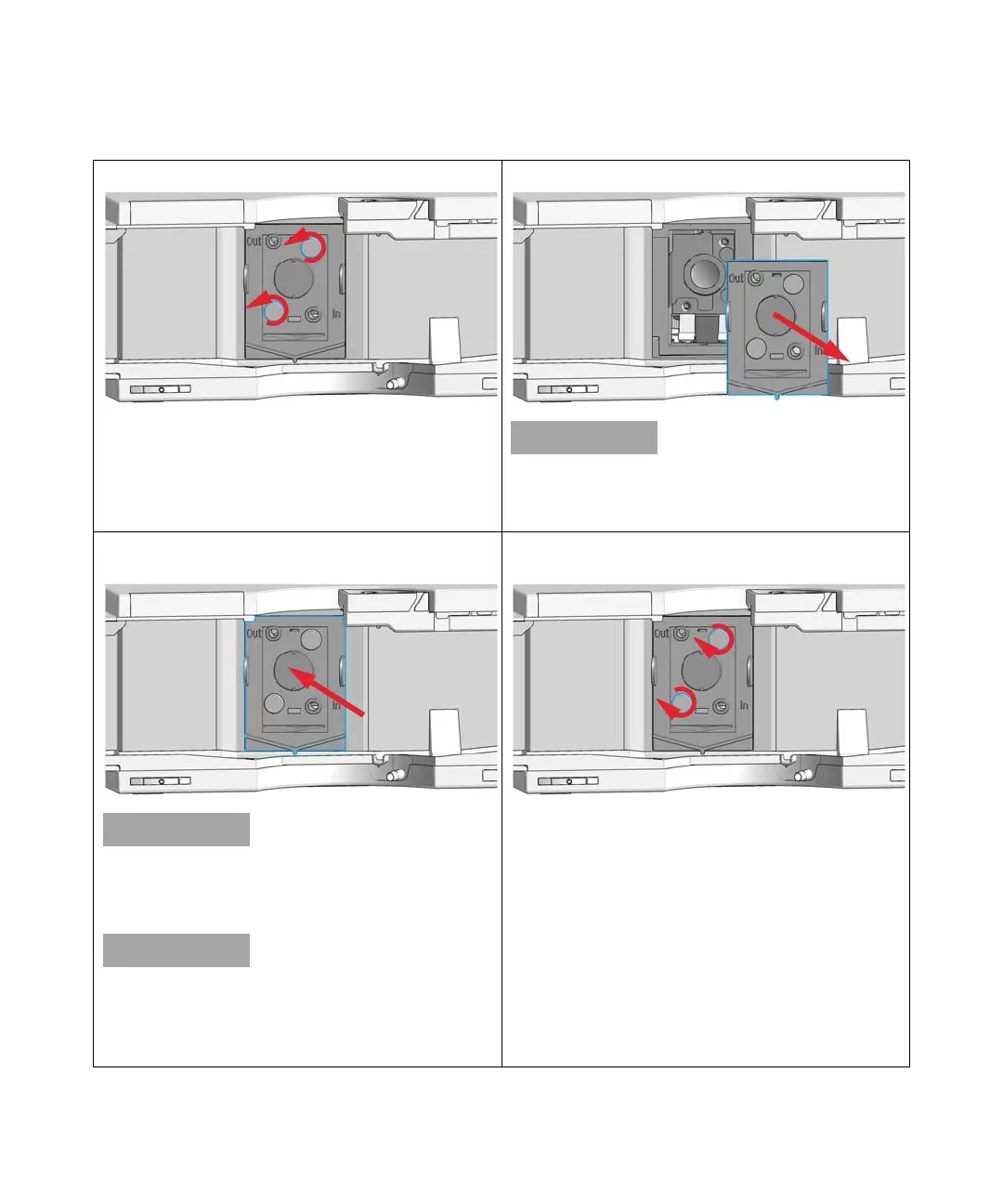Agilent InfinityLab LC Series 1260 Infinity II FLD User Manual 215
Maintenance
9
Exchanging a Flow Cell
3
Unscrew the thumb screws of the flow cell.
4
Remove the flow cell from the compartment.
There are no parts that can be replaced on the flow
cell. If defective (leaky) the flow cell has to be
replaced completely.
5
Insert the flow cell and tighten the thumb screws
strongly.
If the cell is not completely in its end position and
tightened strongly this could result into a wavelength
shift.
The label attached to the flow cell provides
information on part number, cell volume and
maximum pressure. The cell type will be automatically
detected.
6
Tighten the thumb screws of the flow cell.
