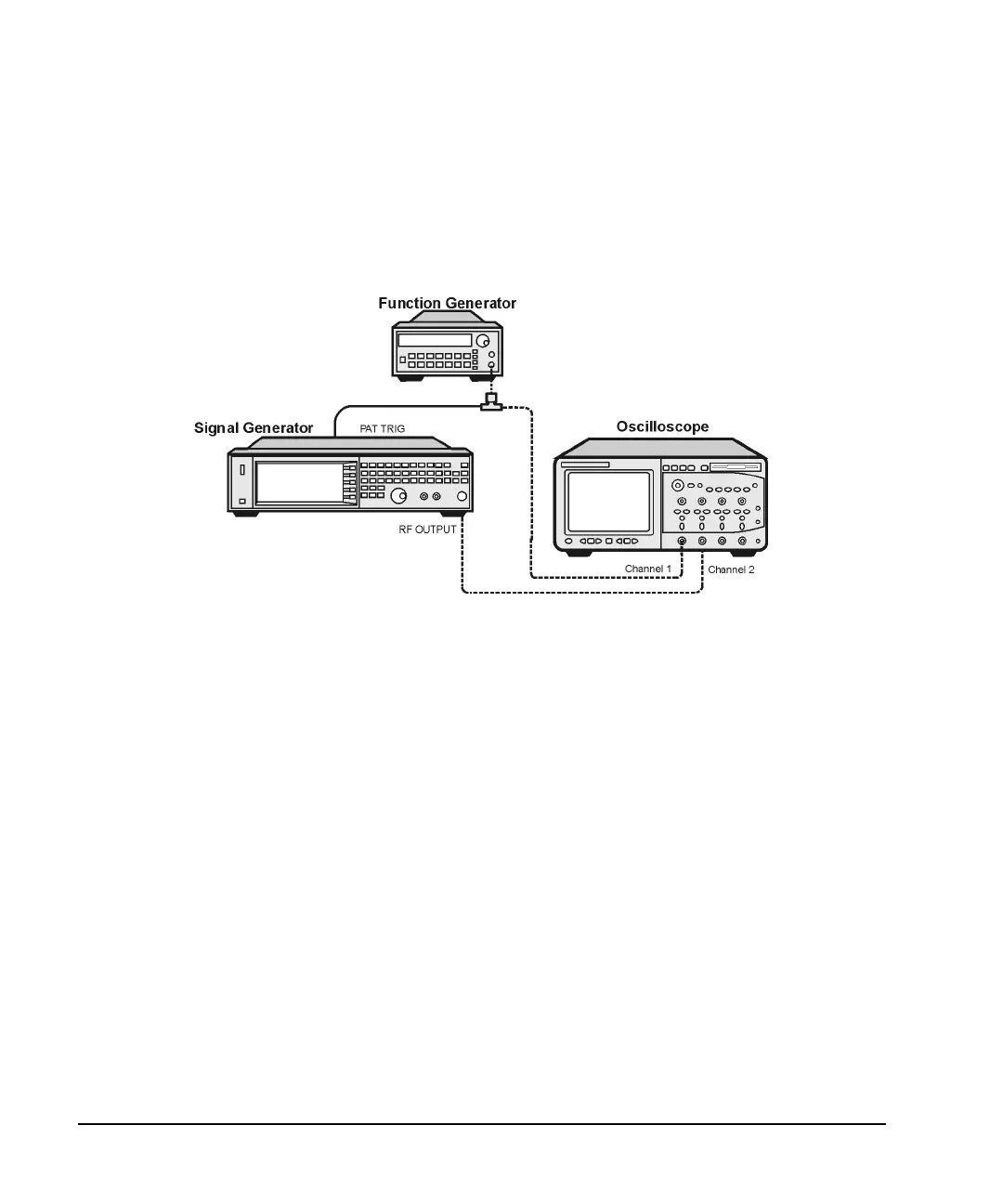102 Agilent N5181A/82A MXG Signal Generators User’s Guide
Basic Digital Operation (Option 651/652/654)
Triggering a Waveform
Example: Gated Triggering
Gated triggering enables you to define the on and off states of a modulating waveform.
1. Connect the output of a function generator to the signal generator’s rear- panel PATT TRIG IN
connector, as shown in the following figure. This connection is applicable to all external triggering
methods. The optional oscilloscope connection enables you to see the effect that the trigger signal
has on the RF output.
2. Preset the signal generator.
3. Configure the RF output:
• Set the desired frequency.
• Set the desired amplitude.
• Turn on the RF output.
4. Select a waveform for playback (sequence or segment):
a. Press Mode > Dual ARB > Select Waveform.
b. In the Segment On or Sequence On column, highlight a waveform.
c. Press Select Waveform.
5. Set the triggering as follows:
• Trigger type: Gated
Press Trigger Type > Gated.
• Active state: Low
Press Active Low.
• Trigger source: External
Press Trigger Source > Ext.
• Input connector: Rear panel Patt Trig In BNC
Press Ext Source > Patt Trig In 1.
6. Generate the waveform: Press Return > ARB Off On until On highlights.
