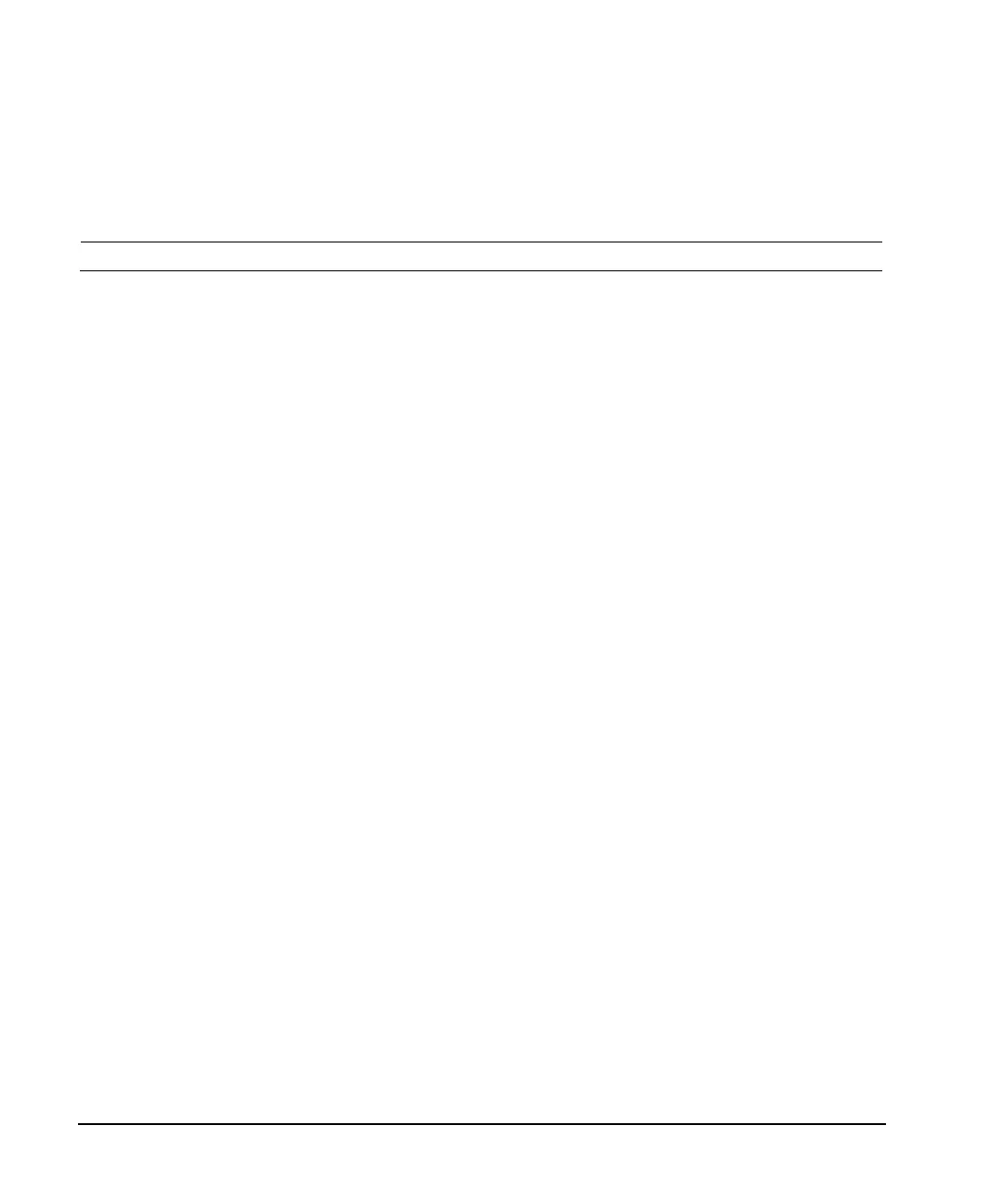48 Agilent N5181A/82A MXG Signal Generators User’s Guide
Optimizing Performance
Using Unleveled Operating Modes
Power Search Mode
Refer to Figure 4- 2 on page 47. Power search executes a routine that temporarily activates the ALC,
calibrates the power of the current RF output, and then disconnects the ALC circuitry.
NOTE For the power search routine to execute, RF must be on and ALC must be off.
Example: Automatic Power Search
1. Preset the signal generator.
2. Set the desired frequency.
3. Set the desired amplitude.
4. Turn the RF output on.
5. Deactivate the signal generator’s automatic leveling control:
Press AMPTD > ALC Off On to highlight Off
Deactivating the signal generator’s automatic leveling control is a significant instrument change
that automatically initiates a power search.
When set to Auto, power search automatically executes when a significant instrument setting changes.
The Do Power Search feature enables you to execute a power search to compensate for other changes,
such as temperature drift or a change in the external input.
