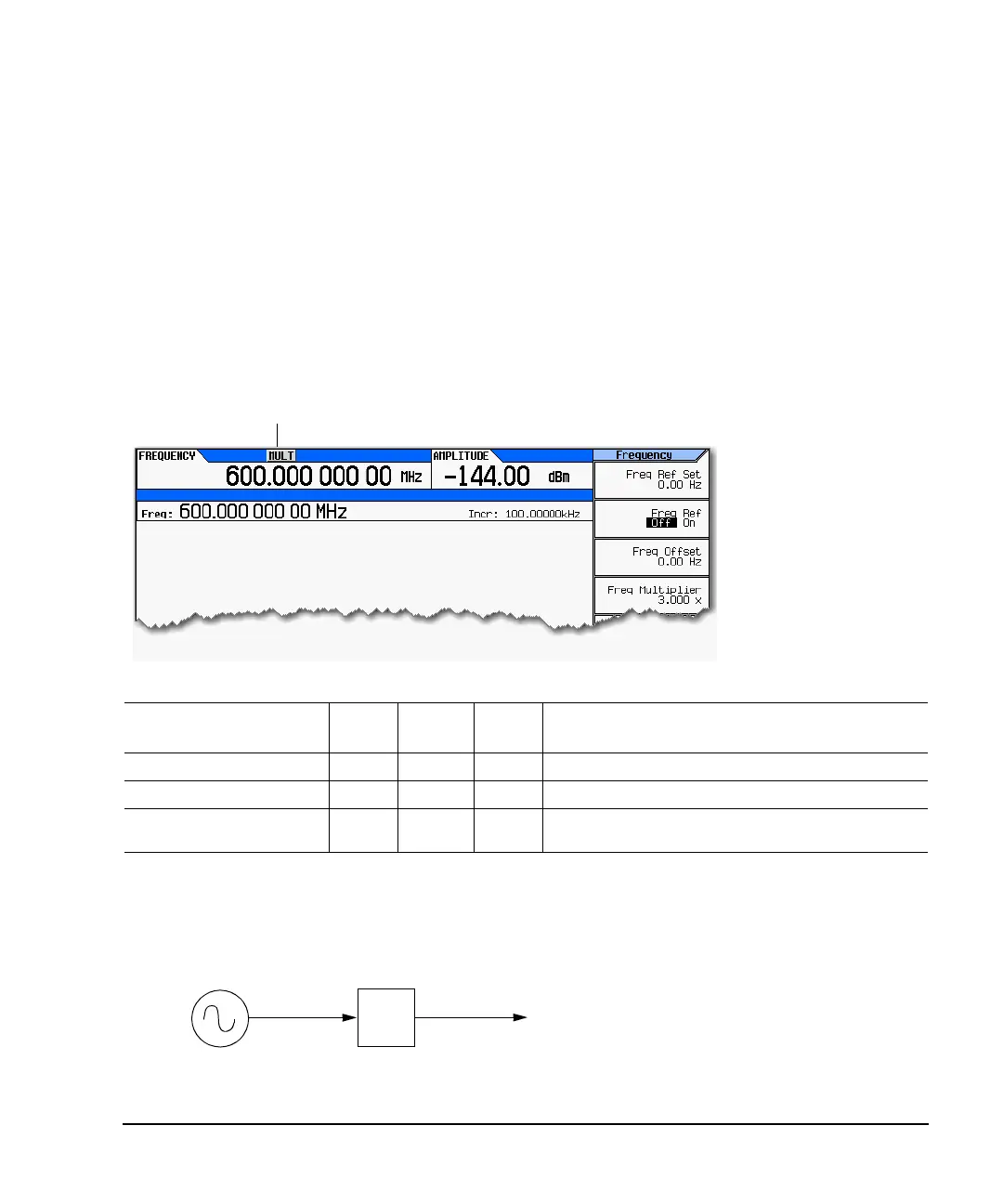Agilent N5181A/82A MXG Signal Generators User’s Guide 51
Optimizing Performance
Using an Output Offset, Reference, or Multiplier
Setting a Frequency Multiplier
Using a frequency multiplier, the signal generator can display a frequency that is the multiple
(positive or negative) of the output value.
Displayed Value = multiplier value × output frequency
Output Frequency = displayed value ÷ multiplier value
To set a frequency multiplier:
1. Press Frequency > Freq Multiplier > multiplier value > x.
2. Set the desired frequency.
The display equals the output frequency times the multiplier value.
Examples
When using the signal generator as the input to a system, you can set the frequency multiplier so
that the signal generator displays the output of the system, as illustrated below using a doubler:
Parameter
Example
#1
Example
#2
Example
#3
Comments
Frequency Multiplier: 3 −3 4 A multiplier value can be positive or negative.
Entered (and displayed) Value: 600 MHz −600 MHz 8 GHz
Output Frequency: 200 MHz 200 MHz 2 GHz
The signal generator alerts you if the output frequency is
out of range.
Indicates that a frequency multiplier is on
Signal Generator Doubler
Output = 4 GHz
X2
Input = 2 GHz
Selected
Multiplier
2
Signal Generato
Output
2 GHz
Entered/Displayed
Frequency
4 GHz
