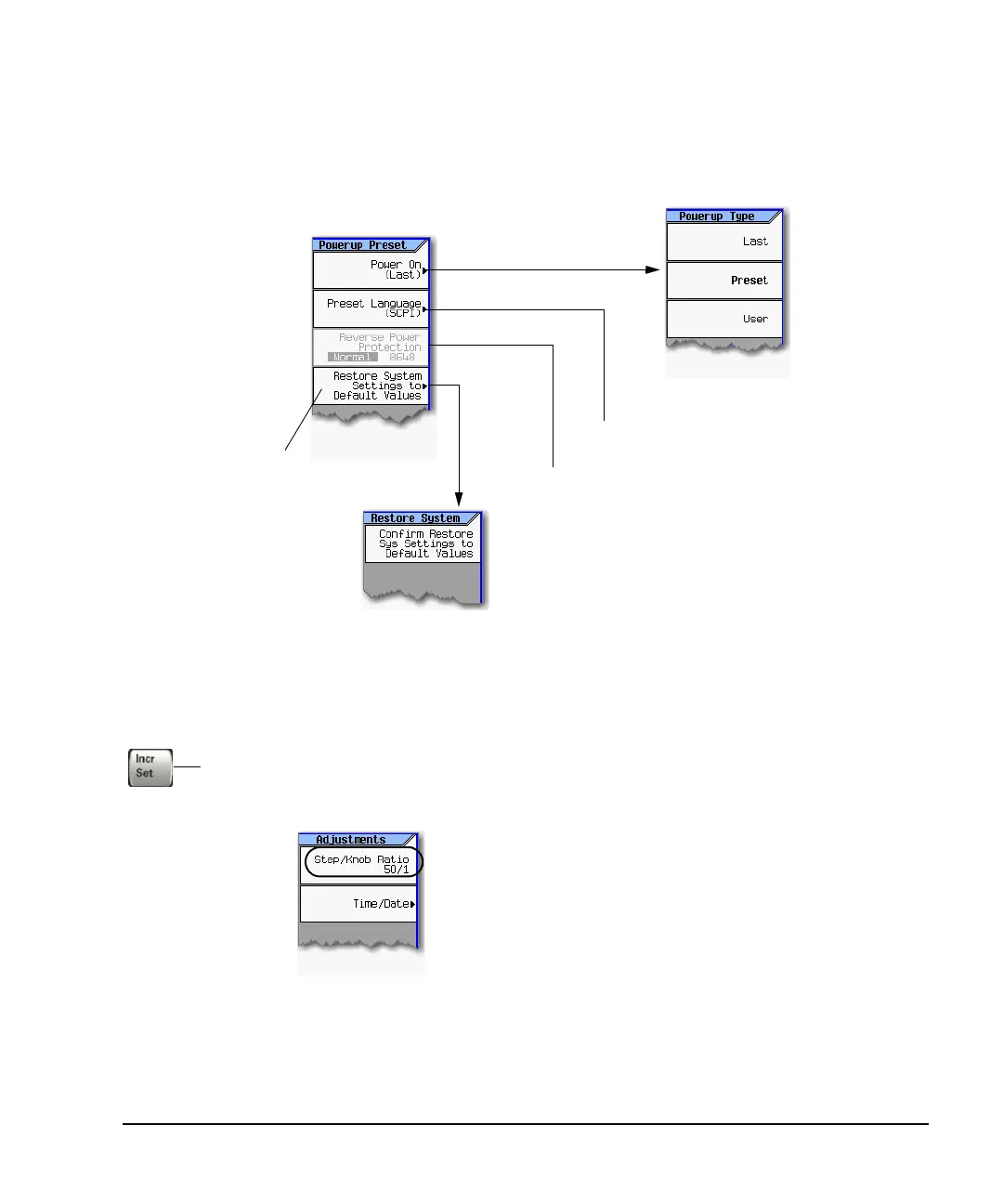Agilent N5181A/82A MXG Signal Generators User’s Guide 17
Setting Preferences & Enabling Options
User Preferences
Power On and Preset
Front Panel Knob Resolution
Select the GPIB language desired after a preset.
See also, the Programming Guide and the SCPI Referenc
tility > Power On/Preset >
Restores persistent settings
(those unaffected by a power
cycle, preset, or recall)
Available only when 8648 is either the selected preset language, o
the selected GPIB remote language (see page 19).
ote
o define a user preset, set the instrument up as desired and press User Preset > Save User Preset.
Makes the increment value of the current function the active entry.
tility >
nstrument Adjustments >
The increment value and the step/knob ratio determine how much each
turn of the knob changes the active function value.
For example, if the increment value of the active function is 10 dB and th
step/knob ratio is 50 to 1, each turn of the knob changes the active
function by 0.2 dB (1/50th of 10 dB).
To change the amount for each turn of the knob, modify the increment
value, the step/knob ratio, or both.
or details on each key, use key help
s described on page 23.
