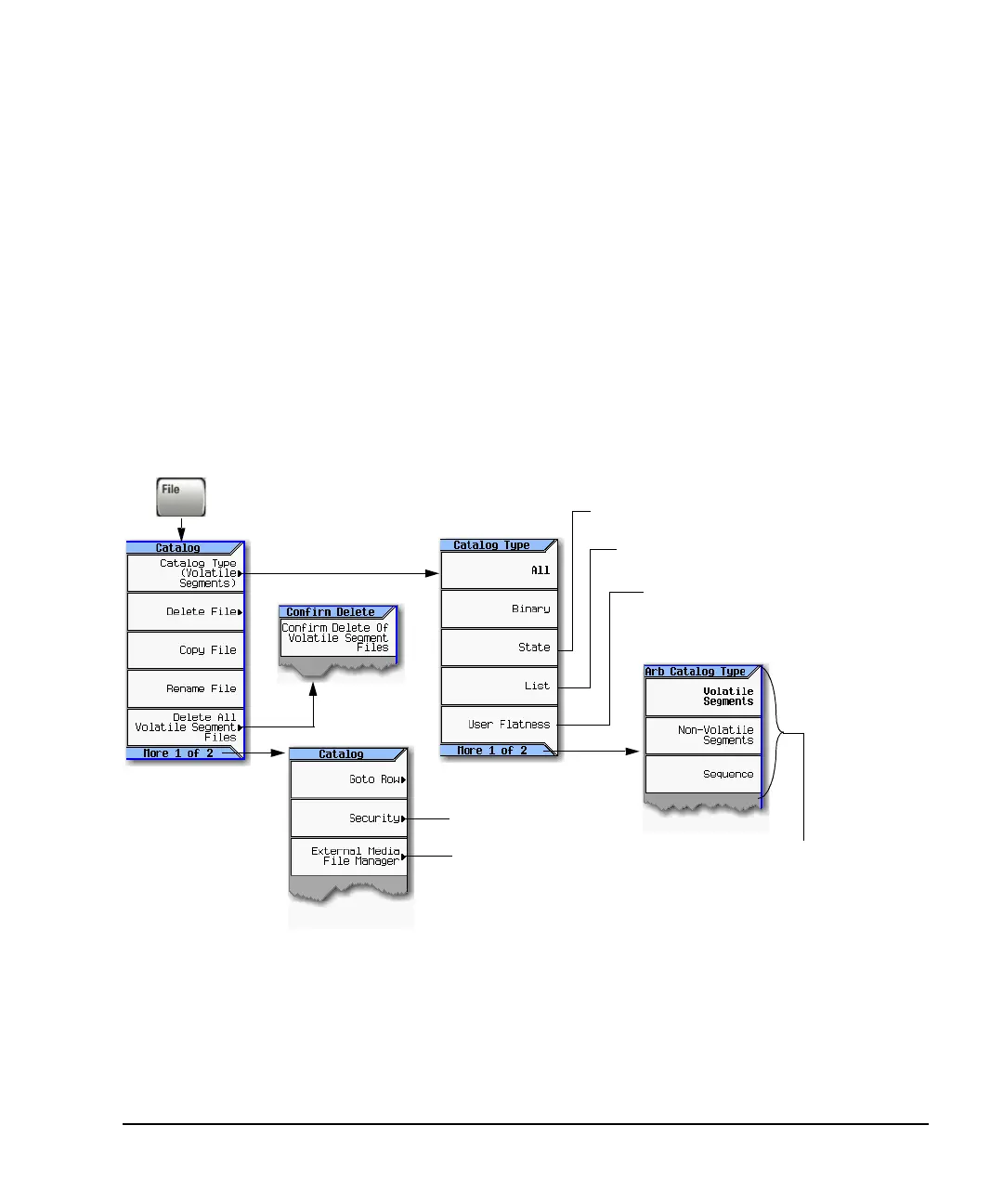Agilent N5181A/82A MXG Signal Generators User’s Guide 35
Basic Operation
Viewing, Saving, and Recalling Data
Viewing, Saving, and Recalling Data
The signal generator enables you to store data as files and view those files in a file catalog. From the
File Catalog (shown in Figure 3- 4), you can delete, copy, or rename a stored file.
• Viewing a Stored File on page 36
• Saving and Recalling Data on page 37
See also:
Working with Instrument State Files on page 38
Selecting Internal or External Media on page 41
Storing, Loading, and Playing a Waveform Segment on page 70.
Figure 3-4 File Softkeys
Instrument operating parameters (see page 38).
Sweep data from the List Mode Values table editor.
User flatness calibration corrections.
See page 136
Note: Available file types depend on the installed options.
Waveform files and their associated marker
and header information.
Note:
If you open the External Media menu without external
USB media connected, the signal generator displays
the message External Media Not Detected.
See page 41
For details on each key, use key help
as described on page 23.
