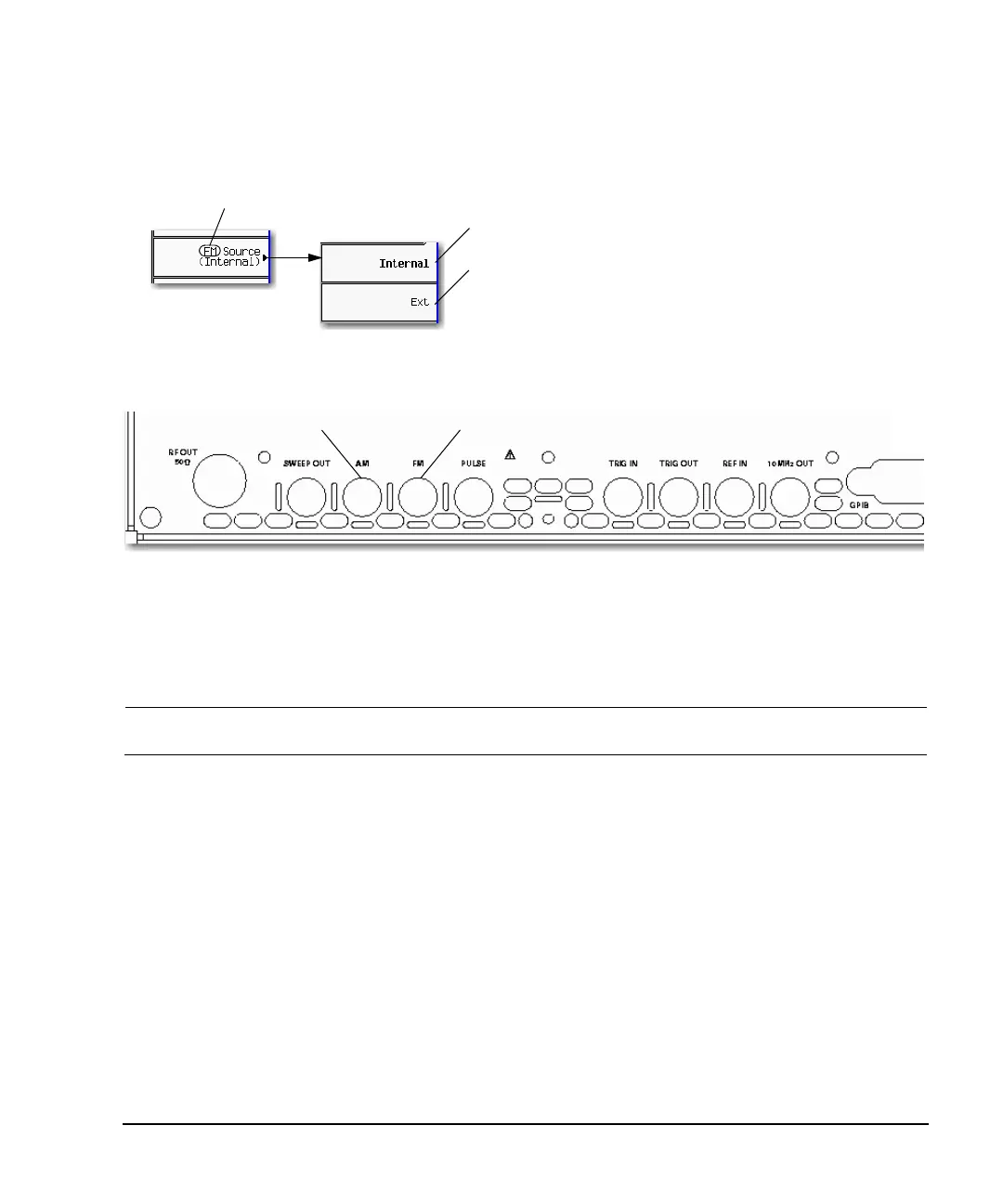Agilent N5181A/82A MXG Signal Generators User’s Guide 55
Using Analog Modulation (Option UNT Only)
Using an External Modulation Source
Using an External Modulation Source
Removing a DC Offset
To eliminate an offset in an externally applied FM or ΦM signal, perform a DCFM or DCΦM
Calibration.
NOTE You can perform this calibration for internally generated signals, but DC offset is not usually
a characteristic of an internally generated signal.
1. Set up and turn on the desired modulation.
2. Press FM/ΦM > More > DCFM/DCΦM Cal.
Performing the calibration with a DC signal applied removes any deviation caused by the DC signal,
and the applied DC level becomes the new zero reference point. When you disconnect the DC signal,
perform the calibration again to reset the carrier to the correct zero reference.
AM input
Rear panel inputs are
described on page 9
FM or ΦM input
Default
Select to use external modulation
Currently selected modulation.
