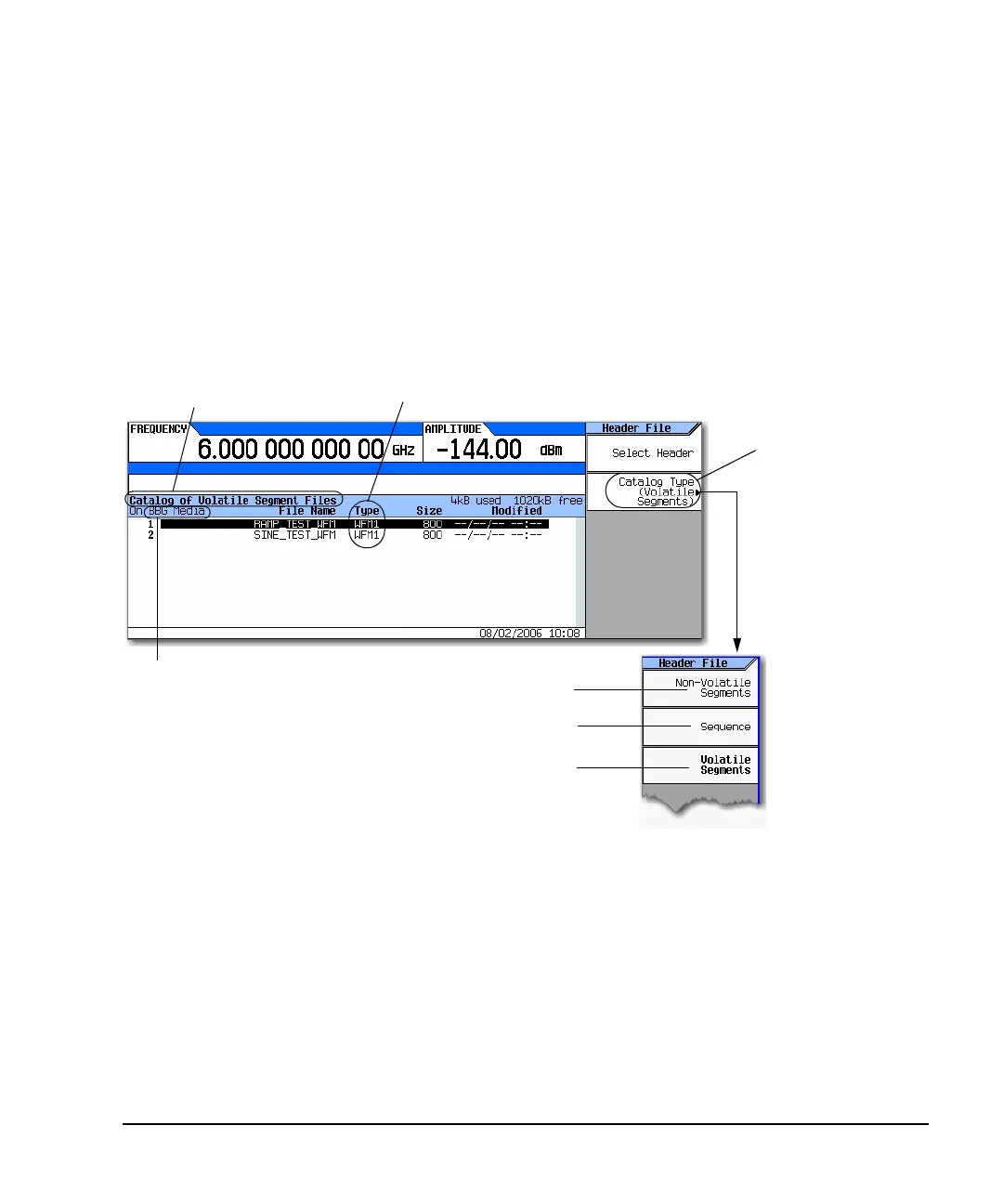Agilent N5181A/82A MXG Signal Generators User’s Guide 81
Basic Digital Operation (Option 651/652/654)
Saving a Waveform’s Settings & Parameters
Viewing & Editing a Header without Selecting the Waveform
As described on page 79, you can view and edit a waveform’s header information after you select the
waveform; you can also edit waveform header information without selecting a waveform, or for
another waveform than the one that is currently selected.
1. Access the file header utilities menu:
Press Mode > Dual ARB > More > More > Header Utilities > More > Select Different Header.
The signal generator displays an alphabetical list of the waveform files in the media that was last
selected. The following figure shows an example of the factory- supplied waveforms in BBG media.
2. If the desired catalog is not displayed, select it.
3. Highlight the desired waveform file and press Select Header.
The signal generator displays the file header for the selected waveform file.
4. To edit the header, press More, and proceed as described in Step 4 on page 80 (Viewing and
Modifying Header Information section).
Active waveform catalog
Waveform sequences stored in
internal or external media
Waveforms segments stored in BBG media
Active media
Type:
WFM1 = Volatile Segment
NVWFM = Non-Volatile Segment
SEQ = Sequence
Active catalog
or details on each key, use key help
s described on page 23.
Waveform segments stored in
internal or external media
