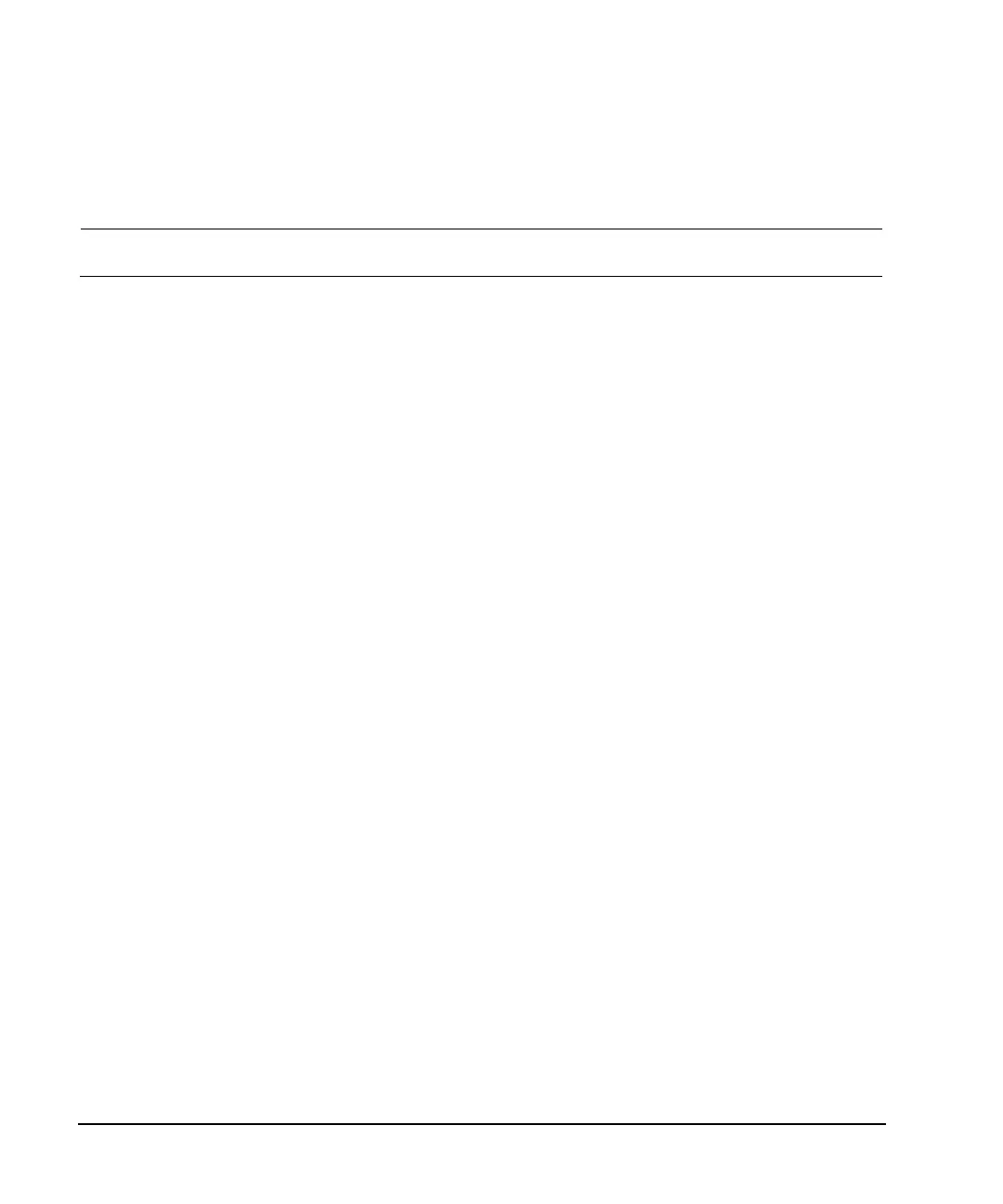120 Agilent N5181A/82A MXG Signal Generators User’s Guide
Basic Digital Operation (Option 651/652/654)
Scaling a Waveform
4. Name the copy (this example uses the name MY_TEST_SCAL) and press Enter.
Apply Scaling to the Copied Waveform File
CAUTION This type of scaling is non- reversible. Any data lost in the scaling operation cannot be
restored. Save a copy of the waveform file before scaling.
1. Open the DUAL ARB Waveform Utilities menu:
Press Mode > Dual ARB > More > More > Waveform Utilities.
2. In the list of BBG Media segment files, highlight the copied file (in this example, MY_TEST_SCAL).
3. Set and apply a scaling value (in this example 70% scaling is applied):
Press Scale Waveform Data > Scaling > 70 > % > Apply to Waveform.
