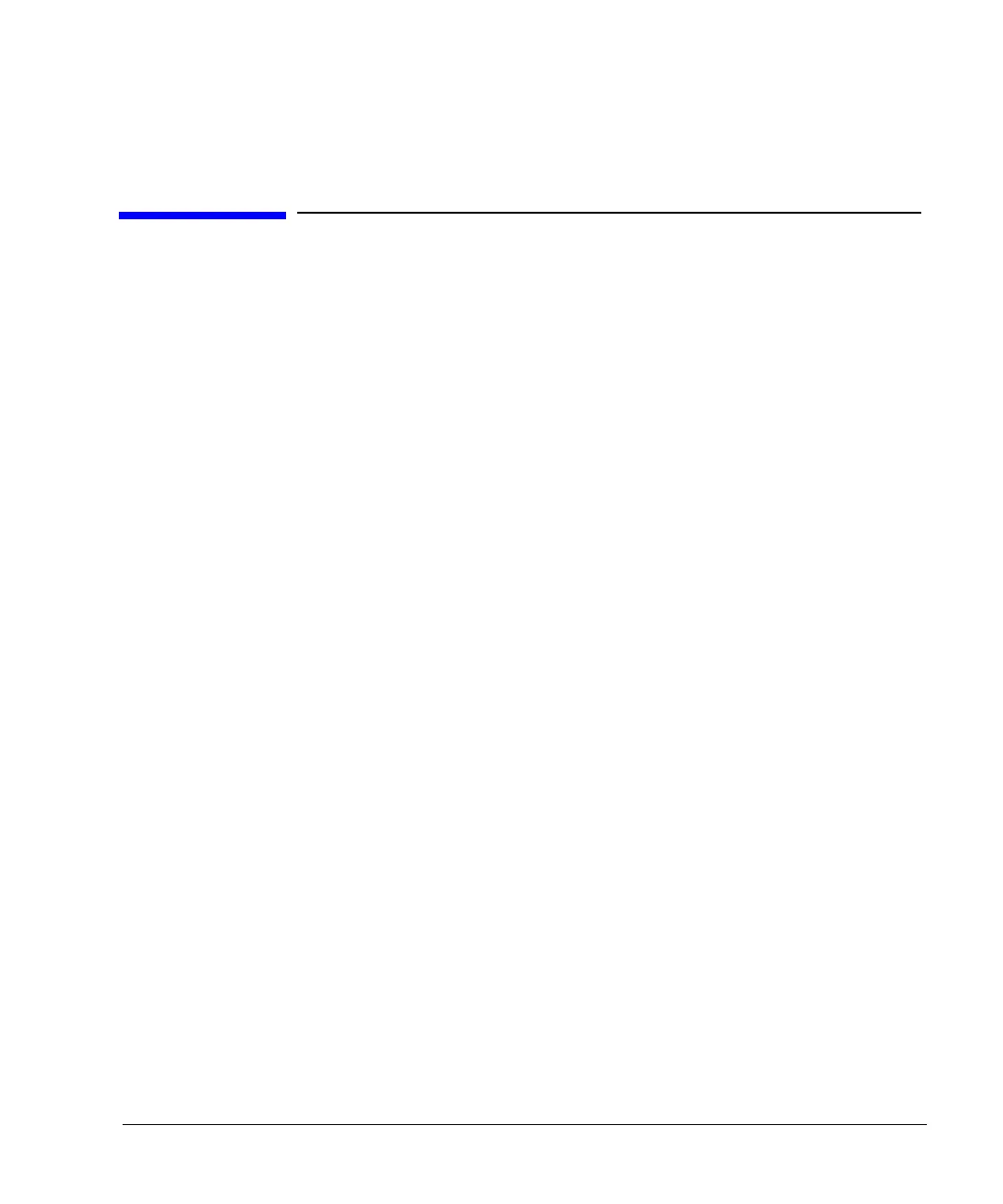Agilent N5181A/82A MXG Signal Generators User’s Guide 67
8 Basic Digital Operation (Option 651/652/654)
Before using this information, you should be familiar with the basic operation of the signal generator.
If you are not comfortable with functions such as setting power level and frequency, refer to Chapter
3, “Basic Operation,” on page 23 and familiarize yourself with the information in that chapter.
The features described in this chapter are available only in vector signal generators with Option 651,
652, or 654.
• Waveform File Basics on page 68
• Storing, Loading, and Playing a Waveform Segment on page 70
• Setting the Baseband Frequency Offset on page 72
• Waveform Sequences on page 74
• Saving a Waveform’s Settings & Parameters on page 78
• Using Waveform Markers on page 82
• Triggering a Waveform on page 98
• Clipping a Waveform on page 105
• Scaling a Waveform on page 114
• I/Q Modulation on page 121
See Also: “Adding Real- Time Noise to a Dual ARB Waveform” on page 130
