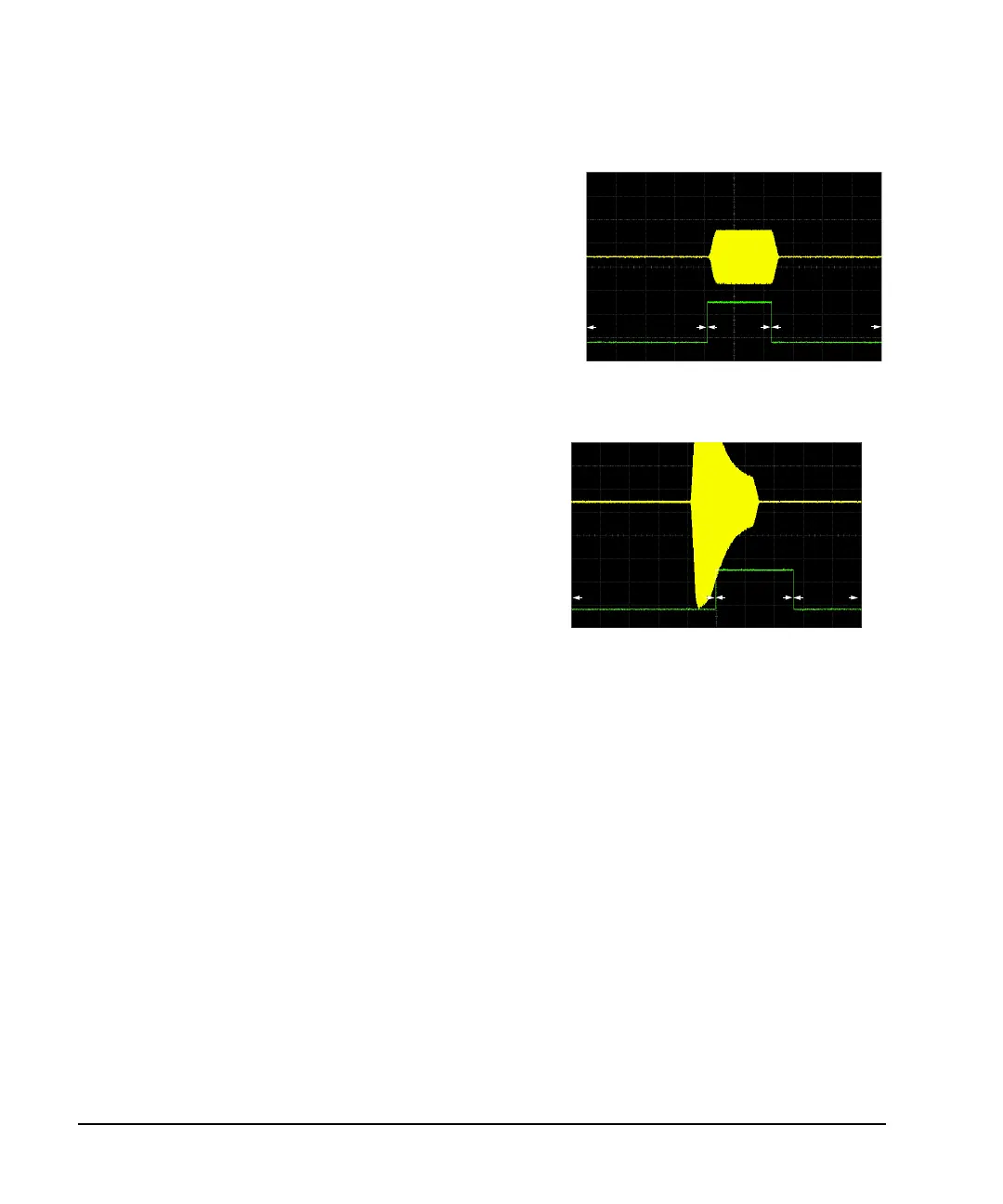86 Agilent N5181A/82A MXG Signal Generators User’s Guide
Basic Digital Operation (Option 651/652/654)
Using Waveform Markers
Sample range begins on first point of signa
Negative range set between signal and
off time
Waveform: 1022 points
Marker range: 110-1022
Marker polarity: Negative
This figure shows that a negative polarity marker goes low during
the marker on points; the marker signal goes high during the off
points. The ALC samples the waveform during the off marker
points.
Marker On
Marker On
ampling both on and off time sets the modulator circuitry
ncorrectly for higher signal levels. Note the increased amplitude
t the beginning of the pulse.
Marker
Off
Marker On
Marker
Marker
Off
On
