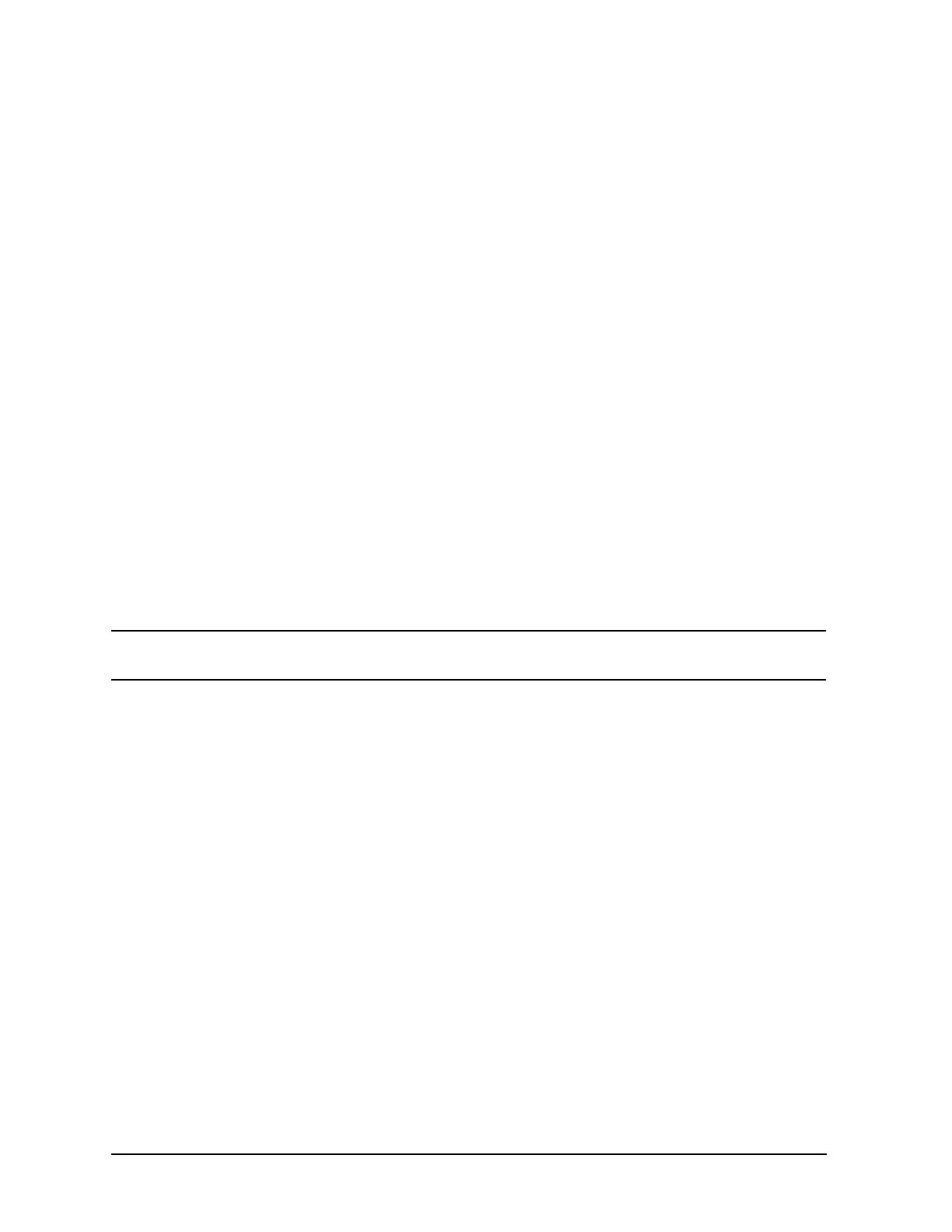4-10 Service Guide N5230-90014
Troubleshooting PNA Series Microwave Network Analyzers
Power Up Troubleshooting N5230A
5. Remove the A7 fractional-N synthesizer board (refer to “Removing and Replacing the
A5 through A10 Boards” on page 7-16).
6. Remove the A8 multiplier board (refer to “Removing and Replacing the A5 through A10
Boards” on page 7-16).
7. Remove the A9 fractional-N synthesizer board (refer to “Removing and Replacing the
A5 through A10 Boards” on page 7-16)
8. Remove the A10 frequency reference board (refer to “Removing and Replacing the A5
through A10 Boards” on page 7-16).
9. Unplug the A40 floppy disk drive from the A14 system motherboard (refer to
“Removing and Replacing the A40 Floppy Disk Drive” on page 7-32).
10. Unplug the A41 hard disk drive from the A15 CPU board (refer to “Removing and
Replacing the A41 Hard Disk Drive (HDD)” on page 7-34).
The minimum required assemblies to power up the analyzer are:
• A4 power supply
• A14 system motherboard
• A15 CPU board
To further isolate the failure in the three remaining assemblies, measure the resistance on
the extender board (with the power turned off) from the power supply test points to “GND”.
Refer to Figure 4-3 on page 4-8 for the location of the measurement points. The resistances
should be as shown in Table 4-1 on page 4-9.
NOTE
Make sure that the only assemblies plugged in are the three minimum
required assemblies listed above.
Check for shorts (zero Ω) or very low resistance (approximately 1 Ω). If a short or low
resistance is measured, isolate each of the remaining three boards in the following order,
and recheck the shorted test point after each board is removed. Note that the resistance
may be different from that listed in the table, but you should be able to determine if the
shorted condition has changed.
Isolate the remaining three assemblies:
• remove the A15 CPU board
• remove the A4 power supply
• This leaves only the A14 system motherboard installed. If the measurements are still
incorrect, this is the suspected faulty assembly.