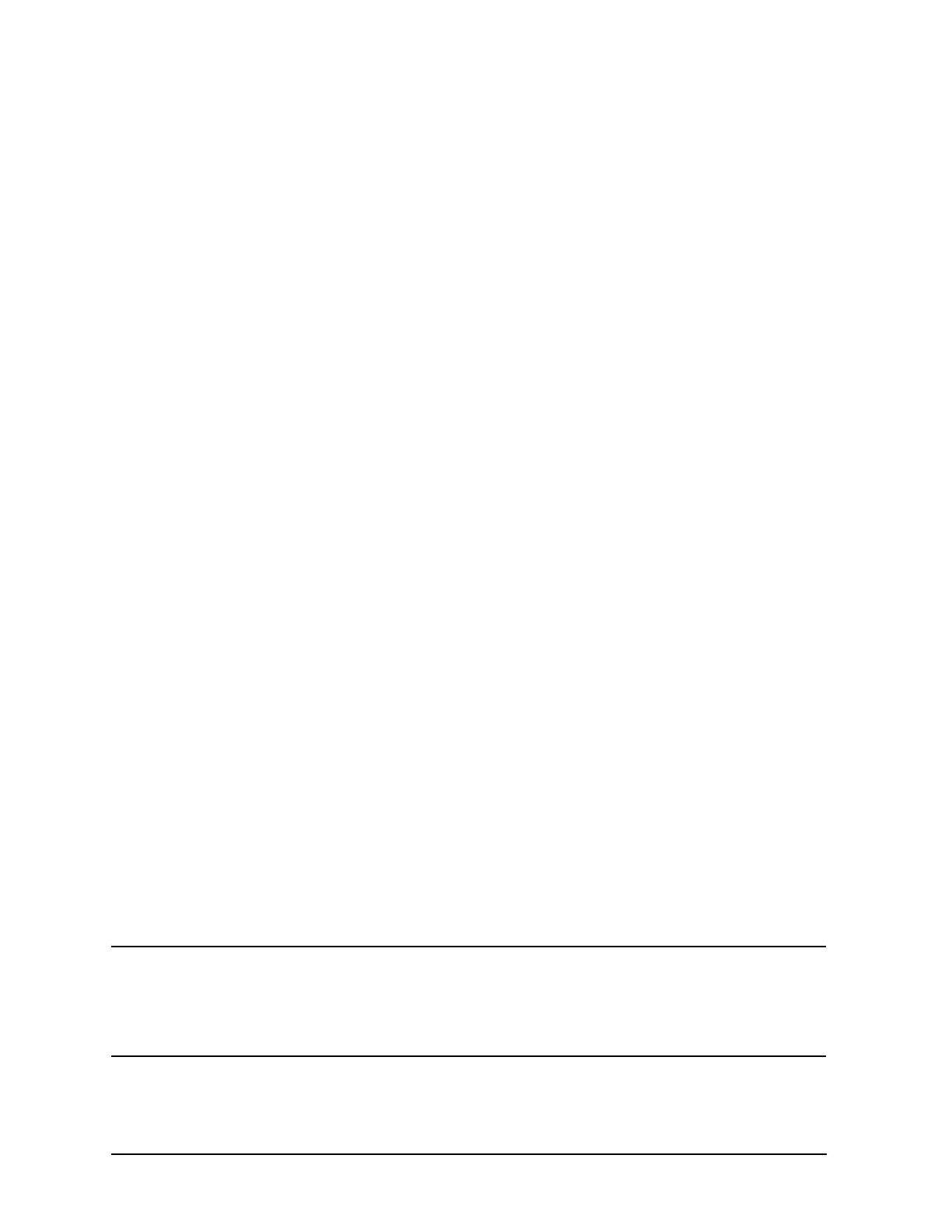4-24 Service Guide N5230-90014
Troubleshooting PNA Series Microwave Network Analyzers
Rear Panel Troubleshooting N5230A
If the analyzer fails to ping in either direction, and assuming the subnet masks are set
properly, then the fault must be isolated to the analyzer or to the network. Contact a
qualified network administrator.
Testing Between Two Analyzers
The ability of the analyzer's LAN to function can be easily tested by connecting two
analyzers together using a “crossover cable” (a short length of cable with an RJ-45
connector on each end).
Some network hubs have the capability to make a crossover connection using two normal,
or straight-through, cables. If this capability is not available and a crossover cable is not
available, a crossover cable can be made by following the directions in “Constructing a
Crossover Cable” on page 4-24.
Set the IP addresses on two analyzers. The addresses can be set to anything, but they must
be different. Make sure the subnet mask and gateway addresses are set to 0.0.0.0 and
that the LAN is active on both analyzers. Connect the two analyzers together using either
a crossover cable or a crossover hub.
Now follow the steps in “How to Ping from the Analyzer to the Local Area Network (LAN)”
on page 4-22 to have the first analyzer ping the second analyzer. When done, repeat the
procedure having the second analyzer ping the first. If both procedures function properly,
the LAN circuitry on both analyzers is verified.
If neither function properly:
• One or both IP addresses could be wrong.
• One or both LAN states could be set to off.
• The crossover cable could be miswired.
• One or both analyzers could be defective.
If possible, eliminate the possibility of a defective analyzer by substitution of a known
working unit. Once the analyzer has been proven to be working properly, concentration can
be placed on the network itself to determine the cause of the failure.
Constructing a Crossover Cable
A crossover cable can be made from a standard LAN cable by connecting pin 1 from each
connector to pin 3 of the other connector, and pin 2 from each connector to pin 6 of the other
connector.
1. Strip away a few inches of the outside jacket insulation from the middle of a standard
LAN cable that has an RJ-45 connector on each end.
NOTE
Pins 1, 2, 3, and 6 of the connectors must be located to determine which wires
to cut in the following steps. Most, but not all, LAN cables use the color coding
listed in Table 4-6. If your cable does not use this color scheme, you will have
to determine the locations of the appropriate wires before proceeding with
this procedure.