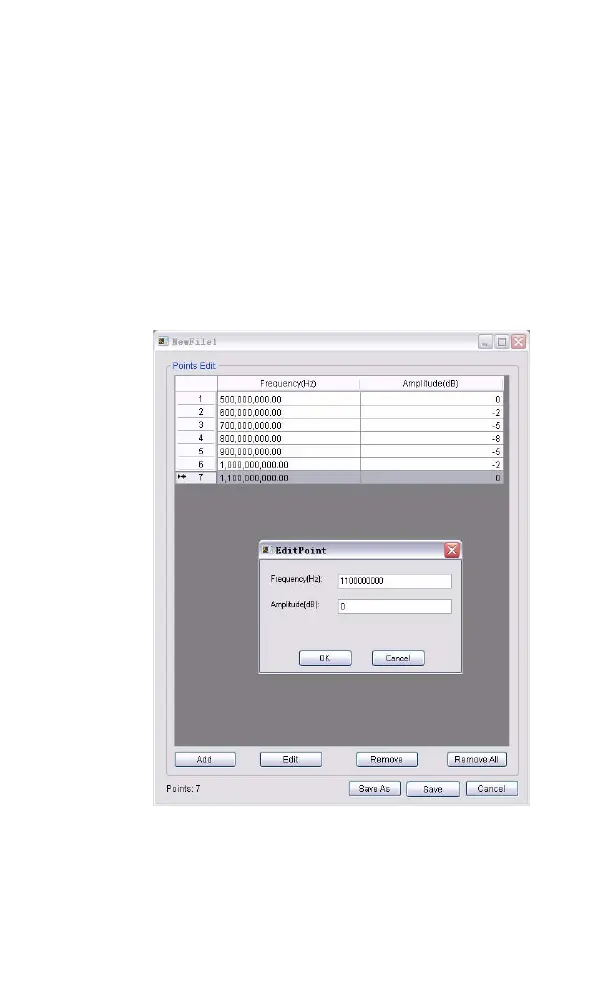Key Reference 5
N9342C/43C/44C User’s Guide 89
1 Please refer to the procedures below to create a
correction file in HSA PC software.
1 Open the pc software.
2 Press {File} > {New} > {Corrections} to access the
correction file editing pop- up menu.
3 Refer to the Figure 4- 1 to add the point date
with frequency and amplitude offset value.
Figure 4-1 Editing correction file in PC software
4 When the editing is completed, press Save/Save
As to save the correction file.
2 Set a folder named N934xDATA in a USB disk
and put the saved correction file in. Insert the
USB disk on top panel for further loading.