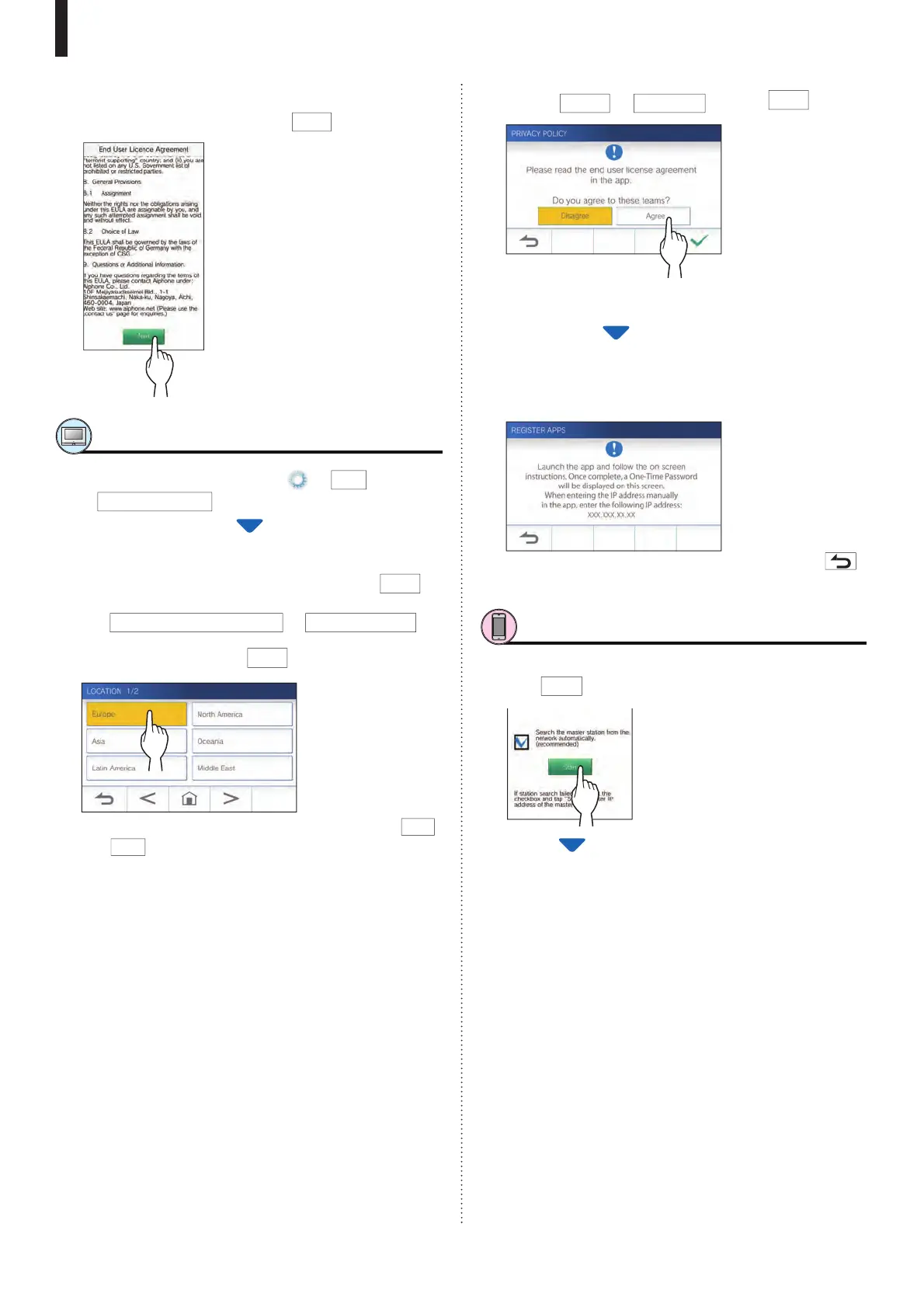- 18 -
PREPARATION
5 Read the screen for the End User Licence
Agreement carefully and tap
Next
.
Operation with the station
6 From the MENU screen, tap
ĺ
>
ĺ
Other Settings
.
A con¿ rmation screen will be shown.
7 To continue con¿ guring the settings, tap
9
.
8 Tap
Register / Delete Apps
ĺ
Register Apps
.
9 Tap your area,
and tap
9
.
* Another area will be shown on the next page. tap
>
or
<
to change the page.
* When registering the second and subsequent mobile
devices, the location setting is unnecessary.
10 Select
Agree
or
Disagree
and tap
9
.
* AIPHONE Type GT cannot be used without the End
User License Agreements.
The following message will be shown.
Read the message, and proceed to the mobile device
operation.
* If returns to the Register/Delete Apps screen, tap .
Operation with a mobile device
11 Tap
Start
.
One-time password will be shown on the residential/tenant
station.
