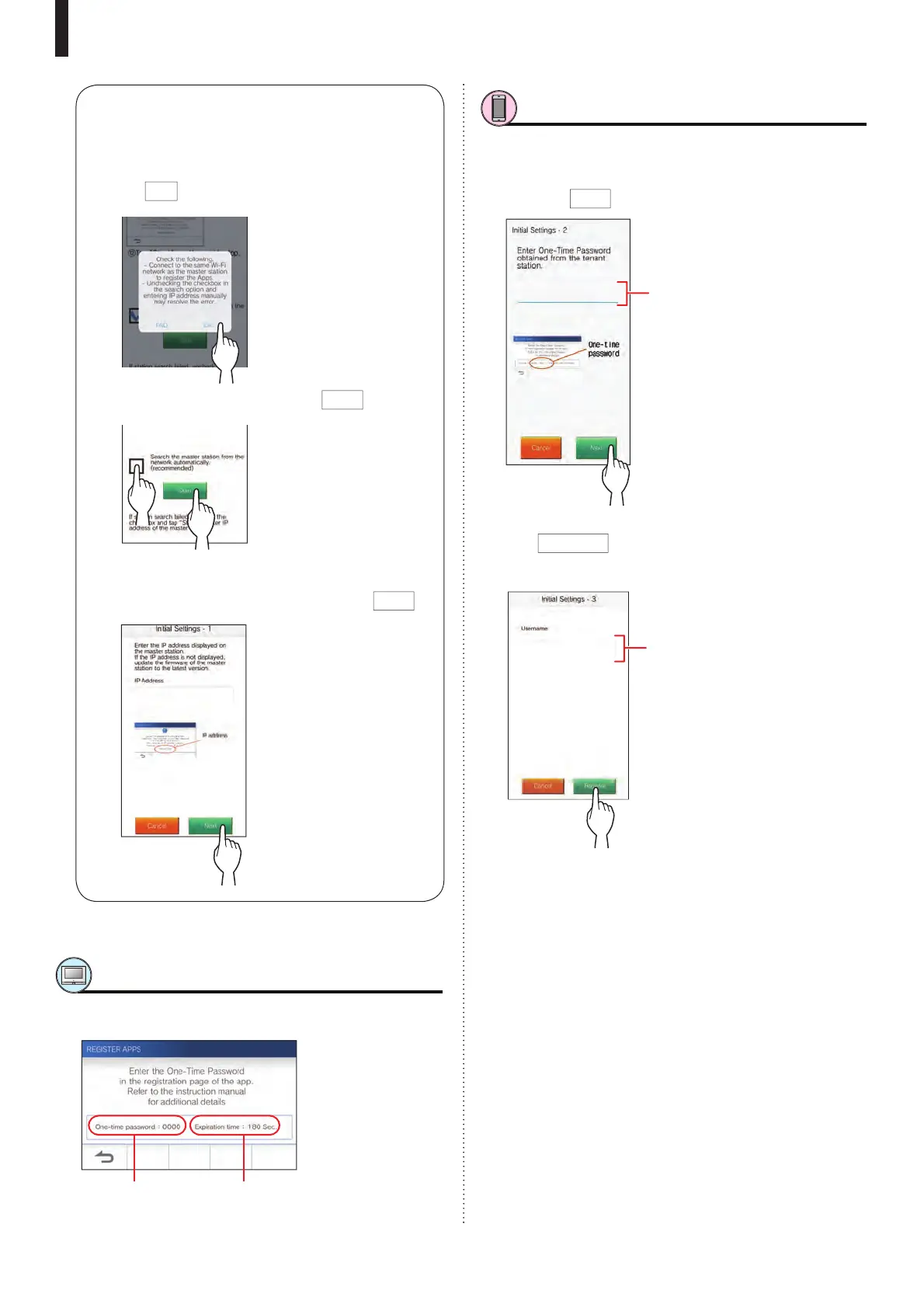- 19 -
PREPARATION
If the following error message appears
You need to register the mobile device to the residential/
tenant station manually as follows.
1 Tap
OK
to close the error message.
2 Uncheck the check box, and tap
Start
.
3 Enter the IP address displayed on the residential/
tenant station screen in step 10, and tap
Next
.
Con¿ rmation with the station
12 One-time password will be shown.
One-time password Expiration time
Operation with a mobile device
13 Enter the one-time password displayed on the
screen of the station within the expiration time,
and tap
Next
.
14 Enter the user name of the mobile device and
tap
Register
.
Name is limited to 12 characters.
15 Follow the on-screen instructions.
"Initial Settings has been set." is shown with registration is
successful.
16 Try to receive a call from the entrance station.
•
If you will perform an operation con¿ rmation after the
registration has been completed, ¿ rst return to the
MENU screen.
• For more information on using the app and detailed
settings, refer to the instructions provided with the app.
• To register another mobile device, repeat the process
starting at step 1.
Enter user name
Enter one-time password.
1
2
