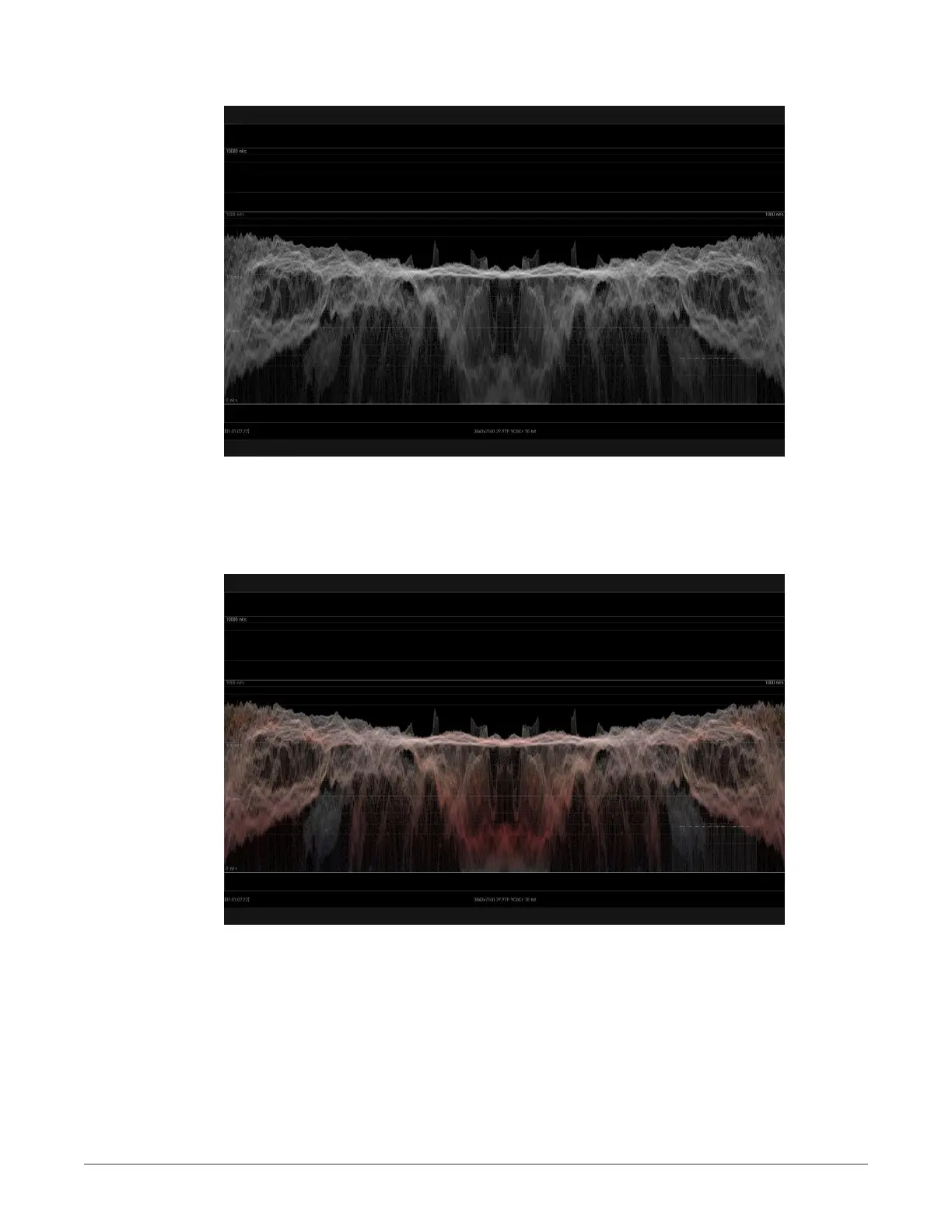HDR Image Analyzer v1.0r3 12 www.aja.com
Figure 6. Waveform Luminance Mode
Waveform showing only luminance (Y) and no color information. Each pixel on
the graph shows the frequency of the corresponding luminance value in the
given column. Higher luminance value means lighter image content, lighter pixel
means higher frequency of that luminance value.
Figure 7. Waveform Lumi Color Mode
Waveform showing both luminance and color information. Here, in addition
to the Waveform Luminance mode, the graph is colored according to color
information. The hue and saturation of a pixel shows the sum of the dominant
colors having the corresponding luminance value.